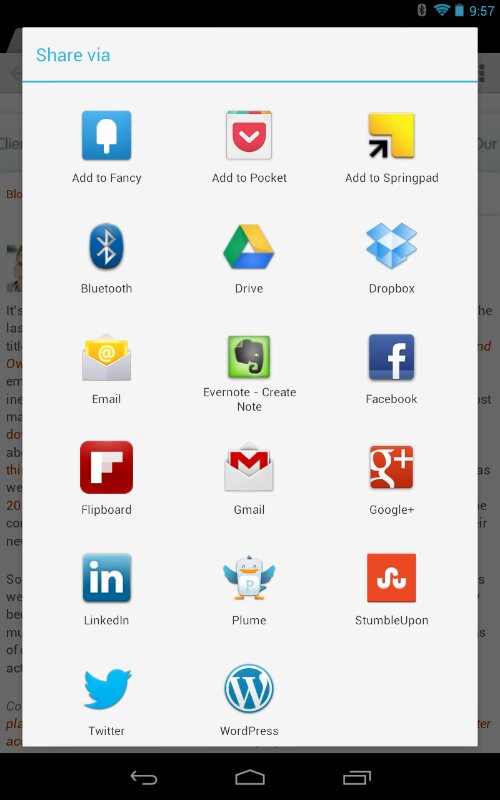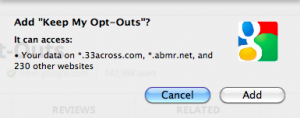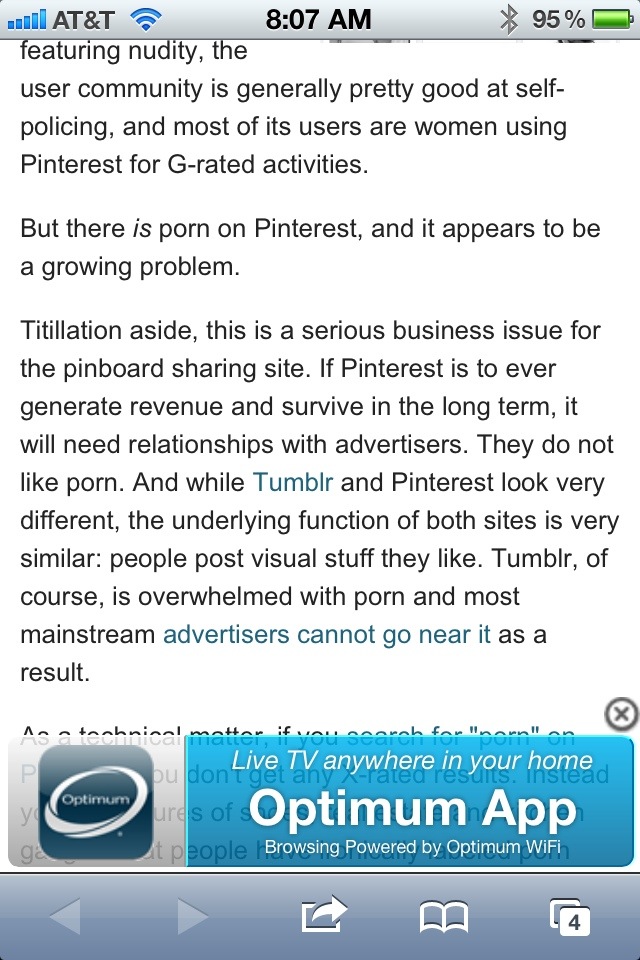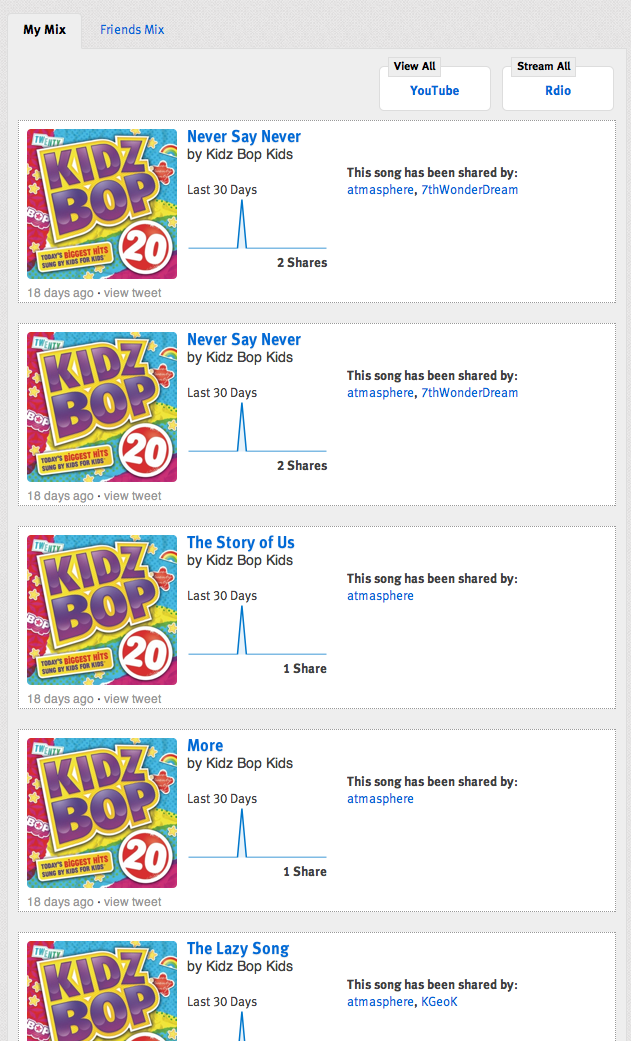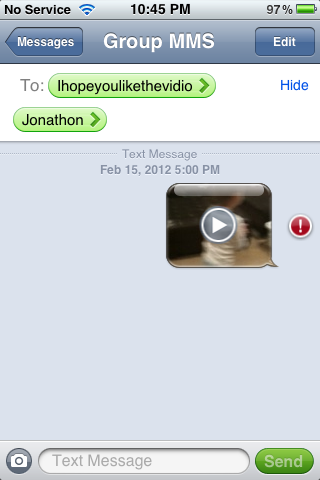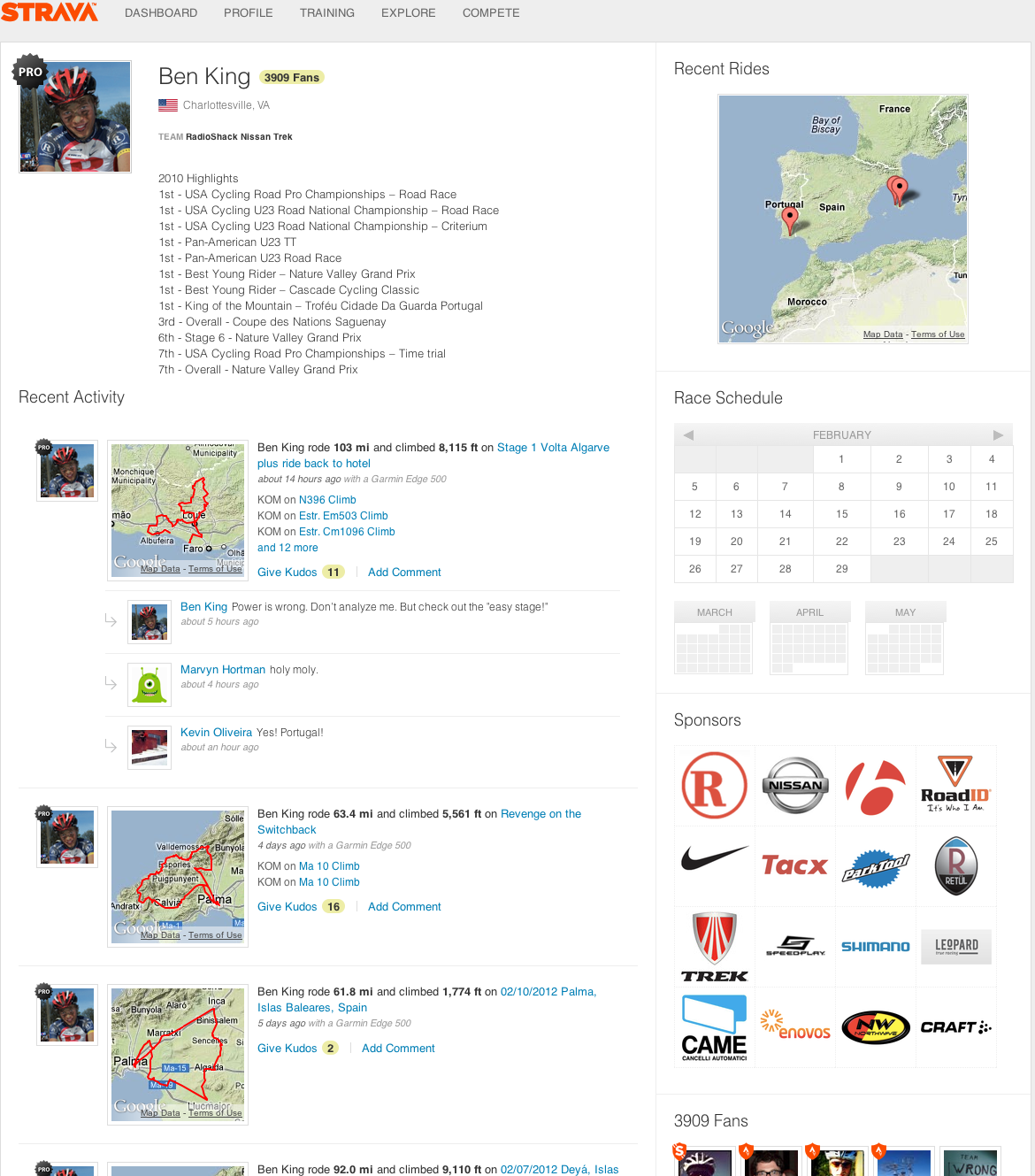I’m just starting a vacation with my family in an area with fairly limited connectivity. This isn’t a bad thing in fact it’s quite nice on many levels. The house we are renting has an incredibly slow but functional Internet connection which is essentially a satellite point to point from across the lake.
We’ve rented the same place a few times and this year found an AppleTV here which I’ve logged into for streaming music to the stereo, (very) slowly browsing Netflix and as I’ve just realized / remembered streaming a good portion of our home music collection via iTunes Match. We’d beamed some Spotify earlier while prepping dinner but it’s quite nice to have access to what’s yours as well. This is the first time I’ve connected my iTunes account on a new / random AppleTV and it’s quite excellent to see it in action.
At this point only Google an Apple offer such tightly knit systems. Amazon has much of this to provide as well but like Google lack the tightly connected hardware like AppleTV – even in its current hobby state – to make things this simple. Now that I’m logged in we can easily (bandwidth limits aside) stream “anything” on our collection purchased or not. The only restriction with Apple’s solution I’ve encountered is they do not sell an advanced package to upload / sync very large collections. Google Music seemed to enable my collection to upload but it’s nowhere near as easy to stream on a stereo here – or at home.
These services and general consumer knowledge of them are still pretty limited in use – compared to the more mainstream use case of an iPod plugged into a stereo though it’s not a hard concept to grasp … I’d love to even see guest access pop up as a feature … I guess that’s part of the Nexus Q when that makes a return. Could be an interesting fall …