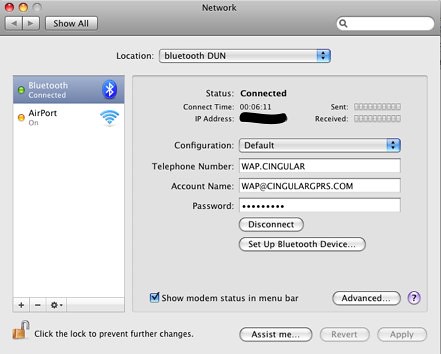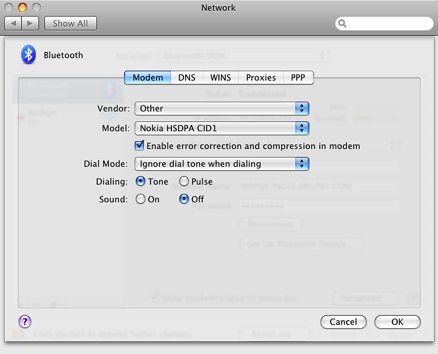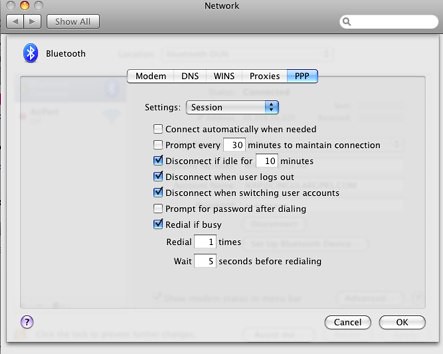It’s been a while since I’ve had the pleasure of traveling with a Mac laptop and even though my current setup is a tad unique, the same rules apply. The Samsung NC10 netbook is a killer travel machine … light weight, strong battery life, great keyboard etc. It also happens to run OSX like a champ and I’m really very happy with my sub 3lb mac hackintosh. A few kinks to work out still (brightness controls and sound through the headphone jack) but generally speaking this a great way to go – though far from a simple out of the box experience.
With a PC running windows it’s easy to get a bluetooth to phone data connection using either PC Suite or Ovi Suite and your choice of Nokia handsets. On the mac side, you need some modem scripts and and a little patience. I hope this brief guide helps. I’ve written about DUN connections previously but thought this would be a good time for a new post as the conditions have changed. OSX 10.5 has moved things around in the network panel though it’s not too hard to track down what to do. For this example I’m using a Nokia N85 and ATT.
The first step is to define a PPP connection and you do that right on the first panel once you’ve selected Bluetooth. I’ve set the following options:
Telephone Number: WAP.CINGULAR
Account Name: WAP@CINGULARGPRS.COM
Password: CINGULAR1
Ross Barkman’s excellent modem scripts are still THE way to go for anyone looking to use a phone as a modem on their mac. I downloaded the HSDPA scripts and dragged them over to /LIbrary/Modem Scripts. Once there they become available within the Network Control Panel though you need to select other as your brand of phone. I chose the first script which is the Nokia HSDPA CID1 version. Enable error correction and compression in modem is active and I’m ignoring dial tone. I turned sound off too though because you are not actually dialing I don’t think that actually matters.
Last step is to check the far right tab under advanced for PPP. I did not change anything in mine, though you can certainly check the box for Connect automatically as needed if you find you’ll be doing this for an extended time. That will make sure there’s an open network connection anytime something makes a request so be sure you are comfortable with your data plan.