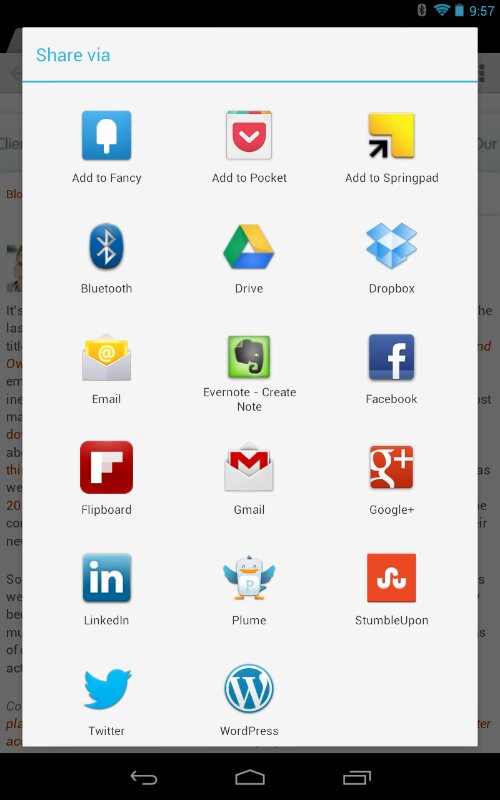Fred Wilson brings up a great point this morning about connectivity between mobile apps, or perhaps the challenge therein.
As you’ve no doubt noticed its far easier to move between systems on your desktop vs mobile. His example of clicking on a link from within Facebook mobile to buy something on Etsy rings true. Instead of being pushed into an app where you are likely to be logged in, you are typically dropped off on a mobile web page where you essentially start fresh adding a bit of friction into the equation.
Android does offer intents which allows you to send an action to a particular app but it’s also a bit unwieldy. There’s no way to edit the list and instead your are more often than not presented with a list of all the apps on your device who have registered themselves as shareable. On iPhone every app developer has to choose how to share out which leads to tons of inconsistency. For basic social sharing it’s not terrible but if you want to a really use the content in a more meaningful way … Good luck.
I’ve seen some apps enable app links so a click opens the app but this is rare and can fail as a standard option as you have to assume there’s an app installed. I would love to see some choices when setting up bookmarklets (app vs web) and having a way to limit the android intent list to those that matter would start us off in the right direction.