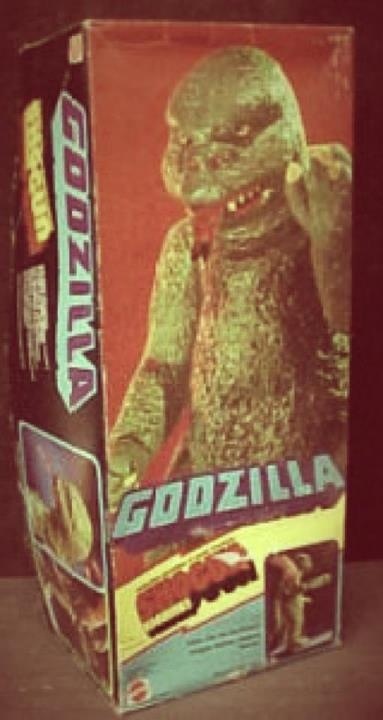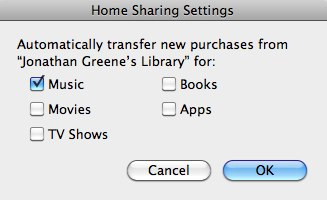I believe Palm and Windows Mobile devices have had the ability to install applications over bluetooth for at least 10 years, probably longer. My history with S60 is shorter, but there has never been a time when I was unable to install something over basic bluetooth or USB. Apple has severly limited (as in removed) this functionality and as anyone who’s used the iPhone can attest, you can’t use bluetooth access to send and receive files or any data for that matter. Rememeber beaming? Palm invented (in 1992 I believe) that nice feature to make it simple to send your business card to another user … As an interesting footnote in gadget history, the Palm also cost $299 when it was released.
iTunes has a lot going for it. It’s the dominant media management software thanks to the market dominance of the ipod. With the iPhone Apple delivered what is probably the strongest sync solution of any mobile phone. Other’s have similar desktop solutions, but the simplicity with which iTunes is able to handle all your data is stellar.
So what could possibly be changed?
The strength of iTunes desktop sync is actually its biggest weakness. While you can have up to 5 computers authorized to play your media content from the iTunes store, you can only sync your device with a single machine. What’s the point of this silly limit. It’s hardly difficult to move files around via the broader internet if you like and maintaining basic playcounts and similarities within a library are not that hard. Though with iTunes you essentially have to hack the system in order to even manually copy files to a mobile device – forget sync. Media is an easy target as that effects more people and the limit is probably driven out of a paranoid legal department wanting to appease the ignorant MPAA and RIAA.
What I don’t understand though is why other parts of the iTunes sync system are simply blocked because your iPhone is already associated with another computer. I have 5 systems in my iTunes world. There are actually more if you count the additional OS installs I’ve done on the netbook, but regardless I have 5 computers authorized to play content. I’d actually like to sync some data on 3 of the 5 and this is impossible if you play by the rules.
With the current restriction, I am unable to install or backup anything outside of my main desktop, period. In my considerable experience with other mobile platforms (years of Palm and S60 devices) this rule has never applied. Going back to my early palm days I used to use the device as the actual conduit between machines to maintain the same data in multiple (work and personal) systems. With S60 my plan evolved a bit thanks to the evolution of server sync. Today the bulk of my PIM data comes through exchange but with the iPhone I am also syncing personal data through my home config which includes multiple iCal calendars.
You get the point, there’s a mix … There is however no mix of where my device data can reside. Apple has decided that for me based on where I first did my sync. I purchased the iPhone 3G S on my way to work last week and because I wanted to have some media on it for the commute home, I did a sync (and backup) with my work pc. When I later connected the iPhone to my home computer, I received the following warning:

As you can see, you will actually LOSE the data that’s on your device in exchange for the right to sync with another one of YOUR authorized systems. WTF? It’s my data yet I have no control over how I use it? Right … I’m currently beta testing Pocket Universe (as noted in my previous post). The only way to install a beta app is via iTunes … and as you can probably guess at this point ONLY the main iTunes. If you want to install from a different machine, iTunes will actuall ERASE the apps you have on your device in exchange for what’s on the desktop. Um, NO! How about this … since iTunes is the sole conduit for applications do a damn backup and since you know there won’t be any surprises with where things have come from – applications and downloads are even all connected to your apple ID which of course drives the iTunes ecosystem.
I’m used to being in control of my data – how I access it, where I back it up and when and where I want to change it. When is Steve going to allow the iProduct to actually be myProduct?