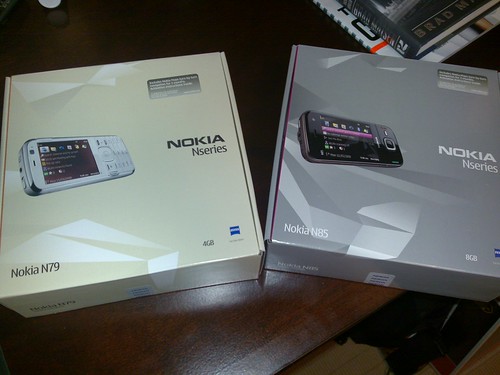Ricky beat me to blogging this, but I also had the same experience using the Nokia Software Checker on the N79. Nokia Software Checker appears on the newer Feature Pack 2 devices (N79, N85) and appears to be an application who’s sole purpose is to schedule checks against the firmware database.
In theory this is a very handy thing as having the latest software on your mobile tends to deliver new features and most importantly bug fixes. Â Updating firmware via FP2 is a simple non-destructive process so updating to the latest software is also painless. Â
Back to the Nokia Software Checker … I noticed this application on the N79 first and decided to try it last week. Â After pinging the Nokia server, I was told there was an update (not what update) and suggested I connect to my PC to run the software updater there instead of prompting me to check right on the device. Â Over the air updates are a key feature on these new devices and I was surprised to see it not referenced. Â I tried the OTA update anyway (homescreen > *#0000# > check for updates) and was told there was no new software available.
I’m not sure why there is a disconnect between the two applications and the database online here, but this is not a good way to create a positive user experience. Â I’ve not had the chance to try an update from my PC yet but I’m guessing that the software update via PC and Phone are in sync and that it’s the Nokia Software Checker that’s out of alignment.