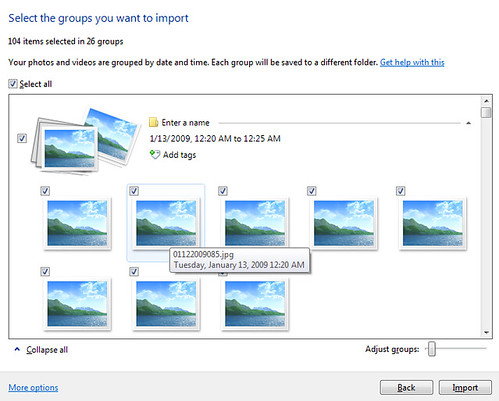When I learned via The Verge that Twitter’s long rumored photo filters were live for Android, I loaded up the Google Play Store and updated my app to snap my first filtered pic. The experience was certainly functional, but that’s about it.
Twitter image with filter. Probably won’t use this much. twitter.com/atmasphere/sta…
— Jonathan Greene (@atmasphere) December 10, 2012
I don’t ever snap pics from within the Twitter app to start so that makes it a long shot right from the beginning for my usage … That said, just adding a filter doesn’t really make a difference to limited sharing experience. Instead, Twitter seems to have released a very poor man’s Instagram – and right after Instagram decided to remove it’s twitter card-based sharing.
Unfortunately for Twitter, simply adding a filter to an image doesn’t change how sharing, discussion or notifications work within their system … all critical features elsewhere. Twitter is a very real time focused zone and that’s it’s real strength. There is limited if any threaded discussion (no real threads) and certainly nothing really orgainzed fashion at the core of the service either. By comparison, when I share a picture on Facebook, Instagram, PicPlz (now dead), Google+ or others you can create social engagement around that object. Twitter does make things easy enough to link to, but there’s no sense of activity on that shared piece and no real draw back to it from those who have engaged. Those last two pieces are what twitter needs to fix … Disposable stylized media was the easy part.