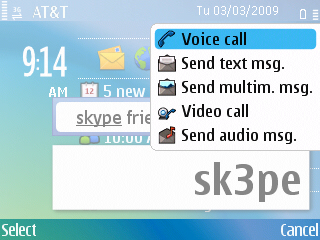I’ve literally just unboxed this at the office but so far the Yamaha is pretty nice. I made one quick Skype call and sound was quite clear on both ends … Looking forward to some more usage
Could the Nokia Skype Deal Activate Mobile Video Calling?
While the the obvious intent of a Nokia Skype deal is about voice calling, it could definitely have a substantial impact on mobile video calling. Â As noted in the just linked Techlivez post, the Skype deal will integrate Skype directly into Contacts – meaning it’s not a separate application, but rather an available protocol.
It’s too early to know how real that is, but the idea is actually pretty huge and I can suddenly see how this makes carriers nervous as they consider the potential loss to their voice revenues. Â As an integrated experience I could imagine seeing another option in my call menu which would include options for sending a Skype message or making a a Skype call much like making an Internet Call appears when you’ve added a SIP account today. Â The difference of course is that very few people with the exception of a few geeks actually use the intgrated SIP stack. Â I made a Skype video call with my parents over the weekend and Skype reported over 14 Million active connections during that time – that’s some serious potential!
Now back to video for a moment… Video calling usage is low for a few reasons.  First are the data costs, but I think even more importantly is that the service is operator provisioned – at least on the integrated front.  The 3rd party options work, but are also have limiting factors as they require some advanced planning on both sides to make sure everyone has the right applications and connections on either their PC or mobile.  Skype on the other hand is a fairly ubiquitous application and something you can expect to find on the other end of a lot of people’s PCs today.  I’ve even been seeing Skype on national TV lately on Oprah, the Today Show and not a commerical but in actual use as part of the show.  These are programs watched by (again) millions of people who are seeing  Skype in action.  One video call with my parents and they could easily see AND hear (Skype’s voice quality is awesome) the benefits.
I’ve had a front facing camera on my mobile phone since 2005 when I first received the N70. Â Since that time, I’ve been able to make a single video call. Â Even with a flat data rate and a 3.5G as well as wifi capable device, no carrier supports direct video calling (in the US) without first subscribing to a proprietary service that of course restricts use to a few select phones. Â Skype could very easily change all this and if they offer video this change could substantially impact how we communicate. Â Sure we still have to get around the data tarrifs, but that is actually happening more and more on a global basis even which is excellent as it enables greater usage … exactly what we need. Â As I’ve mentioned previously my own usage is at least 90% data if not more. Â Skype would only add to this … even as a voice option and I would expect a considerable shift to data over voice (in time) as more people realize the potential.
Nokia and Skype – With an Open Phone it Won’t Matter
It was only a matter of time for carriers to make stink about the inclusion of Skype on the N97. I had first read about the issue via Simon Judge and was surprised it had even take this long to be a public complaint.
Carriers will always hate things that compete with their bread and butter and when you look at the possibility of Skype operating as a voice over data service the carrier is reduced to a mere pipe. From my perspective as an end user, I’m always looking at more opportunities for just this situation. I don’t use any operator services currently other than the connection on on either my home broadband or mobile connections. I have not purchased a phone from a carrier outside of the original iphone since that was released and before that it was years earlier. When I moved to Cingular (now ATT) I only requested the SIM since I knew I knew I’d be bringing my own devices.
One might argue that Skype delivered pre-loaded on a device would greatly impact the conversion to use numbers and I can’t argue that, though I would suggest that the Skype base is strong and enthusiastic enough that installing it yourself – with or without the Ovi Store – is going to happen anyway. As it happens there are already no shortage of VOIP options for mobile devices … Skype just happens to be BIG!
I hope Nokia does not back down on the potential for the partnership here. If it’s really a mobile computer they are looking to sell, I should be able to use any compatible application I want to make the most of my purchase. That is after all how computers work.
Windows 7 beta on the Samsung NC10
I should probably preface this post by saying I’m far from a windows expert. I am quite comfortable within XP but don’t really have much experience in Vista outside of the few occasions I’ve launched it in VMware to flash a phone. I use XP daily for work, but basically just tolerate how it all works. I definitely prefer OSX, though the more I’ve used Windows on a daily basis the less I find I care as there are ways to basically to everything I need on each system.
The Windows 7 beta was leaked at the same time I ordered the Samsung NC10 netbook so I decided to go for it. I had a few days of experience in VMware before the NC10 arrived and overall I find that it’s quite peppy and looks really slick. It definitely reveals XP’s age visually and offers some general niceties. I was pleased to see that performance in both virtualized as well as the netbook environment was excellent. The standard install / startup of the NC10 includes some Samsung specific applications for controlling the keyboard, trackpad, battery etc and none were obviously included in the Windows 7 install though they all installed without too much hassle in Windows 7. I did have to use compatibility mode to install things, and thus far the only conflict here seems to be the synaptics trackpad software. Through some trial and error I was able to find that the conflicts are unfortunately with most of the cool stuff you get with the synaptics driver. By disabling the virtual scrolling and gestures, I was able to stop the trackpad from freezing. While this essentially reduces the trackpad to a basic device again, I at least can continue using the PalmCheck feature which prevents the trackpad from activating while typing. With the smaller keyboard this feature is actually critical for me.
Otherwise I’m running Firefox, iTunes, Tweetdeck, Chrome, Windows Live Writer, Evernote, Launchy, Skype, WinSCP, OpenOffice, Boingo and probably a few things I’m not remembering. I’ve seen a few circular stalls (the windows 7 beach ball) which I expect to have resolved when I upgrade from 1 to 2GBs of RAM. Windows 7 installed beautifully and seems to handle pretty much anything I’ve thrown at it. I’m looking forward to seeing how things evolve over the course of the beta.