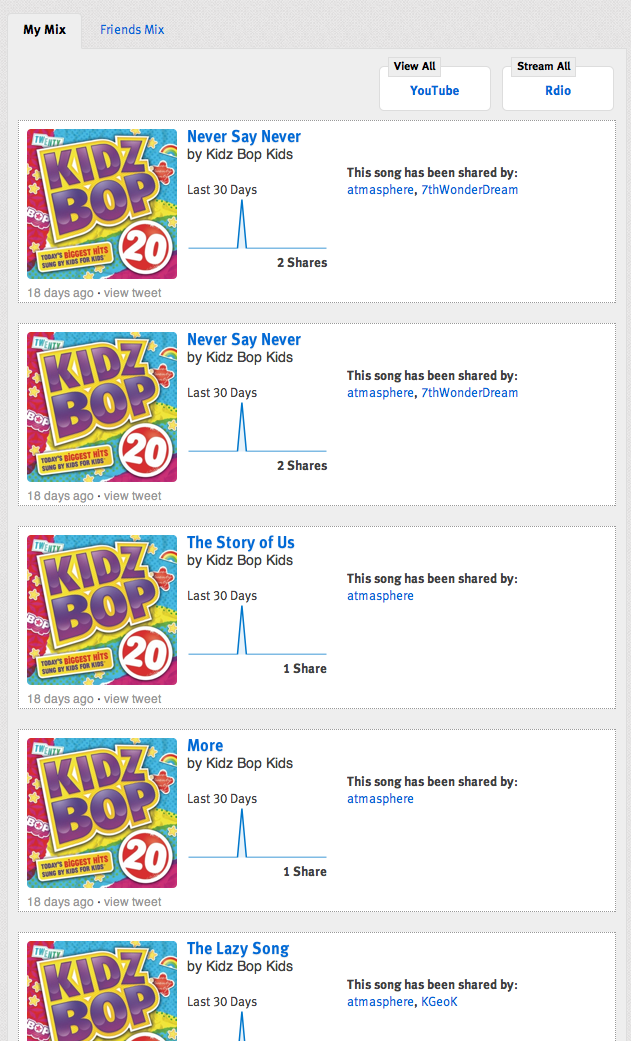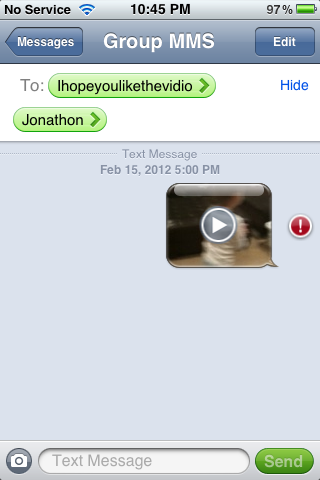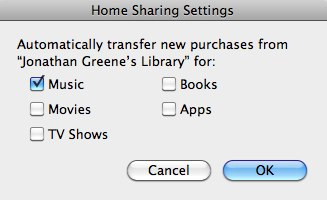Imagine an even more powerful Google Now plugged into your car and capable of adding contextual value to every journey …
Why Social TV Is Failing
This post on TechCrunch by the CEO of Miso is well worth a read.
While it’s easy to get excited about the prospects of the second screen, it’s too hard and complex compared to the simplicity of twitter (or fb updates) … which is the default behavior. Until there’s a consumer benefit and real value equation things are likely to continue trudging along …
Nexus 7 initial thoughts
So it’s day one with the new Nexus 7 tablet and this thing is quite nice. It feels great in hand and is quite easy to type on as well as read on – something expect to do a ton. The size is really nice and surprisingly comfortable considering I’m used to a combination of the iPhone, iPad and Galaxy Nexus.
I haven’t put this thing to the test on any level. A first day is always about really getting started bug thanks to how android syncs that really takes much shorter than expected. A couple of things I know are missing like a rear side camera and cellular data. One thing that’s unexpectedly mossing though is the longer press shortcuts on the keyboard to quickly get numbers without shift. The keyboard is great otherwise and I’m happily tapping this out. Jelly Bean and the hardware are quite responsive and the 7 feels much snappier than my Nexus which is also now running Jelly Bean. In fact the 7 is amazingly fluid! If you have not experienced Android first hand you might not be familiar with how you can move through applications. With the Nexis 7 this is a certain snap to it that’s fun to see in action.
The Nexus 7 has a gorgeous screen and the few YouTube HD videos I’ve seen looked fantastic. I’m looking forward to some more and longer form content as well. The size is also something that is comfortable. One or two hands are comfortable as are portrait and landscape though I’ve been about 90% portrait so far.
I’m really just getting started here but expect things to improve over time as I get my basic daily flow down.
iPad three point oh yes
Tomorrow the new iPad arrives and I’m rather excited for the upgrade. I am currently using the original model which has been great, but there’s much to like in the third generation.
Instead of simply doing a backup and restore to get everything on the new device, I’m going to take a more considered approach and only put the things I really need for now. There’s plenty to go back and get if I want from two years worth of apps – not too mention all the content I’ve also collected.
Remembering back to the original days with my iPad, it was amazing how quickly I started leaving my laptop at my desk and even at the office. I’m not sure that’s completely possible today thanks to VPN requirements, but I definitely see a strong return of the iPad in my campus and client meetings. LTE should also be killer on my commute … I’ve got two hours a day to burn through on the train and the mega speed boost and enhanced screen for reading are what I’m most looking forward to taking advantage of every day.
About Strava
Cycling Tips has a great interview with Michael Horvath, the CEO and Founder of Strava. If you’ve been around me at all you know I love Strava and use it passionately to track and share my rides as well as my (less frequent) runs.
Strava very smartly filled the hole left by Nike+ for cycling though took it up a notch as well given the upper end athletic focus. The somewhat recent addition of running makes it ideal for the multi-sport athlete and the social features and data viz make it habit forming. Just about everyone I ride with uses it and speaks Strava as well. I recommend the interview and of course the service as well.
Kids and Technology
My wife and I have three kids and like their dad, they enjoy using gadgets. About two weeks ago we gave Hannah (8), our oldest daughter a semi-retired iPhone 3GS to use essentially as an iPod Touch. There’s no SIM in it and it’s basically a phone I had previously installed a bunch of kid games on anyway.
Soon after this, I start receiving iMessages from my wife’s phone from Hannah. We’ve all been playing Temple Run and she’s sharing her score and pretty quickly overtakes my best at the time.
Flash forward to today when I learn about a new music social discovery service called monstro via Scoble. The gist is that you connect your twitter account and get a suggested stream of tunes based on your collective shares and discussions. I added a few people to follow based on what I could see they were listening to and then went into my own profile where I saw this:
Imagine my surprise!
These are not guilty pleasure tracks! I did buy this album for Hannah, but she’s the listener, not me (or my wife). The crazy thing though is I couldn’t figure out how this was even associated with my account let alone via Twitter. There’s a good chance Last.FM will pop from a device sync, but I did not overtly connect anything. After confirming there was nothing in my account settings on monstro, I came back to my profile and noticed the subtle view tweet option which revealed this:
iTunes Ping! Not something I actively use, though seeing that post I had the instant recall that my twitter account is linked for auto-posting my likes. Hannah was actively exploring and using the phone (or perhaps my wife’s as the account is shared) and sharing all the things she likes. She has no idea where this information goes – though I do now and I’m amazed with her self discovery.
When I got home tonight I went to look at the 3GS so I could see about turning Ping off which doesn’t seem too possible, btw. In the process I noticed a exclamation icon and tapped into messaging where I discovered another pretty cool surprise:
Hannah had tried to send me an MMS! I think it’s pretty cool that while she doesn’t fully understand the address bar yet, she knew she wanted to add a subject and then a name before sending. The video is my two year old son, Sam being scared of a spider which is a funny family share captured by Hannah on the phone which is the cherry on top of everything else.
What if TV anywhere was real?

Gizmodo notes the soft-launch of Aereo, which will bring TV streaming potentially to a more mainstream group given the complete lack of set-up.
I really like this idea. Sure there’s hardware you could get to do this but the service folds it all nicely into an app. Pricing just needs to be more in line with Netflix rather than much more as it currently stands.
Looking forward to giving this a try next month (or earlier!) if I’m able to get into the beta.
SNL rips VZW
This is absolute perfection.
Vizio CTO Matt McRae from CES
I just watched this terrific interview with Vizio CTO Matt McRae at The Verge. Highly recommended viewing … on the strength of the ecosystem, the future of TV and a bit of what’s coming in the not so distant future. I’ve got a new level of respect for Vizio.
Cubelets
You know, for kids!
Enhanced sports tracking with your phone.
Like quite a few people I’ve run and biked with my phone. I ride more than I run but with running I typically track with my phone. I’ve used Nike+, Runkeeper, and currently use Strava to consolidate my training.
My preference for tracking is via a Garmin computer as it tends to capture a much richer picture of what’s happened including heart rate and in biking cadence and for some power. These additional details are tricky to acquire on a phone as very few phones use ANT+ the typical wireless tech on these devices. It’s only a matter of tine however and phones are likely to be the main route for most people – assuming of course the connectivity and importantly battery issues are resolved.
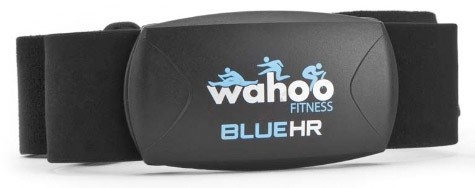 ?
?
Wahoo Fitness has been pushing an accessory dongle for ANT+ connectivity and is about to release a heart rate monitor as noted by Engadget. While you do need to pay extra to gain access to extra data it’s definitely less expensive than a standalone system. Until battery life is resolved its going to be hard to justify using my phone for biking but for running this seems like a great solution.
Optimum Online – Wifi – Authentication – Sorry
Optimum Online – Wifi – Authentication – Sorry.

I’m sure I’ve ranted about this previously but Cablevision needs to get a clue. I use this service daily while at the train and find it helpful, though frustrating to manage … You can’t update your devices for their metro wifi service when connected to it in the city or on your mobile device. It only works from home when connected via your home service. You also have to understand and find the MAC Address which is not really very consumer friendly at all.
Strava’s Social Fitness Works You Harder
I’ve become a huge fan of Strava for tracking my cycling workouts as well as sharing and tracking friends and pros. The data viz portion of Strava is really solid, easy to understand and actually quite robust. I’ve been a Garmin Connect user since I bought my bike (and GPS) three summers ago, but Garmin has always lacked social connections. As a result of Garmin’s lacking social functions, I’ve also been using DailyMile and while I really like DailyMile as well, I can see how the updates and strides Strava continues to make will probably assist in my full migration soon …
The basics … Strava gets cycling. More than any other service, they break down hill sections of your rides into competitive segments and allow you to automatically compete against yourself as well as all other riders who also sync their rides into Strava. Initially I missed this piece when I first tried it months ago as I was early in and did not appreciate the difference with Garmin.
The ability to quickly see that I’ve climbed my best that day (regardless of how my legs felt) is immediately rewarding, but it’s also quite motivating to learn that even though I felt strong, my time was better on a prior ride. This gets me thinking of the conditions of that prior ride and how I can do better the next time out. Adding in the social layer makes it even more competitive and even passively (without actually knowing the other people) you can still compete and set goals to try and ladder up the King or Queen of the Mountain competition for a particular climb.
Another really excellent feature within Strava is that it automatically groups you with the people you’ve ridden with that day as everyone syncs their data. Today as you can see from the screenshot below, I rode with 3 other people and Strava automatically grouped us so we can easily compare and discuss how things went afterwards. This type of discussion is happening naturally even with people I’ve just met (like today) and it’s quite powerful stuff.
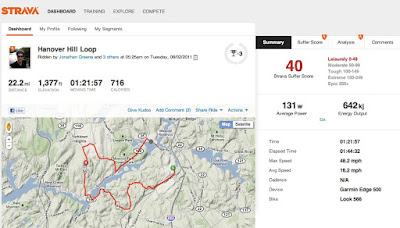
The updates that Strava added today have only enhanced both the views of your ride data as well as the ability to slice the competitive ladder more discretely (even fairly) so you can compete on age and weight which certainly play a factor in some rides. I particularly like the Suffer Score and also how your power and heart rate are displayed to show the real level of effort for a particular ride. Strava calculates power using some algorithmic special sauce. I don’t have a power meter currently so there’s no way to know how accurate it really is, but for the moment it’s a great baseline to compare like my other stats on the regular rides I do. I should note that while Strava does offer a free service, it’s $6/month to get the full range of utility and I believe it’s well worth it.
Strava isn’t the only game in town and while today’s update also includes mention of the Running beta and potential for Triathletes, Runkeeper is pushing out their own update to include more social inclusion. Runkeeper already has Street Teammates which work like DailyMile’s and Nike+ friends. You can track how each other do each week and cheer people on. I consider that the basics … Today Runkeeper sent out an email pushing their new update which like Strava will let you digitally run with friends.
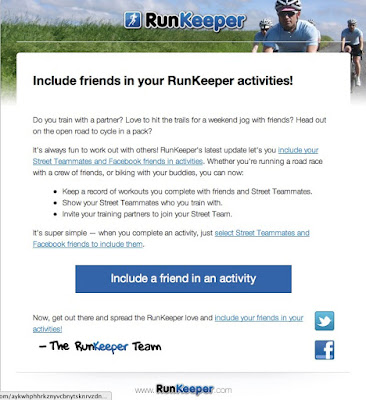
You’ll note as it mentions in the email above, you need to do this afterwards by selecting your Street Teammates or Facebook friends. While this isn’t hard to do, it’s that extra step that Strava does automatically that ensures you are actually using it. I’m really interested to see how Strava continues to evolve around new sports and particularly how deep they go with Cycling. If you’d like you can follow me. I’ve also recently added a widget that shows my recent rides on the ride sidebar if you still visit the site.
Ride safe!
After all these years … iPhone goes unlocked
Waking up to see the iPhone finally and officially offered as an unlocked device made me quite happy. It’s somewhat ironically showing up the day Apple also agreed to settle with Nokia over their long debated patent issues which is interesting given my long history using Nokia unlocked devices.
If you don’t want a multiyear service contract or if you prefer to use a local carrier when traveling abroad, the unlocked iPhone 4 is the best choice. It arrives without a micro-SIM card, so you’ll need an active micro-SIM card from any supported GSM carrier worldwide. via Apple Store U.S..
In the years since I’ve left Nokia, I’ve also gone back to buying on contract for my personal devices as the Apple / AT&T upgrade plan has worked just fine and I’m fortunate enough to be able to migrate devices for business using a work-provided SIM. I haven’t seen anything but positive reporting about the changes to iPhone availability … some noting of course the “high” pricing though those prices are close if not even more expensive than the historical “expensive” unlocked Nokia devices which used to be counted against them.
As times have continued to evolve courtesy of the pressures Apple has been able to provide in the industry it’s likely the real buyer is the more niche traveler (able to find micro sim cards) but really the grey market. With an unlocked iPhone now available you don’t even have to jailbreak it to resell in a capable GSM country. It’s ready right from the box ….
Google Maps now with Google Earth
I’m not certain when this change went through but it’s pretty cool to see Google Earth inside Maps itself. Now if you hover over the Satellite option over in the top right corner, a new square floats out to let you choose Earth. You can see it here:
You do have to download and install the Google Earth plugin for this to work but given how infrequently I think to use Earth vs Maps, I could see starting to get a lot of use out of the additional detail available. Google Earth is actually very cool yet I always think to go to Maps first.
Tapping the more link under webcams gives you more options for things like bicycle routes etc.
Apple’s Post-PC BS
Apple’s claim that we are in the post-pc era is a load of garbage. This weekend I had the pleasure of updating our iOS household and it required a lot of tethering a lot of time and thanks to one particular failure quite a bit of frustration.
As anyone who’s purchased an iPad knows to activate even the wifi only device requires a sync with iTunes which of course requires both a computer and a cable. iTunes controls everything. It downloads the updates, confirms your device is authorized and flashes things over … all via the cable. In our house, we sync two iPads and two iPhones on two different computers though we share the same AppleID to ensure we can easly share apps and content.
Things were generally smooth for my devices which sync through my older MacBookPro. The update process on the iPad took a very long time, while the iPhone was processed a bit more quickly. In both cases you have to back-up, acknowledge the update, (though backup first) and the sync and restore … iTunes takes care of this, but it’s quite the process.
My wife syncs against her PPC Mac Mini which is older and slower. Her iPhone updated as expected, but the iPad failed. The failure occurred sometime over night. It had already taken hours for the backup and I just left it running when we went to bed. Unfortunately things did not resolve well … Failure in sync for those who have not lived through this means you have to start fresh. Fresh means nothing on your device. You can of course re-download everything or try to restore. Given how long the initial process ran, I opted for the quicker route … this is where the Post-PC BS really comes into play. There is absolutely no direct way to download everything again from the iPad. You have to hunt for everything all over and download them one at a time … You also really get to appreciate Apple’s design of the App Store which closes out on you for each download.
In contrast, on Android when you sign into your Google Account all your apps, settings and preferences come right down. When I upgraded to the Nexus S from the One, I found even my hidden wifi networks auto-reconnected when I was nearby. When I played with the Xoom recently, my apps did not download immediately (presumable to enable preferences between phone and tablet) but did all nicely line up in the Market ready for a single click to download again.
Apple’s reliance on the computer is certainly friendly for the lower end user, but is incredibly limiting for the more advanced consumer. There’s nothing post-pc about connecting to the pc to do the heavy lifting.
itunes home sharing – auto sync?
It’s honestly been a while since I’ve actively explored iTunes or tried to solve syncing media in the house so this feature may have existed for a bit. Tonight however, I was setting up a new machine and activated home sharing and then clicked into the settings (bottom right in iTunes from within home sharing).
As you can see there’s a handy option to automatically transfer new purchases between machines … While I wouldn’t want to have my full collection floating around on multiple devices based on the size, it is nice to have the option to capture the updates. I just purchased the new Alexander album on my main machine and I can see each track is syncing over as the initial download completes. Very cool.
Quick thoughts on the Xoom
I got my first taste of Honeycomb this past weekend via the Xoom … or should I say the Motorola Xoom with Google. Powered by Android 3.0 on the Verizon Wireless Network. Let’s come back to that mess.
As I am sure you know the Xoom is being considered the first tablet competitor to the iPad and launched a few weeks ago. I was fortunate to get a loaner via the office and used it extensively over the weekend. I got myself setup with Google and Exchange accounts and my data synced right over. I was immediately live with the device and was able to connect quite easily and well on Verizon’s network as well as work and home wifi.
The core Google apps and services are rock solid. Maps is gorgeous, fast and powerful. GPS acquired quickly enough and I was able to zoom around 3D and streetview modes which look awesome on the large screen. YouTube worked great and I spent a good bit of Saturday morning watching some videos which all looked and sounded clear. Apps outside the core Google suite were something of a mixed bag. Accuweather failed completely, but WeatheBug worked well. CNN and USAToday have tablet optimized apps, but frankly I don’t spend any time on their sites regularly so aside from checking the apps out for a few minutes I didn’t find them all that interesting. They worked fine and look polished … CNN offers and audio counterpart to the reading if you like as well as video snippets.
The browser and email were where I spent most of my time and these are clearly the workhorse apps for any connected device. Both the Gmail and Email (Exchange) app work very well. The browser worked well too though can offer mixed results. While it loads tabs in the background quickly and renders pages nicely there were things I really missed from the iPad. For starters, while my bookmarkets synced over, I could not get any of them to work. My work around for this was to use the Share intent native to Android and push links via Seesmic (phone version which is less than stable) or out to mail. I also found a handy app which lets you setup quite a few more options for sharing. I could not get any extensions to load and the Chome web store states clearly that it does not support the browser. I also found myself forced to the mobile view of sites quite often even though I went in thinking this was a desktop-like browser.
The Xoom is more narrow than the iPad and accommodates portrait mode pretty well. The weight of the device is less balanced though and it felt heavy in the hand more than the iPad which is larger. When reading through Google Reader I would rotate over to portrait mode and found the bottom edge (now on the left) was a bit too rough on my hand. This made it less comfortable to hold than I’d like. The upper edge of the device has a slight curve to it which makes it less sharp.
The Xoom is the first Verizon device I’ve used in well over a decade. I’ve always imagined that the network was better, but have found myself drawn to GSM based units and so I’ve largely ignored VZ. While on the commute, I discovered that in fact VZ doesn’t really offer the best coverage. There was plenty of 1x (the CDMA equivalent of EDGE) and even a lack of coverage on the track in Grand Central where AT&T has always provided a signal. Additionally the network in it’s current 3G state is (subjectively) slower than what I’m used to seeing with load times. I didn’t do any real tests …
The whole time I was using the Xoom, I left my iPad sitting idle. This was a good test to see whether Honeycomb and the Xoom could replace my current usage. In general, it’s close. There’s a lot to like here, though there are definitely some rough edges and even some bugs. Occasionally when installing an app via Market (which only loads in landscape) another application would randomly open instead of installing the new one. There’s no flash support at the moment, and while that’s not been an issue with my iPad usage for the most part, it failed to load a few YouTube embeds and made using Zoodles (a cool kids app) impossible since it requires Flash for the games.
I have a feeling this platform is going to mature very quickly and that by the summer the range of devices will make this a very interesting choice. Sure the iPad 2 is here now as well, but it’s good to have options and Android really is a power user OS. I’m personally very curious now about the smaller form (7-9″) factors and whether something like that might actually fit nicely into my mobile lifestyle.
Netflix looking to become the dial tone for on demand
it is going to take (more than) a few years to replace existing TV’s but as we eventually purchase connected sets, this could be quite a big deal. Way to think big, Netflix! This could make earning default status quite a bit more challenging for anyone else …
Netflix just announced partnerships with most of the major TV makers to add a Netflix button to TV remote controls.
Now instead of messing around with a tv, hitting “input” and trying to find Netflix, you can just hit the Netflix button and it will pop up for select internet connected televisions.
We don’t know how many TV’s will be getting this, but it’s pretty huge for Netflix. Every time someone uses the remote for their new TV they’ll see a little advertisement for Netflix.Business Insiders.
Pummelvision is pretty cool
My Pummelvision from Jonathan Greene on Vimeo.
This probably has more meaning to me than you being from my 2000 last images on Flickr, but it’s still quite cool. I wish it included pictures i had marked private since i authorized my account. The family portion of my biographical view is light, and Flickr has a pretty solid record stored. Anyway, as I watched I was able to reflect on the the pretty amazing world travels I’ve had over the past couple of years … Certainly looks like I like gadgets and particularly phones. But I’m sure you already knew that.