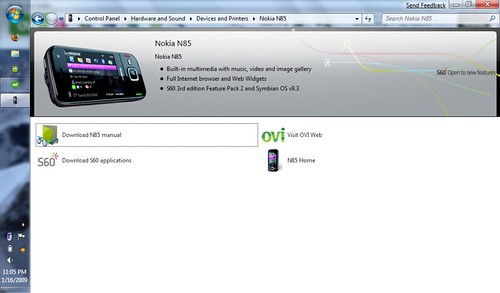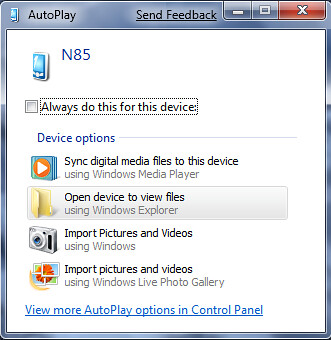As a follow-up to my previous post on the Windows 7 Device Stage, I spent a bit of time today exploring further and discovered that the Nokia N85 is in fact supported by the Windows 7 Device Stage.
In order to see the Device Stage today you need to navigate to the Control Panel > Hardware and Sound > Devices and Printers> and then click on the Nokia N85. The options are focused on support with links to the manual, additional S60 applications, product info on Nokia.com as well as a link to Ovi, Nokia Services.
When you connect the N85 over USB you get the standard AutoPlay option. I’m not sure if there’s a way around that, though for now given the limited As you can see from the offering inside the Device Stage for this device, I’m not really missing anything. In fact looking at the AutoPlay options there’s quite a bit more function there. While the Device Stage seems to be centered around support for the N85, Autoplay enables some real actions you might want to take.