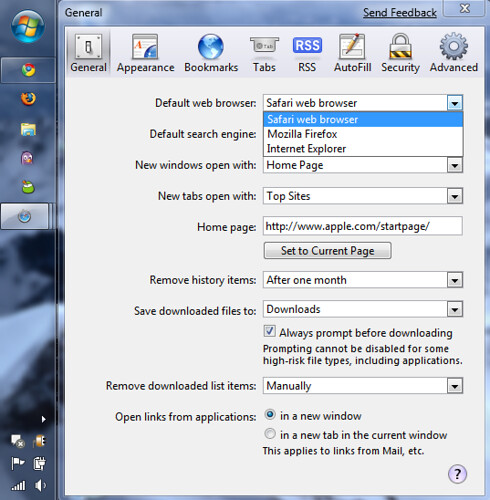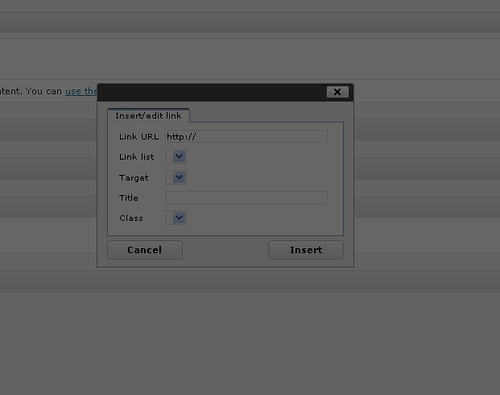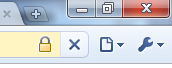In case you missed the update or perhaps don’t use the app, Google updated their GMail iOS app to 2.0 today. I updated mine and have decided to give it a more permanent go vs the exchange push I’ve had running in the mail.app. Notifications work great and you get the richer power of Gmail … give it a look!
The new GMail, much like the Google search application, provides connectivity to the web when you click links instead of linking out to the device’s Safari browser. This is a major opportunity to show the power of sync and connected accounts – something Google gets better than most. In the case of the app, however there is no obvious connectivity …
In Chrome when I click a link to a site where I need to login the browser like all modern browsers asks if it can save my credentials and other helpful data to assist in future connections. I use this all the time and even use LastPass to enhance the capabilities. Beyond simply saving my password data and syncing across multiple machines, Chrome actually syncs my extensions, history and tabs as well. Getting a new computer means I just have to login to have everything neatly restored … which brings me back to the GMail app.
I know the Gmail app is not designed or intended to be an uber app, but it does link into what appears to be Chrome while I’m signed in to my account. I’m looking at Google to connect the dots and enable easy access to any site via a link I might click in mail. If I have to login to every site (at least once) I’m going to be less likely to want to stick with the GMail app and instead switch back over to Mail which is linked to Safari and where I’ve already gone through this “pain” over time.
There are very few companies that can do this. Apple certainly hasn’t shown any real strength in connected synchronized services. Contact and Calendar sync has been a mess since the beginning and iTunes Match is a very mixed bag. Google excels in this and should really push it forward … hard.