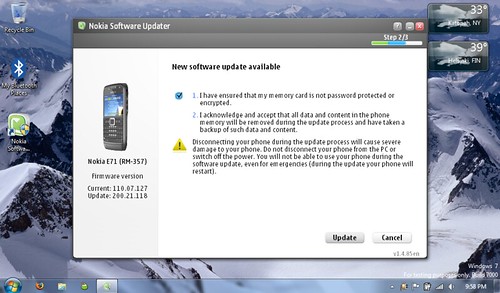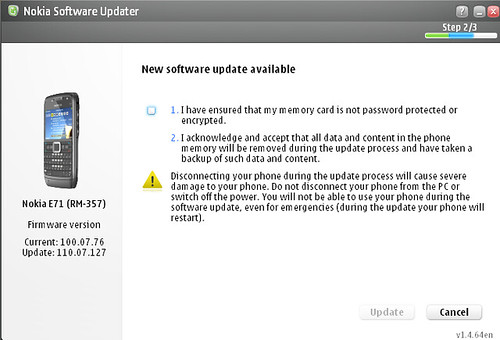I’ve been using Nokia Messaging since the summer across my devices and it’s definitely worth an install if you are looking for a push-like email experience. Â The latest update to the service offers a tweak to your settings giving you more control on the handset as well as supporting the just announced Eseries devices.
The Nokia Messaging team has released a patch for Nokia Messaging that is available now at email.nokia.com. This patch does a few nice things, including returning APN selection in the client, the addition of the E75 and E55 to the Nokia Messaging family, and upgrading our notification system for Yahoo! Mail users. [via S60 Blogs]
If you use an Eseries device like the E71 I carry, you can get an additional mailbox on your homescreen for a dashboard into your messaging which is excellent. Â All handsets benefit from the web based configuration though which lets you define your mailboxes and then have Nokia Messaging send you a configuration message which activates mail on your device.