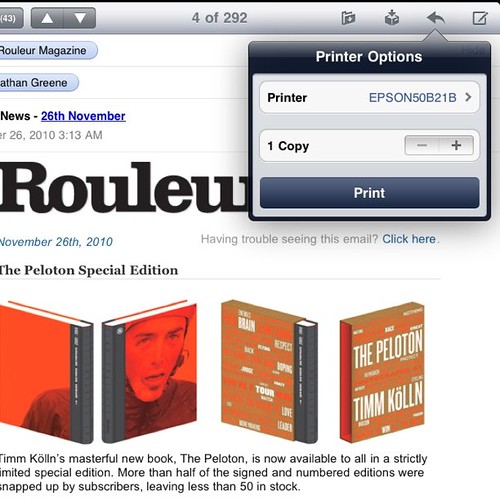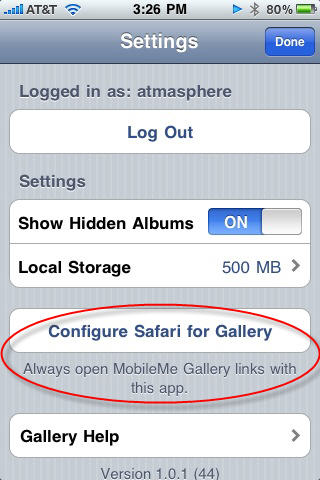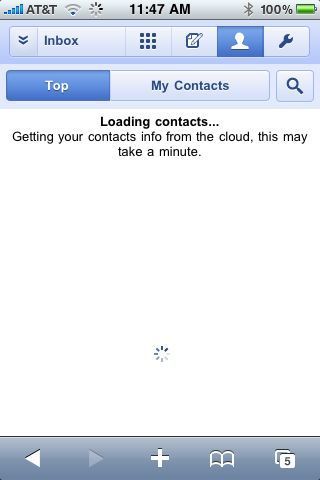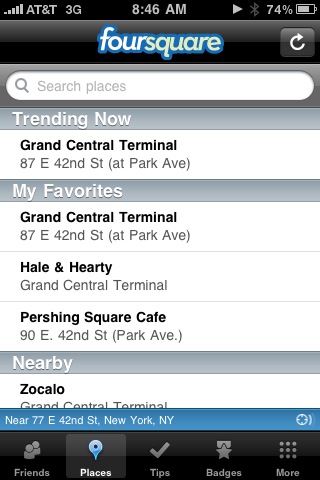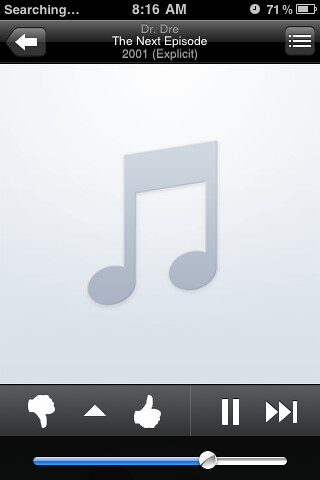The past few days I’ve been using a blue iPhone 5C courtesy of work. It’s just a loaner and it’s been an interesting return to iOS after quite a few months of being entirely on Android. Some thoughts …
- Solid. Plastic or not the 5C feels great in your hand.
- Size matters. One one hand the iPhone is quite small in comparison to any recent top end android device. Typing feels a bit cramped by comparison though you get used to it. The iPhone is still largely focused on and delivers a single hand experience.
- Responsiveness. More than general speed the iPhone has a responsive gestalt and it’s a pleasure to use in most circumstances. I found myself wanting to use it more often than my other devices. Time will tell as it’s far from perfect but really such a well considered and designed device. My last active iPhone was the 4S for reference … It’s sitting in my briefcase – updated to iOS 7 but essentially gathering dust.
- Flow. I’m really acclimated to the android way and find the lack of app addressability beyond what apple dictates to suck. That I can’t share content to any number of apps beyond apple’s very short list hurts. Intents are an amazingly powerful function of android and it’s hard to operate without them.
- Camera. Damn this is a nice little shooter. I can easily flick the camera open from behind the screen lock- something android makes impossible with exchange security on! One hand use really comes into play as it’s super simple to grab a shot on the go. I snapped a few pics while biking yesterday in a reasonably safe manner and would have not considered this on android without first removing my exchange account or working through a more complex root based hack. Pictures look great of course and the gallery is super fast and a visible from the usual photo apps. I do miss being able to send via a reviewed pic … Again intents are amazing with android.
- typing. While the keyboard is a bit cramped at first the screen is so damned responsive and the auto correct generally friendly that you can sweep through longer email, note or post (like this) very easily. I read over the weekend that the scene response time on iPhone is substantially greater than the current crop of android devices and typing – something I do constantly receives a huge boost!
- battery. The battery is terrible on this phone though sadly I have such low expectations at this point. I’m at 60% now at 9:10am. Going to be impossible for this to last a full day without some intervention.
I got a fresh start on iOS 7 with the 5C and have to say it works great. There are many improvements though largely it’s just iOS. I like it.
I’m not really in the market for a new phone but see the 5C selling a zillion. My pic would be the 5S without even seeing it as I would want the extra power, better camera and I’m very interested in the motion sensor.


 Lumia 820
Lumia 820 iPhone 4S
iPhone 4S