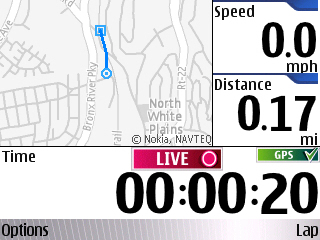This past weekend presented my first opportunity to try Google’s navigation service which is built on top of Google Maps in Android. As with most things in Android directions (walk, drive and transit) are well contextualized within many places. This contextual awareness is definitely a key strength of Android as a platform …
Anyway, I was looking for a piece of AV gear and decided to try my nearest Best Buy which I found via Google Maps and then took the opportunity to use navigation to get there. I’ve got GPS in the car already, but figured a live test would be good … and as my GPS in the car has maps that are 5 years old, I thought I might have better luck.
Navigation started right away and the audible directions were clear if not a bit robotic…. to be expected. When it seemed like I was there yet with no sign of the store, I thought something might be wrong. I tried my iPhone’s Google Maps which also reported (to be expected) the same information and eventually had to fall on my manly pride and ask for directions. The address info on the map was completely wrong and while GPS steered me properly, there was no way to find the destination.
I eventually found the store, waited patiently and discovered they did not have what I wanted. Time could have easily have been saved using Google Shopper, or perhaps even the actual phone. (the horror!)
On the way home, I again used the phone to navigate even though I knew how to go … this time however the route plotted was a bit different than the way out and I lost connectivity a few times (AT&T) and as a result the navigation became confused. It wasn’t until my connection was restored that my navigation was again able to be used properly.
Two key lessons …
- Phones are fickle as GPS devices (still) required a live data connection even for plotted routed.
- Navigation systems are only as good as the data on the map.
I’d still recommend Google Navigation … It looks beautiful and the audible prompts are easy to follow. It’s an amazing free addition …