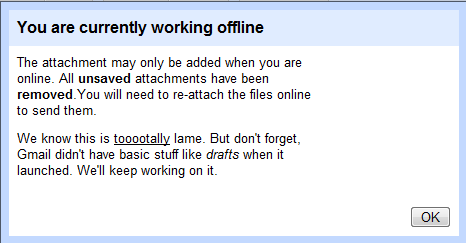I’ve been using Gmail for years like many people and have also had it working on my mobile devices using both the J2ME app initially and more recently the IMAP option via Nokia Email. IMAP via mobile gives me access to a few days worth of mail based on how I’ve set the prefs which is nice, but if I need to search something while either in a low connectivity zone or on a plane, I’m out of luck. Well not anymore!
I activated the GMail Offline option via the Labs button last night and now have YEARS of access ready to search and access in Firefox. On my commute I’m accustomed to seeing messages like Unable to Connect to Gmail, Will try again in … which pops up and makes Gmail pretty useless until the connection resumes. WIth Offline mode activated, Gmail and Google Gears maintain a very smooth transition. Instead of the annoying (and bright yellow message) I see a simple message at the top of my inbox that reads (paraphrasing) that I’ll have access to my offline store until the connection can sync with the server. It’s about time!