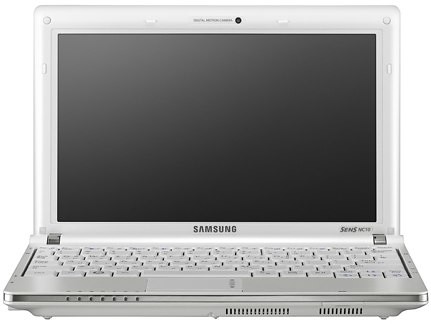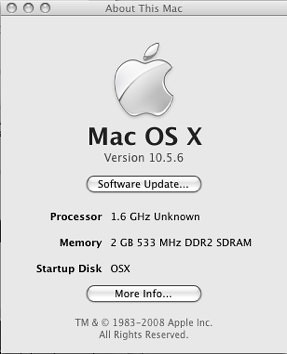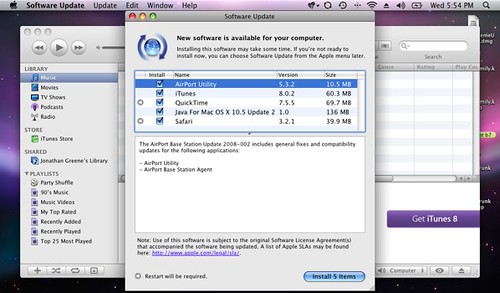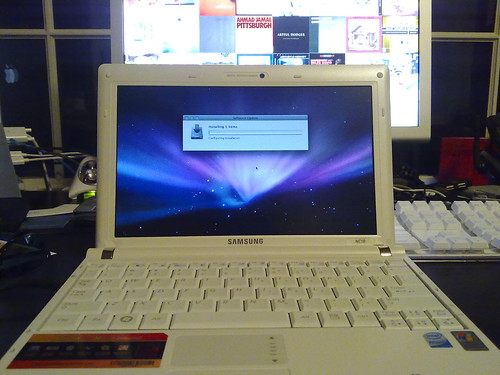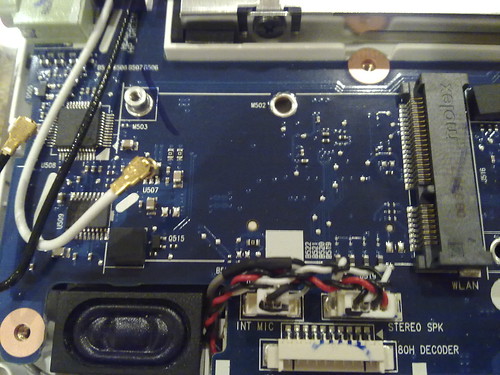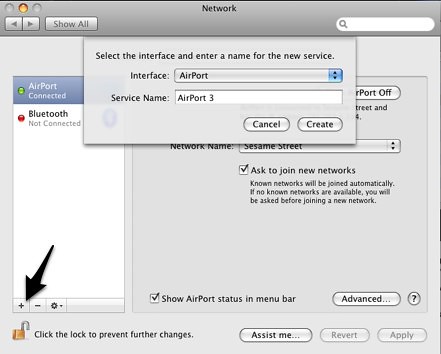I’ve been using the Samsung NC10 as my main travel system (also carrying my work laptop) since the end of December and I thought it would be worth reporting on my findings to date. Â In general, the NC10 performs admirably for every request I’ve made though it’s not hard to find the edge of the netbook limit either.
Since buying the NC10, I’ve traveled abroad twice and found that aside from needing to connect to my office’s VPN, I can do everything I need with ease during the course of a business day. Â I can email, IM, video chat, browse sites, open office docs, play media etc. Â The battery in Windows XP goes basically the whole day though I actually rarely run XP as was pre-installed. Â Instead, I’ve been using a combination of Windows 7 and OSX as my primary systems – mainly Windows 7.
Both OSX and Windows 7 use more power, but are infinitely more pleasurable to use over XP. Â I accept the lesser battery capability in return for user experience and will definitely remove XP when Windows 7 is properly released. Â OSX is something I run when I want to use a Mac specific app like iPhoto though after this vacation I will probably not do that too much more moving forward with this current rig. Â As much as I like running the Mac side of things, editing high resolution media is not very efficient on the current Atom spec. Â You really need more horsepower and ideally a GPU to complement the CPU. Â This would most likely reducer battery life further, but again it would be worth the sacrifice to let something this size serve as a primary computer. Â I’d pay more for this privledge as well.
This past week, aside from shooting a few hundred RAW images of my kids, I’ve also captured a lot of HD video clips with a Flip MinoHD I received from my wife.  It’s basically impossible to playback these clips at full strength … they play fine in smaller preview scale, but fullscreen HD is just too much to ask for a low powered system in these initial netbooks.  While I would not be looking to edit or playback HD video or edit RAW images on a daily basis I actually lost track a bit that my computer was indeed a netbook.  Of course I know it’s a netbook, but since it really is an incredibly versatile system, I don’t really consider it secondary.  This last thought is something I think is pretty impressive … While the intent of the netbook as it was sold was as a low cost, reasonably powered computer you can actually do a ton of stuff with it – and not really consider the limits unless you start to venture into richer media.
For me, the netbook is still a very strong category of computers and I look forward to upgrading to a more capable system at some point this year when things evolve.  For a typical user these current and even the soon to be released computers will serve a very wide segment and after a few months of use, it’s not hard to see why they are selling well.  In these financially unknown times getting a lot of return on a small investment is a great deal.