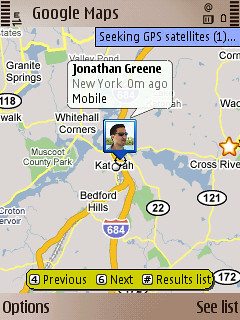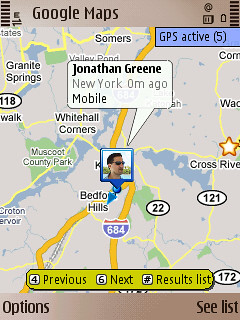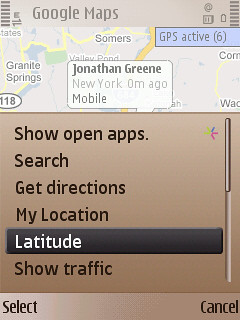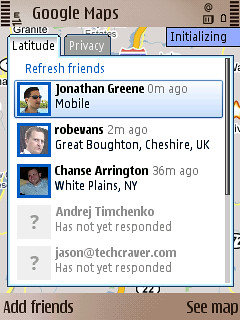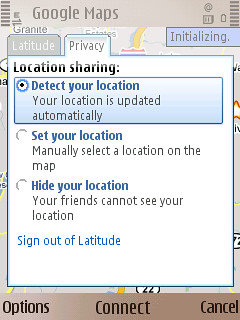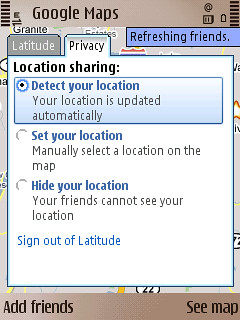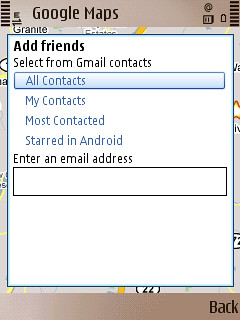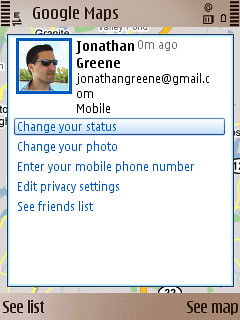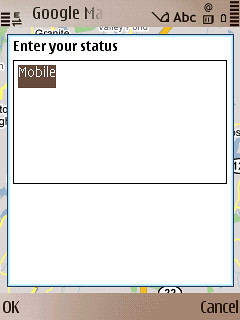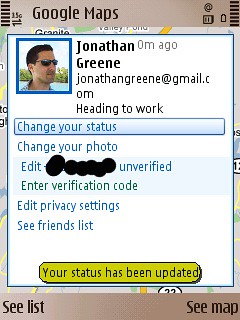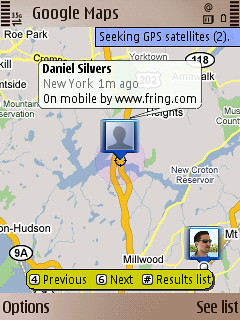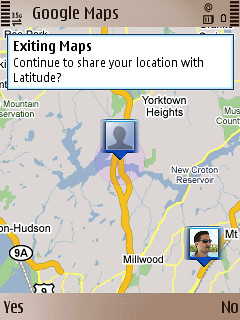I woke up this morning to a few invites to join Google Latitude, which as is turns out is packaged into Google Maps Mobile 3.0. Once in the system I immediately saw how powerful this new service is going to be … While it is still very early Google and the Latitude / Maps team have done an excellent job bridging the service layers into the application which makes it very easy for existing Maps users to use. And that’s the real key here – there’s a massive installed base for Google Mobile Maps! This is less a new social network and more about adding a feature to an existing product millions of people already use. If Google decides to allow other location services to feed data into their system (and they probably will) it will only get stronger. This is big because the potential network effect is instantly massive!
So what is Latitude – essentially it’s the ability to see your friends and search around the map once you find them. You can get a list view and then click through to see exactly (to the degree that info is shared) that person is and even what they are up to through a status line. For the moment, the contact system is integrated into your GMail contacts and you can sort through the list by most contacted and even those you may have starred if you use an Android device. I could definitely see an option here for my Friend Connect contacts which would bring my social network friends and my contacts all onto the map.
On the desktop side, you can add an iGoogle Gadget which I’ve yet to do and will take a look at later. (have added it now and it’s quite nice if you want access from your desktop) The real power of this system is the mobile accessibility and that is definitely how I see myself getting the most from it. I’ve snapped a bunch of screenshots from the N79 so you can get a feel for how it works …
All in all a very strong start for Google Latitude. I’ve verified my mobile number now and will have to see how that gets used. Perhaps for contacting people on go via the Map for in the moment planning which would be very cool.