I‘ve been using the Note II pretty extensively since I got it and have spent a lot of time in Evernote as that’s been my note taking / digital brain for years. I typically capture meeting notes as well as article clippings I see online which gives me a fantastic archive I can search as needed.
One challenge I was initially having with Evernote was the stylus since it’s not directly supported as an “S-App.” I’ve been trying to use the stylus more to max out all the features the Note offers. Samsung includes their S-Note app as part of the Premium Suite which is rich with features. S- Note is the default action and is called up when you slide the stylus out and pops up when you double-tap throughout the system (though only on the home screens not apps if you use a launcher other than touchwiz). While you can add your S-Note memos to Evernote via Android Intents (send to) but there’s no way to sync by default. I’m still using S-Note for a quick scribble, but have found a nice way to include all media forms in my notes directly in Evernote. In order to do this you need to also install Evernote’s Skitch app and then when it’s time to sketch something or capture a quick scribble you just hit the + icon …
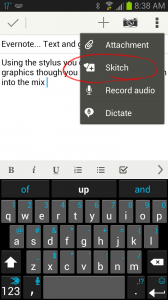
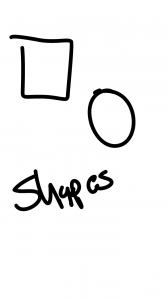
My amazing notes!
While in the note itself, you will then see the Skitch sketch saved as an attachment, but once you save the note it syncs into the note body which really handy. If you click the camera you can capture the whiteboard in the room or snap a pic of whatever you want.
You can grab Evernote and Skitch on the Play Store. Both are equally solid on the Mac Desktop and of course it all syncs together beautifully.
