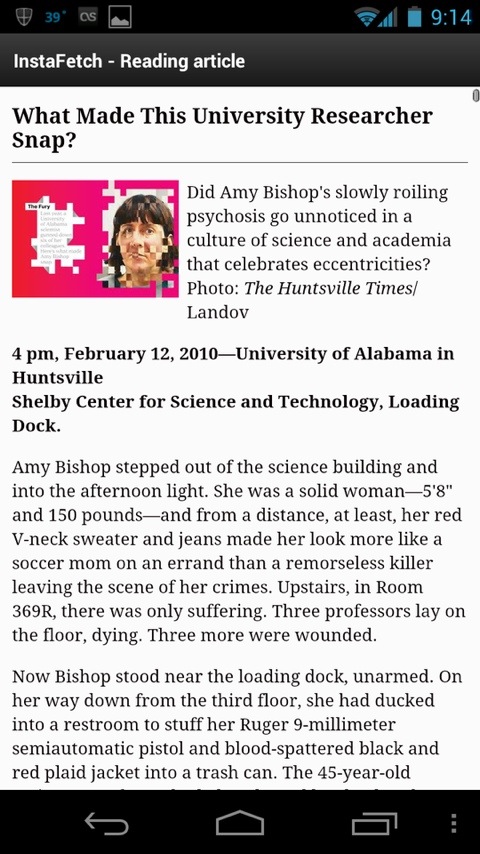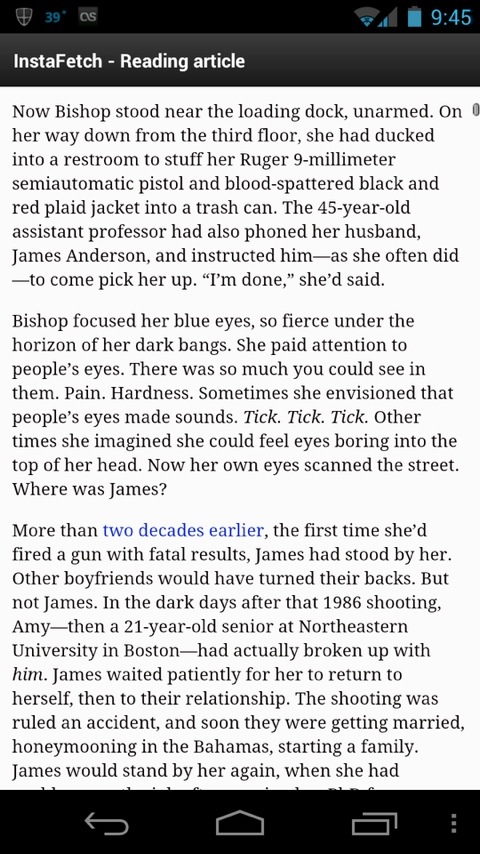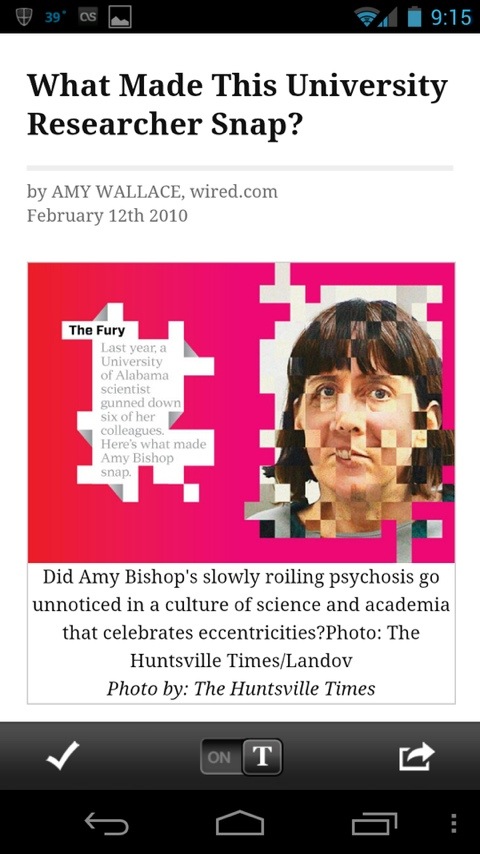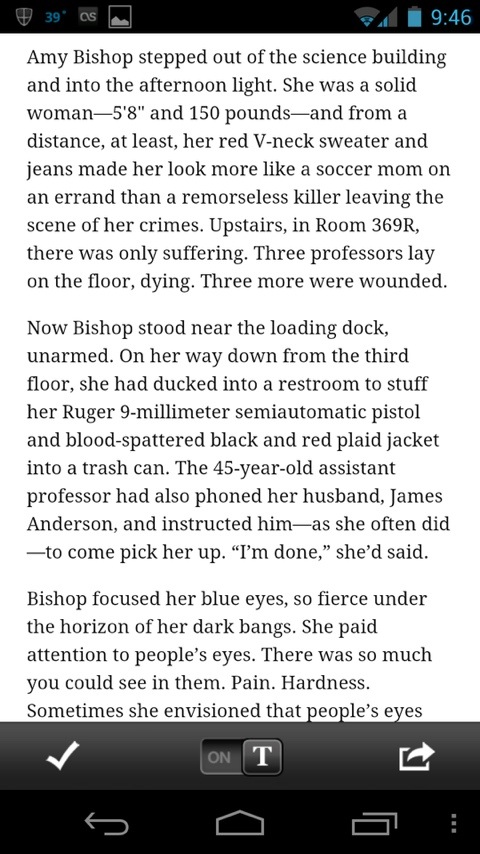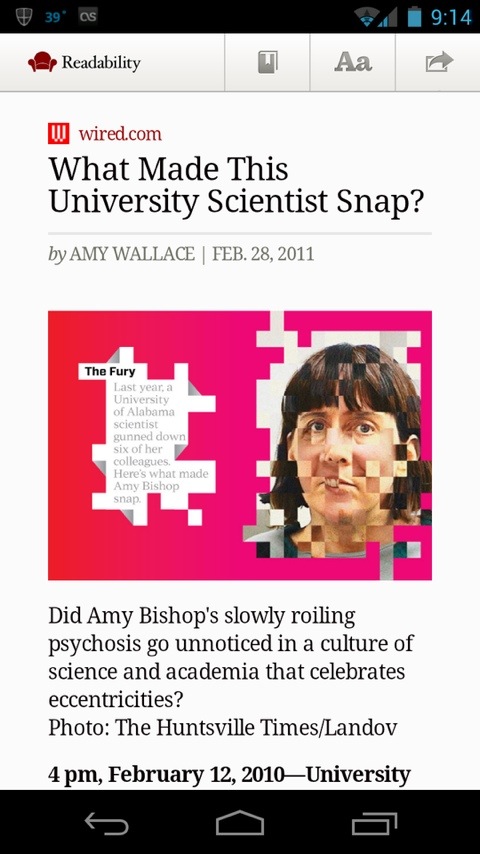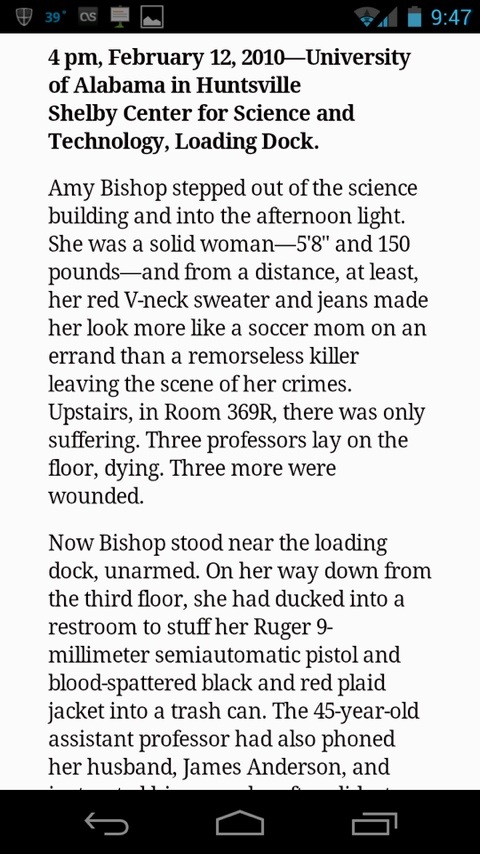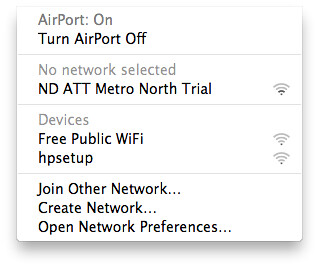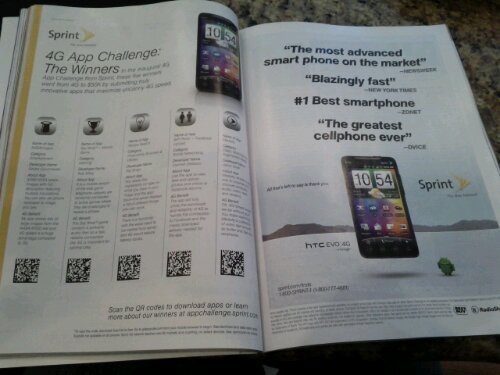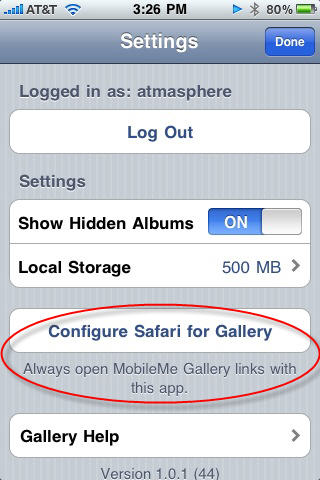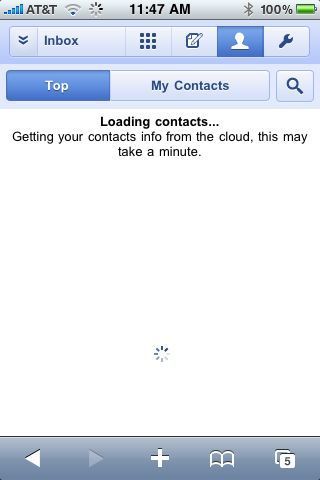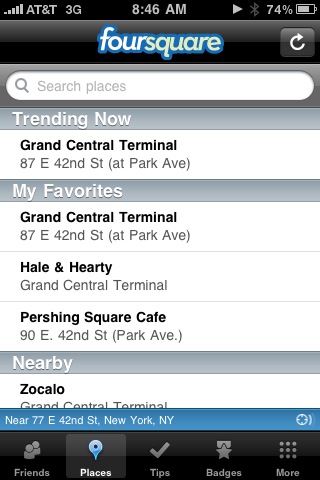What is the iPad?
On the surface, the iPad is a larger iPod Touch. What it represents however, is an opportunity for considerably more. While tablets have been tried many times and failed, Apple is leading the curve of thinking with a very new approach that solves against emerging consumer technology needs. Instead of taking the failed routes of the past and forcing a desktop computing metaphor into a touch-based interface, Apple has instead evolved the mobile phone experience developed for the iPhone into a broader experience.
It’s easy to see the form factor and initial core apps as just larger format iPod apps, but the extra speed, enhanced multi-touch controls, 10-hour battery and larger size reveal the potential for Apple to extend into a few possible areas. All day connected access in an ultralight and slim form factor is very strong base on which to build. As much as we tend to use our iPhones now the experience will only evolve substantially through a more immersive and engaging platform like the iPad. Size matters.
Apple has clearly covered their core mobile applications, but provided all the cues on how to enhance applications from the iPhone into the iPad format. Using the new enhanced gesture controls and UI components a standard for handheld computing can quickly and consistently evolve. The core suite of multimedia functions combined with an enhanced (larger & faster) browsing experience and the iTunes Store ecosystem for content delivery and management make for a robust out of the box experience. In typical fashion, Apple has thought through the entire user experience.
With iBooks, the iPad handily defeats the Kindle DX even with fewer launch titles. The recently announced Kindle API will have to combat the inertia from what Apple has already earned with 140,000 (compatible) applications. Apple’s battery life (claim) removes the perceived limitation of color screen ebook readers. The lower than expected screen resolution and pixel density may have some eye-strain impact, but we will have to wait and see if there are any true complaints or issues.
On first glance the lack of both a 16×9 format screen and an HD output may seem like critical oversights, but seeing how Apple is crafting a new category, it’s easy to see why they are actually very smart choices. The iPad’s Pixel-doubling screen technology enables the vast library of existing iPhone apps to work automatically and why would we want to play HD video from the iPad to an HDTV, when it’s most likely going to remain in our hands for multi-screen consumption.
Pricing is very competitive and considering this is likely to be a 3rd mobile device following a phone and laptop, it needs to be. Apple announced that all iPads will be sold unlocked unlike the iPhone, so regardless of whether there’s a carrier deal in place, there’s little risk for an international purchase.
What’s particularly interesting for the iPad is what lies ahead. A new category means the opportunity for new use cases. Many companies have envisioned how the digital home or office will evolve and Apple has provided a clean slate on which to ponder new opportunities.
. I’m not sure you’d really even need the secure element aspect of NFC payments (opening to potentially more NFC devices) though it would benefit the Isis bit more if they focused on that for newer phones and upgrades.