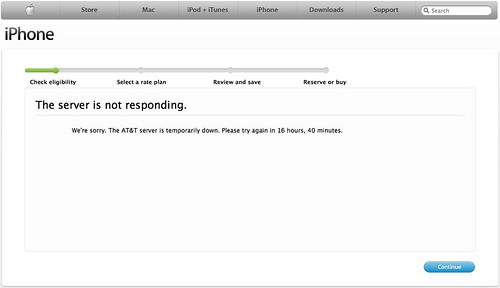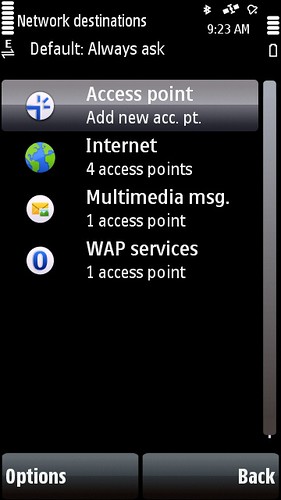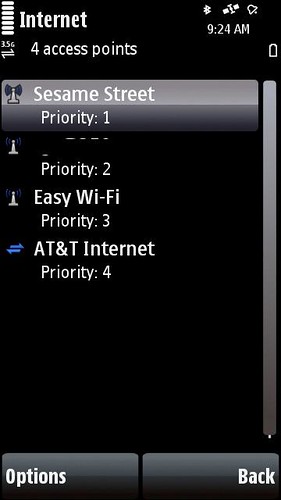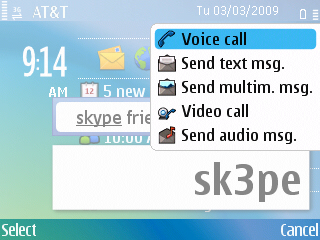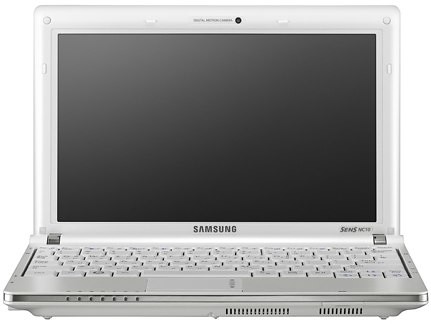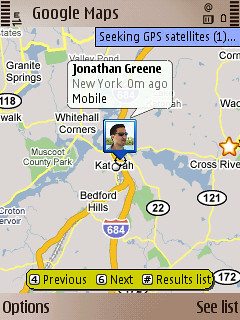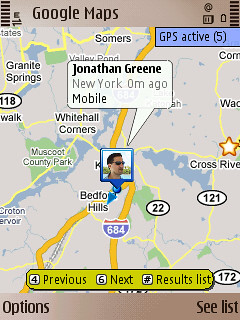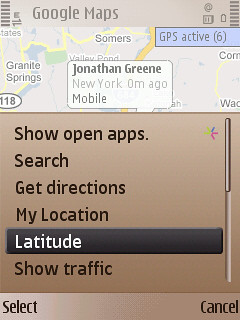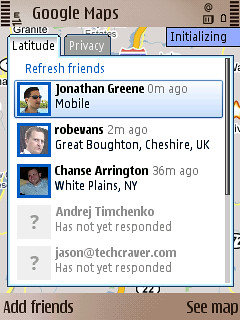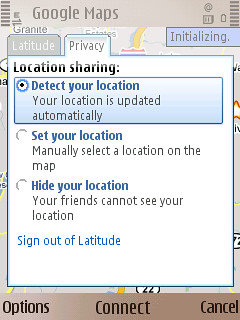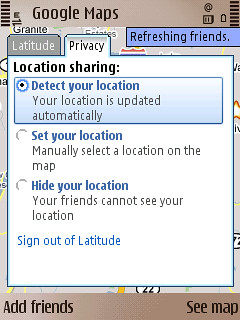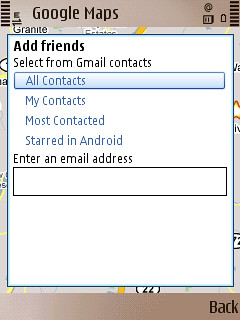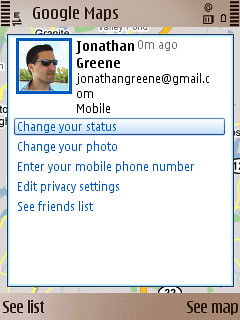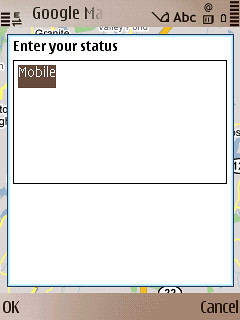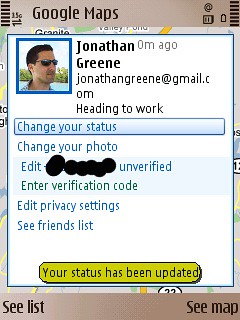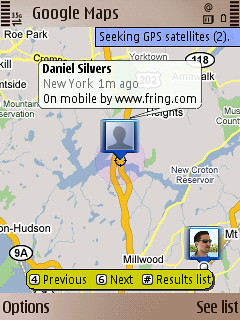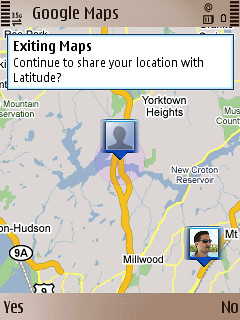>edfa been a really long time since I used an iphone for anything. My original iPhone essentially became a paperweight after about 3 months and the SIM card has rotated through a dozen or more devices since. Even so I felt compelled to check it out once again and once I realized that the (subsized) price for the 32GB model was $100 less than the equivalent iPod Touch, I was sold.
It’s hard to not be impressed with what’s changed since the original. The hardware is sleek, lighter and includes some serious power boosts making what was a previously slow unit intensely fast! The iPhone 3G S might be the fastest device I’ve used. The basic navigation is effortless and switching between open apps and the finder and back to re-open an app is very smooth. I’m still in the process of re-familiarizing myself with the flow and while there are some new additions with 3.0, but it’s not exactly hard to figure anything out here. First take, the iPhone has truly advanced in 2.5 generations.
My main issue currently is one that will probably improve with time though never quite be what I’ve grown accustomed to via S60 which is multitasking. The same core apps get that treatment while 3rd party developers have try to work through the (barely live) push notices. I’ve got a few apps installed that allegedly use this (AP News, Umbrella, Tapulous) and have gotten a few from AP… The process is simple enough but the limits of the implementation mean that the information yo get carries no context. You still have to find and launch the AP App, wait for it to refresh and then find the headline if you want to read the full piece. That’s less than ideal … Why we can’t simply get some sort of link that deep links to the app is beyond me. Oh right without multitasking, your app can’t update until it’s open. Similar currently running app limits apply across the board. You can’t stream music from last.fm or pandora and do anything else – background notices have nothing to offer streaming media.
The first generation battery was quite weak by my standards. Today I found I had burned over 50% of the battery in a few hours of use. Looks like moderate usage will yield a full day, but I’d be nervous having a really heavy day of usage without access to some extra juice. Standard smartphone …
I’ll have some more thoughts soon enough … for now though I am very pleased with this upgrade regardless of the background process limits. The iPhone is clearly a well polished, easy to use and very powerful device. Strong subsidized pricing make it an easy choice …