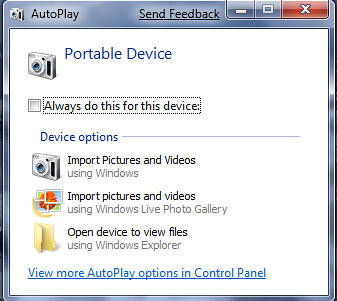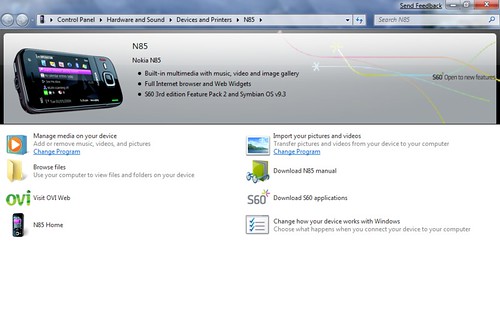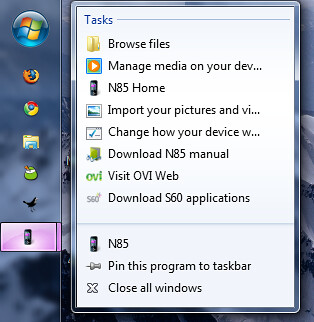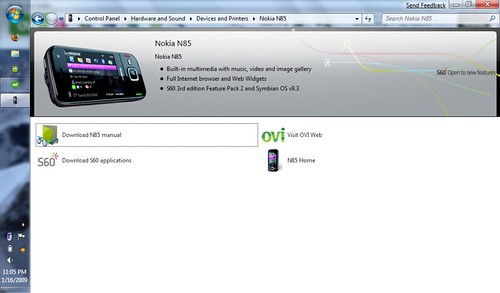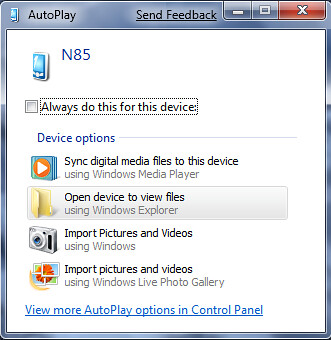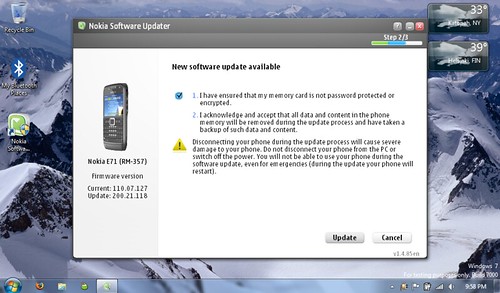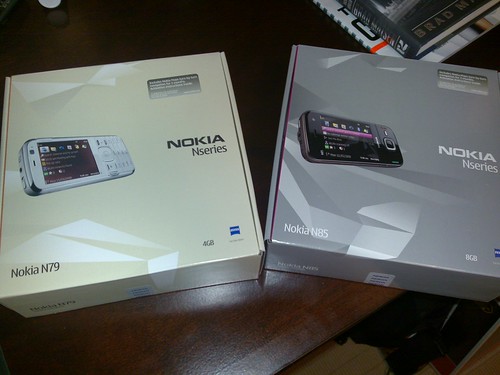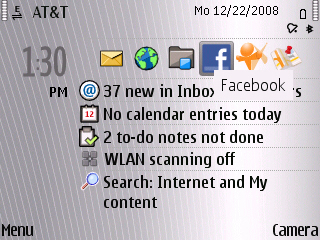It was only a matter of time for carriers to make stink about the inclusion of Skype on the N97. I had first read about the issue via Simon Judge and was surprised it had even take this long to be a public complaint.
Carriers will always hate things that compete with their bread and butter and when you look at the possibility of Skype operating as a voice over data service the carrier is reduced to a mere pipe. From my perspective as an end user, I’m always looking at more opportunities for just this situation. I don’t use any operator services currently other than the connection on on either my home broadband or mobile connections. I have not purchased a phone from a carrier outside of the original iphone since that was released and before that it was years earlier. When I moved to Cingular (now ATT) I only requested the SIM since I knew I knew I’d be bringing my own devices.
One might argue that Skype delivered pre-loaded on a device would greatly impact the conversion to use numbers and I can’t argue that, though I would suggest that the Skype base is strong and enthusiastic enough that installing it yourself – with or without the Ovi Store – is going to happen anyway. As it happens there are already no shortage of VOIP options for mobile devices … Skype just happens to be BIG!
I hope Nokia does not back down on the potential for the partnership here. If it’s really a mobile computer they are looking to sell, I should be able to use any compatible application I want to make the most of my purchase. That is after all how computers work.