Dan, aka ThoughtFix successfully paired a bluetooth headset to his N800 I did the same and found that while it shows up and seems ready to connect, there’s nothing yet in the system that seems to recognize the new audio device.
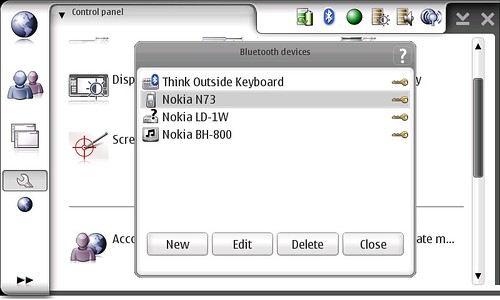
If the device is smart enough to know that the bluetooth device is capable of doing audio, you might get the feeling that something good is coming. We do have Skype and Rhapsody on deck for February… I’d be stunned if the N800 handled A2DP, but very content to do VOIP over Bluetooth.
Technorati Tags: A2DP, Bluetooth, Gizmo Project, Internet Tablet, Maemo, N-Series, N800, Nokia, Skype, Rhapsody, VOIP

On a related note, I’ve paired my Mac bluetooth mighty mouse.
moving the mouse or clicking the buttons will cause the screen to brighten, but no effect other than this.
Interesting – I supposes I could also do my Apple keyboard and have it work with the generic profile. Kind of a small space for a mouse – though it would be cool if you were connected through VNC to a larger system.
Hi, could you test to pair it with the Apple BT Keyboard? I’m thinking of getting the N800 and the only BT keyboard I have is the Apple one. I’ll try to check back here to see any reply.
Bjorn – It totally works. I just paried it with mine and am typing this reply on it now… In fact it works better than my Stowaway keyboard, but clearly is not as portable.
Hi, and thanks a lot. Hopefully google will index this thread and others like me can find the answer here in an instant. Good work with your site by the way, very informative.
/Bjørn
No problem – thanks for reading! “The Google” has been pretty kind thus far, I’m sure it will be indexed soon enough.
Good to know the apple bluetooth keyboard works there, but I can’t see myself toting it around just to use with the N800.
could not agree more. It works. Not at all practical. Though nicer than my stowaway if I wanted to do extended typing at home and for some reason did not want to use my computer… guess that’s really not practical at all. 😉
The N800 works great with the new apple BT keyboard. In fact it works better than any other keyboard I’ve tried with the N800. Setting it up took me about 2 minutes in the middle of a crowded shopping center.
One question I have is how can one control the repeat rate on the keyboard? How about just turning it off completely? The Stowaway, while smaller was unusable due to the constant problem of having a very fast repeat with very short delay to start repeating. I’ve tried xset770, but to no avail.
Anyone have any clear ideas as to how this can be addressed? (Which does not seem to involve Nokia tech support since they only referred me to their website or to take it back to the store…. not very helpful. (using OS 4.2007.38-2, and hardware build 1301).
Wish I knew… my stowaway is a repeater as well. I’ve just gotten used to it I guess. Though the N810 I’ve been testing now has a built in keyboard so I won’t be thinking about it much moving forward.
BTW the OS 2008 release which will become available for N800 units will support headset profile as well.
The Nokia SU-8W is a crazy repeater too. Sounds like this might call for a fix on the N80o itself.
For me, the repeating SEEMS to be worse when connecting over bluetooth DUN.
I found that if a BT device is connected and one is using a BT keyboard, then it gets significantly worse. I filed bug #2166 at bugs.maemo.org. Hope this brings enough attention so that a fix is found (neither hwkbd-reconfig, nor xset770 seem to have any effect…. Starting to look at Hildon and DBus to see if the answer is there).
omg.. good work, dude