I originally wrote this post about a month ago… The screenshots are from my N95. I’ve been using Nokia Email daily on my E71 for a few weeks and it works great in conjunction with Mail For Exchange which handles my work account.
Nokia recently invited me to test their new email application and I have been very pleased with what I see so far. While Nokia Email is clearly a beta with some rough edges, I can see that a great deal of thought has been put into this effort.
You start by configuring your account via the web site which then sends you a personalized sms. The link sent opens a download for a pre-configured new mail suite. After entering your password to confirm, the system is up and running.
There are some settings worth noting which are definitely new if you are coming from the S60 mail client. The most important one for me that you can actually download the full message in the background – not simply the header which is how mail has worked previously. You can tweak the scheduling of when the push messaging occurs. By default, delivery is set to push all day every day. You can adjust the days and intervals if that’s too much for you … or your device’s battery.  Speaking of battery, there is a very handy option which lets you define a threshold on low power for when push should stop. I am currently going for it in this test and have mine set to stop at 5%.
I really like that Nokia Mail is set to auto-start which means if you turn your phone off, mail will immediately resume when you turn it back on. As I mentioned Nokia Mail is not really a single application, but more of a suite of tools. The main benefit to the suite approach seems to be that each module can be open on its own much like a full mail client works on your desktop. This lets you maintain constant views into various folders and also lets you drop back to your inbox while composing a new message.
From the looks of things Nokia has actually taken their Enterprise Intellisync solution and packaged it for the consumer. Instead of requiring an installation from IT in the server room, you simply submit your existing mail credentials and the Nokia mail engine takes care of the rest. Currently this supports POP3 and IMAP accounts from the usual ISP and hosted accounts. I tried my work address which works through Mail for Exchange and after a few moments of trying to resolve the backend, was told that Nokia Mail does not yet currently support corporate messages. I signed up to be notified when it does as I believe the Nokia Mail solution represents a very strong future for messaging regardless of your class (N or E) of device.
There are a couple of gotchas worth mentioning….
- You must share your credentials with Nokia directly as their servers intermediate the mail services.
- You can currently only set up a single account per device. In order to configure a second email address you need to either define a new account on the web or remove your current email address from the existing config. Either case requires a fresh install …
- I do not see any advanced account settings. I use GMail as my email base, but send as my domain and in a typical mail client, I can adjust how my address appears regardless of how I connect to the server.
- Currently the service supports S60v3 and 3.1 which means you need to have a relatively recent N or E series. The N78 runs FP2 and is not yet supported. As this seems based on Intellisync which is used on ESeries it might be a while …
- There is not way to navigate your IMAP folders. As a result, there is also no way to subscribe to certain folders if you use server side filtering. This would have actually really bothered me a few years ago, but GMail has me pretty focused (ahem trained) on my inbox.
- Push is still not perfect. I have seen a few stops and these do not seem to resume from a forced sync. The fix so far has been to use the “reset email folders” command found in the advanced settings. This is beta remember … A power cycle also seems to fix things.
- I had a heck of a time getting Nokia Mail to perform an initial sync. After finally trying a proxy-less ATT connection mail started to come through. I can’t confirm whether this is ATT or the iPhone SIM yet. I will try to test with my BlackBerry T-Mobile SIM as well.
One teaser … HTML support is coming! I have yet to see it but have been told it’s coming for the full release. I’m hopeful that this will be considerably more than the attachment.html method we currently use.
If you are interested in checking this out, you can sign up for the beta as well … Please let me know what you think!
Technorati Tags: Nokia, Nokia Email, Intellisync, N95, E71



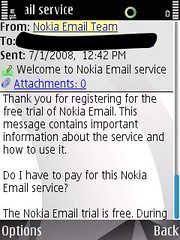





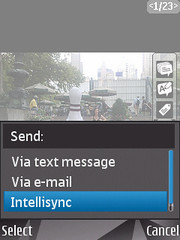
Downloading and installing now…
(on your recommendation/review)
Nice work.
Glad to be of service! It’s an excellent application … hope it works well for you
Keep up the great work Jonathan!
Nokia Email App has served me well (overall) for some time now:)
Keep up the great work Jonathan!
Nokia Email App has served me well (overall) for some time now:)