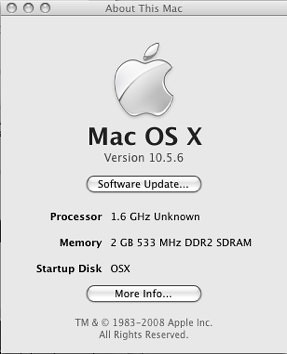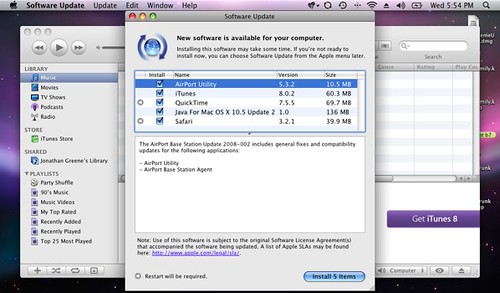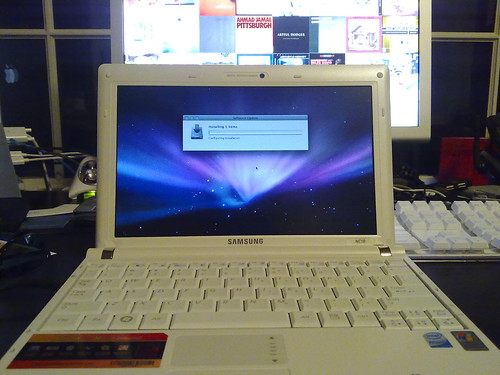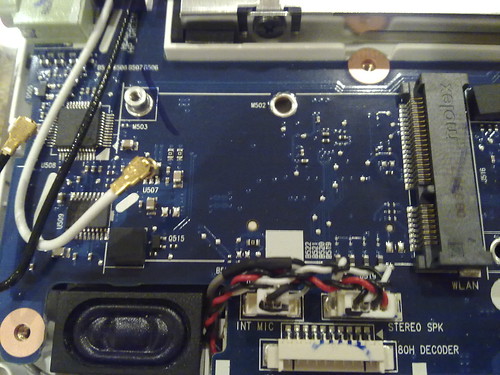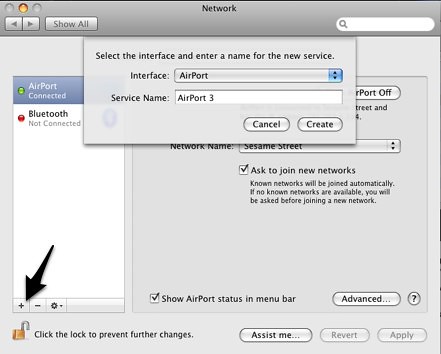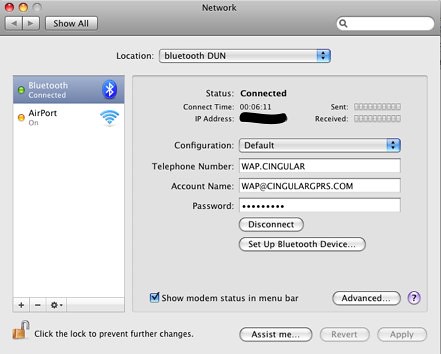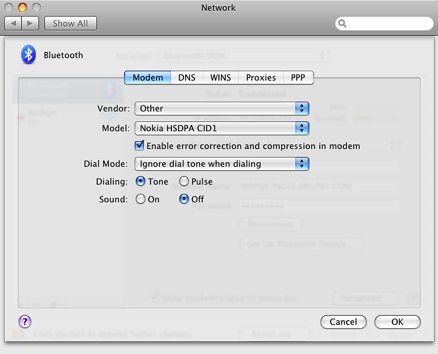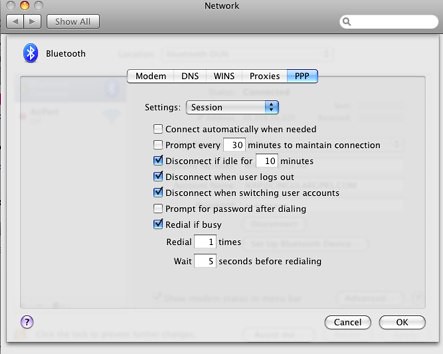I’m happily writing this on my Samsung NC10 in MarsEdit in version 10.5.6 of OSX. Courtesy of an awesome forum and guide, I was able to install OSX on a partition and now have this little trooper of a laptop triple booting across WIndows 7, XP and OSX. I’ve been going back and forth between Windows 7 and OSX and think I’ll get rid of XP at some point down the line when Windows 7 is ready for release.
At first I tried my own way with the OSX project, but discovered after failing (twice) that perhaps I should read the guide through and once I did it was actually very straight forward and relatively simple to do it. The experience of failure certainly helped as I know a lot more about the process, but in general if you are comfortable partitioning a disk and installing an operating system it’s really not so bad.
If you are considering this project, there are a few kinks that I still need to sort out and these are known issues currently being worked on by the community:
- My screen brightness tends to be lower than I’d like when booting over battery power.
- Sound through the headphone jack does not work.
- Ethernet is not supported as the Marvel controller has no OSX driver.
- In order to get wireless running you need to swap the wireless card, which I’ve done.
- The trackpad is a bit less controlled than I’d like though I’ve been using a mouse with the system quite a bit anyway.
The amazing upside here is that OSX easily sees the Windows 7 partition and vice a versa. I’m able to use dial up networking for remote connections. Software updates appear to work just fine as illustrated in the following:
As I had previous discussed the wireless slot on the NC10 is pretty small given the size of the system and you need to have the right card to swap in. From everything I’ve read, the Dell series of wireless cards seem to be the most compatible across Windows and Mac OS. I chose the Dell 1490 which offers 802.11 a/b/g. While I’ve got an N capable router I have too many things that run on G and it did not seem worthwhile at this stage to pay more than twice as much just to say I had it.
Back inside we go … I removed the 15 screws on the underside and gently pried the cover apart. Here’s a quick shot of the wireless slot empty:
As you can see the stock card and the Dell are exactly the same side … unlike my attempt to get the Airport Extreme card in there.
Once the card was installed I noticed as expected that Airport was not enabled yet. This is because the network port is tied to the previous hardware. Adding the new port is simple. Open the Network Control Panel and select the + in the lower right as seen here:
You can name it anything you like and also remove the prior one which is what I did so the new one could actually be called Airport. As soon as I added this new interface it found my home network and I added a preferred network for my office and that connected instantly today when I got to work.
After that it’s up to you what you want to do … I’ve installed my core apps and synced in my personal data. While the NC10 is not of the same caliber hardware as a Macbook, the cost and bang for the buck here is substantial. The NC10 is showing around 6 hours of battery life which is far better than any MacBookPro performance I’ve seen yet actually a bit less than my experience in XP. I think Windows 7 and OSX are running a pretty close race in the battery life department here and to be honest while more is better with regard to battery life, I’m very pleased with 6 hours.
Gotta love the Mac!