I’m happily writing this on my Samsung NC10 in MarsEdit in version 10.5.6 of OSX. Courtesy of an awesome forum and guide, I was able to install OSX on a partition and now have this little trooper of a laptop triple booting across WIndows 7, XP and OSX. I’ve been going back and forth between Windows 7 and OSX and think I’ll get rid of XP at some point down the line when Windows 7 is ready for release.
At first I tried my own way with the OSX project, but discovered after failing (twice) that perhaps I should read the guide through and once I did it was actually very straight forward and relatively simple to do it. The experience of failure certainly helped as I know a lot more about the process, but in general if you are comfortable partitioning a disk and installing an operating system it’s really not so bad.
If you are considering this project, there are a few kinks that I still need to sort out and these are known issues currently being worked on by the community:
- My screen brightness tends to be lower than I’d like when booting over battery power.
- Sound through the headphone jack does not work.
- Ethernet is not supported as the Marvel controller has no OSX driver.
- In order to get wireless running you need to swap the wireless card, which I’ve done.
- The trackpad is a bit less controlled than I’d like though I’ve been using a mouse with the system quite a bit anyway.
The amazing upside here is that OSX easily sees the Windows 7 partition and vice a versa. I’m able to use dial up networking for remote connections. Software updates appear to work just fine as illustrated in the following:
As I had previous discussed the wireless slot on the NC10 is pretty small given the size of the system and you need to have the right card to swap in. From everything I’ve read, the Dell series of wireless cards seem to be the most compatible across Windows and Mac OS. I chose the Dell 1490 which offers 802.11 a/b/g. While I’ve got an N capable router I have too many things that run on G and it did not seem worthwhile at this stage to pay more than twice as much just to say I had it.
Back inside we go … I removed the 15 screws on the underside and gently pried the cover apart. Here’s a quick shot of the wireless slot empty:
As you can see the stock card and the Dell are exactly the same side … unlike my attempt to get the Airport Extreme card in there.
Once the card was installed I noticed as expected that Airport was not enabled yet. This is because the network port is tied to the previous hardware. Adding the new port is simple. Open the Network Control Panel and select the + in the lower right as seen here:
You can name it anything you like and also remove the prior one which is what I did so the new one could actually be called Airport. As soon as I added this new interface it found my home network and I added a preferred network for my office and that connected instantly today when I got to work.
After that it’s up to you what you want to do … I’ve installed my core apps and synced in my personal data. While the NC10 is not of the same caliber hardware as a Macbook, the cost and bang for the buck here is substantial. The NC10 is showing around 6 hours of battery life which is far better than any MacBookPro performance I’ve seen yet actually a bit less than my experience in XP. I think Windows 7 and OSX are running a pretty close race in the battery life department here and to be honest while more is better with regard to battery life, I’m very pleased with 6 hours.
Gotta love the Mac!

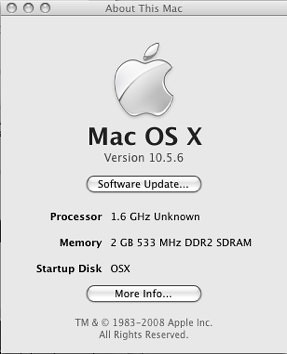
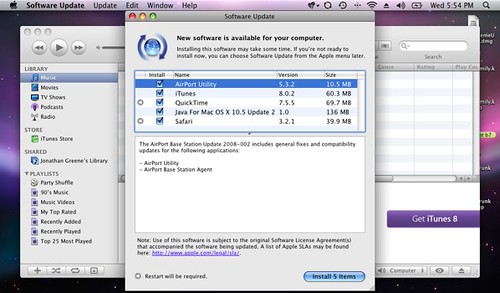

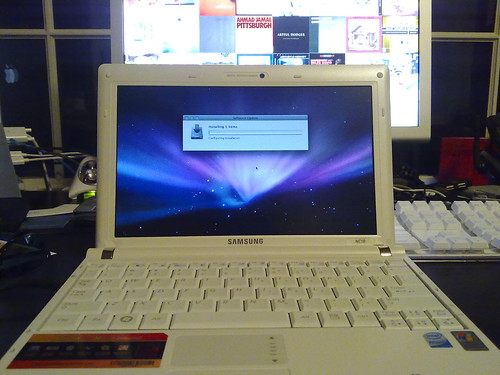
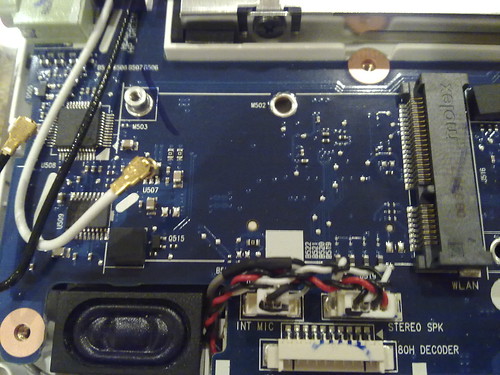

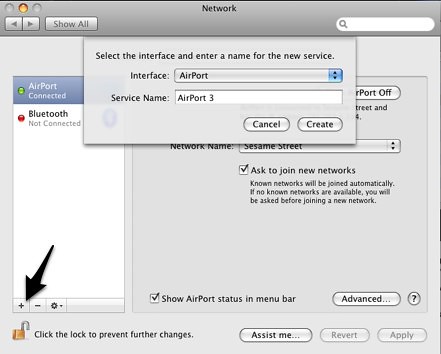
#1 .. I love that you use TweetDeck .. it is one of my new favorite apps.
#2 .. I love youre NC10, and would like to get one in white… and now that I know you can turn it into a Hackintosh, I think that is the next thing on my shopping list. 🙂
I am very pleased with this purchase and it was worth a bit of effort to make it happen. Other netbooks can do OSX out of the box (MSI Wind comes to mind) but the NC10 is really killer. Just like tweetdeck – the only way to twitter!
This looks really neat, OS X and all. I'm completely sold on the NC10, but it has not yet been released here in Scandinavia. It's due in a couple of weeks – it's not fair! 😉
Regarding the headphone jack, I believe there's a fix for it. It requires you to run a short shell script every time you want to switch between speakers and headphones, but at least it seems to work according to posts on the tutorial thread (for obvious reasons, I haven't been able to test it). It can be found on the msiwind.net forums, and requires the CHUD package from the XCODE Tools, which can be downloaded from the Apple Developer site.
Martin – I think you'll like the NC10 if you are really considering a netbook. I'm really getting a lot of use from mine…
Thanks for the pointer on the sound script. I've seen that and would like to find an easier option if possible.
Where can you purchase the Dell aircard? I looked on their site, but (at least at first glance) it doesn't appear available.
Thanks!
I ordered it direct – http://accessories.us.dell.com/sna/products/Net…
Cool, just found this, trying the same thing, just waiting for parts to arrive:
http://www.shufflegazine.com/category/hackintosh/
funny you bring that up … I've been debating that big sticker and will probably remove it along with the XP one since I'm living between OSX and Windows 7 now. I'd recommend a mouse btw … the trackpad is definitely small.
I am waiting for my dell 1490 card to arrive and have downloaded the nc10 1056 iso from biketown links. is this the distro you used? any trick to getting xp, seven and osx triple booting? i.e. what order did you do them in and did you have any issues with the bootloader not being able to boot all 3?
I actually wiped the machine installed XP, then 7 and then OSX. If you install OSX last it will auto-boot that way. I also installed Ubuntu afterwards and it uses another bootloader but they run stacked which adds a click or two, but all works
I found very good modem script info for the modem.
http://www.taniwha.org.uk/
About half way down the page you will find the link…
Generic HSDPA Scripts (20kB): Generic HSDPA
I was able to follow the directions and connect to the Vodafone network in Germany.
Paul – I've been using Russ Barkman's scripts for years … the best! I wrote up a post on DUN for the hackintosh here actually – http://www.atmasphere.net/wp/archives/2009/01/1…
Cool stuff Atmasphere, I think i see myself in your tweetdeck. There's 15 Minutes of Fame. Looks you did actually get this. However, still not sure how Samsung justifies that price point against the Aspire Ones, MSI Winds (Sub 350) and all the others in the currently overcrowded and fiercley competitive netbook market
larger keyboard, standard 6-cell battery with 7+ hours of battery life for starters .. build quality is also very solid in comparison though you would have to test them all to get that. MSI lowered the price I believe after the new units were announced which makes sense as they upped the spec a bit on their line.
I really enjoyed your blog, and you have inspired me to put OSX on my new Samsung. The one thing I have read on other blogs is that the usb ports don't work after the install. You didn't list that as one of your issues. Are your ports working? If so, how did you correct them? I rally want to be able to use my usb ports after installing OSX.
Thanks,
Dee
No issues here with USB ports … I've used memory sticks, phones and even a video camera without a problem
When you installed XP, did you use the NC10 XP disk or a plain XP install? (im wondering about the NC10 drivers for XP) – also, how did you allocate your drive space? Did you do it during the XP install? Great work – I'm impressed. I plan to order my NC10 this weekend.
I used the disc it came with but needed to download drivers to restore it back as I wiped and partitioned the whole system. My drive is ~30GB per Win7, OSX and XP … smaller for Ubuntu which I also have installed.
Hi Paul,
I'm right now trying to launch HSDPA modem on NC10 with 10.5.6 – I downloaded the script, trying to use it but the modem disconnects “modem error occured, please verify settings” or sth like that.
could you please post or pojnt to some place where I could read and get it up and running. thanks! rafal
Hi Paul,
I'm right now trying to launch HSDPA modem on NC10 with 10.5.6 – I downloaded the script, trying to use it but the modem disconnects “modem error occured, please verify settings” or sth like that.
could you please post or pojnt to some place where I could read and get it up and running. thanks! rafal
thanks 4 sh
hi, great to see it working on the nc10, does xcode work fine too?(thinking of my nc10 being an iphone dev tool )>? cheers
I don't know to be honest … I never tried and don't use this system that much anymore courtesy of the iPad.
Oh thanks, i appriciate that!