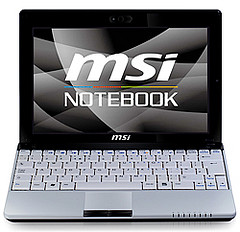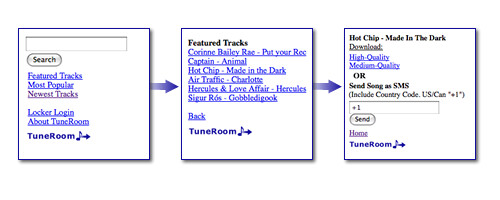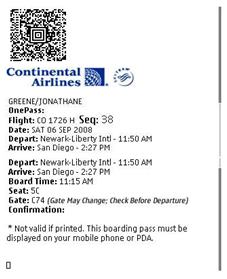I’m days behind on feeds and discussion, but I definitely saw some news on the Google G1 phone and find it pretty disappointing. I know it’s absolutely a first generation product and there are certainly nice features in the UI that I’ve seen, but what’s been left out is pretty poor.
Sure the Google phone is naturally connected to the G-Suite. I get it. I like the google apps… But, why can’t I sync the phone from my PC or from Exchange? No really why? Google contacts suck, period. It’s a sorely lacking piece of the Gmail puzzle and Google has yet to show any additional updates (SYNC TO MY DESKTOP??) or integration with Jaiku (social stream) or Grand Central which I find seriously disappointing. What’s the vision here?
No video playback by default? Are you kidding? I have to download a 3rd party application from the store to get this going … nice. I’ve had video playback and recording I might also mention on every NSeries device I’ve owned and that goes back years now. Was video recording left out because it was viewed as an acceptable decision if Apple had already done the same thing?
No 3.5mm audio jack? This is a consumer device right? It’s not designed for enterprise integration (no sync outside G) so why do we have such a limited media playback experience as well?
These things are all table stakes at this point.
The UI details are definitely cool. I love the window shade system for notifications, but it’s unclear what happens when you get a slew of messages at once. In the example video I saw today, you receive and email and then have a very simple reply option via any contact channel you share. You only see it working with a single message but it’s pretty uncommon to see one email at a time. The browser features look strong, but geeky. No way my wife or dad would figure out the longer press options without assistance.
I’ve yet to get any hands-on time and would like to as the platform remains very interesting regardless of these gen one issues. I know there are other devices in development and we’ll probably see most of this wiped away relatively quickly.