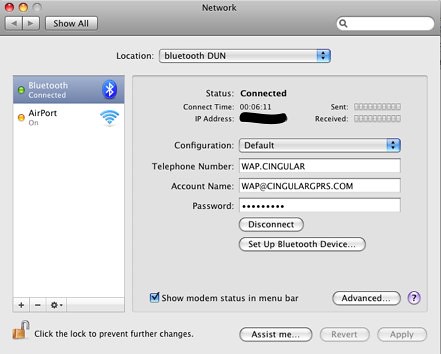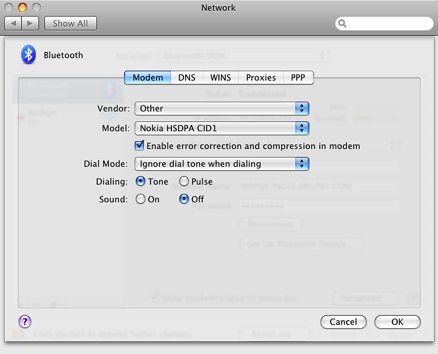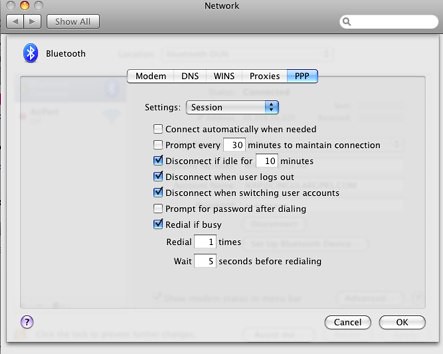Nothing’s final yet, but interesting that they are making it known that there’s an active product before it’s ready.
The Round Rock, Texas, company has had a group of engineers working on the phones for more than a year from an office in the Chicago area, these people said. They produced prototypes built on Google Inc.’s Android operating system and Microsoft Corp.’s Windows Mobile software, these people said.
Dell is focusing on so-called smartphones, higher-end devices that include features like Web browsing and email. One model includes a touchscreen but no physical keyboard, like Apple Inc.’s iPhone. Another is a slider-style phone with a keypad and that slides from beneath the screen, one person familiar with the devices said.
Dell hasn’t finalized its plans and may still abandon the effort, which would pit it against such powerhouses as Apple and Research In Motion Ltd. A Dell spokesman said the company hasn’t disclosed plans to offer phones, adding: “We haven’t committed to anything.”
via WSJ.com.
Unless they do something actually interesting with Android, I can’t see them being anything other than another vanilla WinMo player. Seems like a better option is focusing on the netbook part of the notebook business which would let them take advantage of their existing manufacturing. Not that companies should not spread out, but I just don’t see buying a phone from Dell.