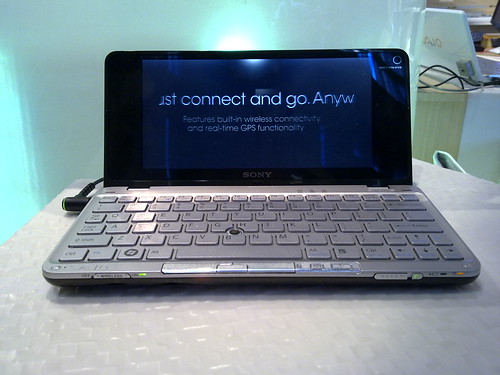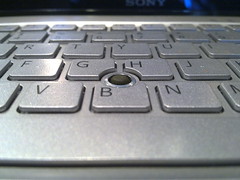Sony’s Vaio P (not a netbook) netbook is on display at the Sony Style store and over lunch I went to go check it out. It’s a beautiful piece of engineering and design, but considerably under-powered and way over priced. I found the keyboard to be manageable and the screen was really beautiful though definitely small for the 1600 x 768 screen resolution.
Build quality was solid though these seem like pre-production models (no number just xxxx) and I would hope to see it improve even more as release units arrive. The mouse pointer system is similar to what lenovo has on the thinkpad, but the button layout is harder to reach. I found the trackpoint device was also pretty slow though I tried a second P and it was a bit better. Still not anything close to the relative prevision I’ve become accustomed to on the X61 I use for work.
After a few minutes of playing around just testing the keyboard and seeing what was installed on the system, it feels slow. Perhaps due to Vista though more likely a result of the slower 1.33GHz processor (with Vista).
In theory this is a terrific machine, but it seems like you are really just paying the Sony tax for styling here rather than getting anything serious from a performance perspective which is pretty disappointing. A device that costs way more than 2x what the standard netbook costs should deliver more than simply a pretty package.