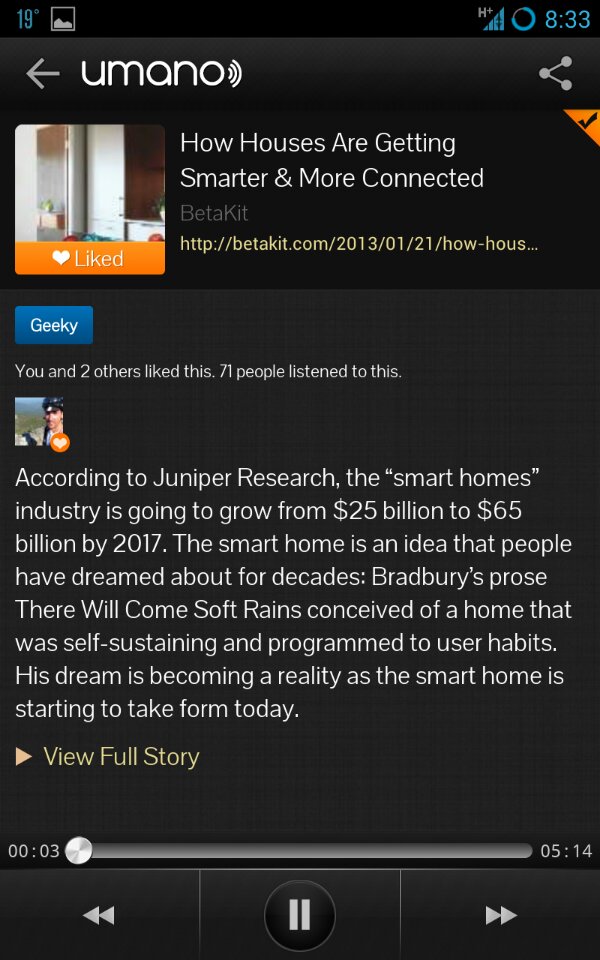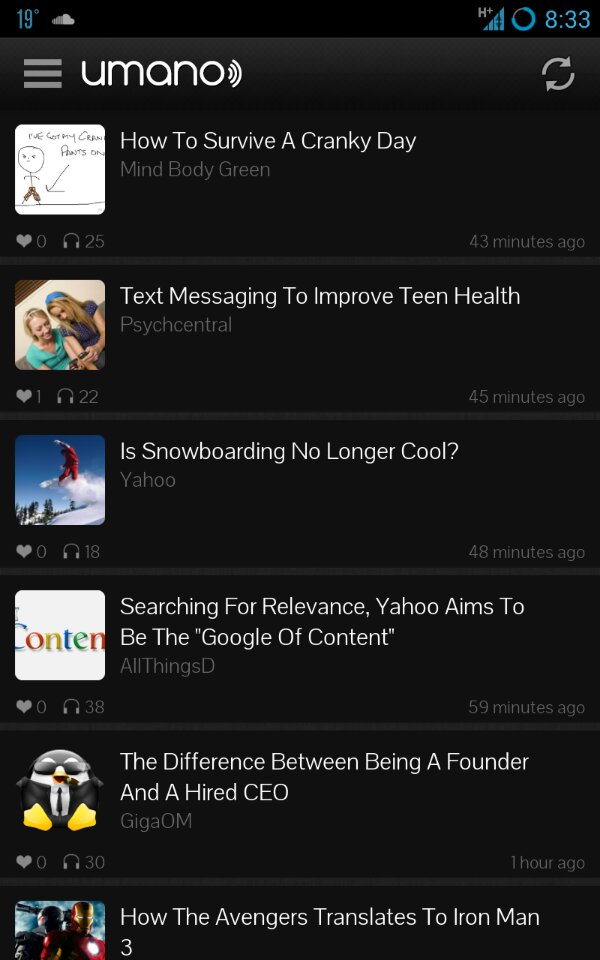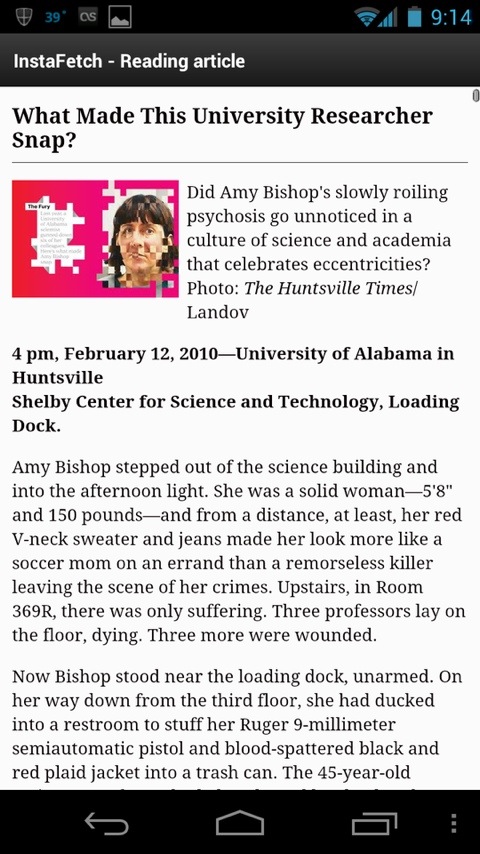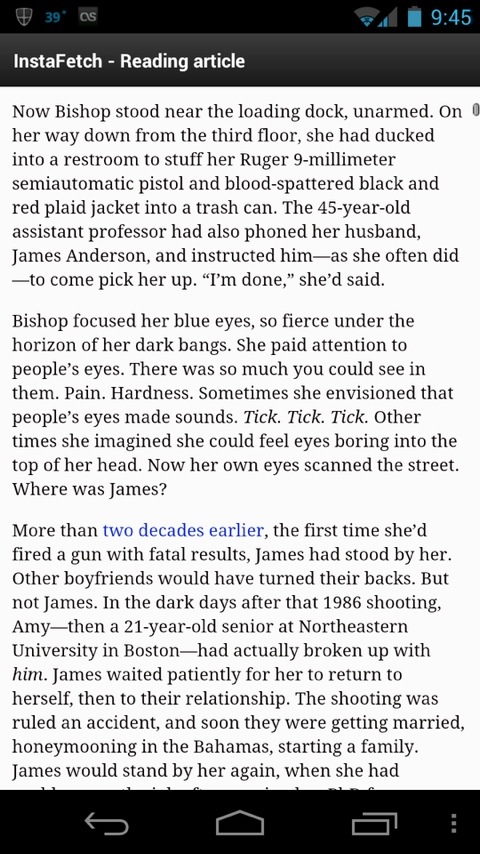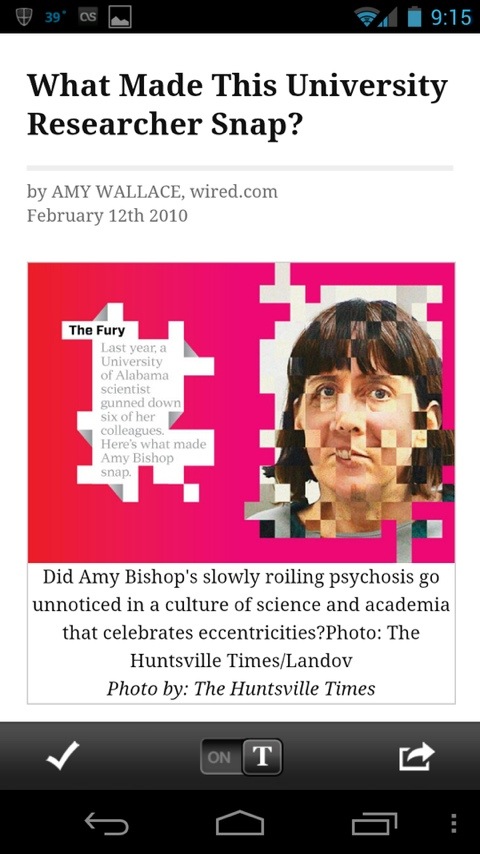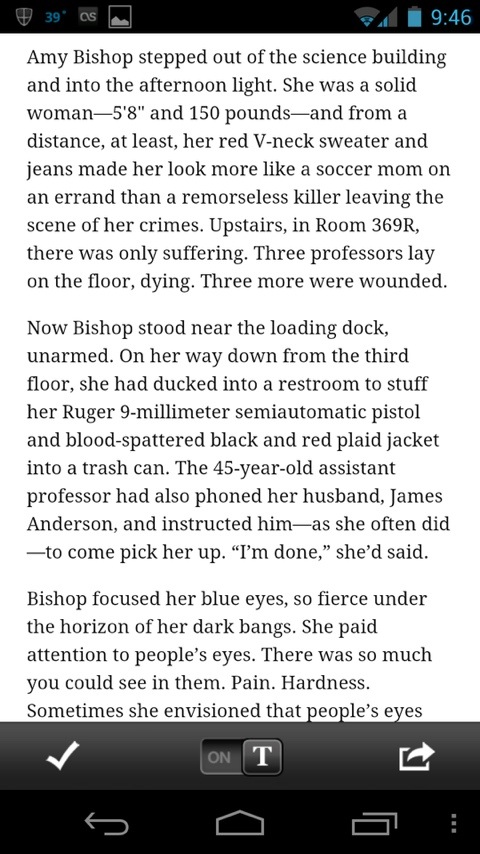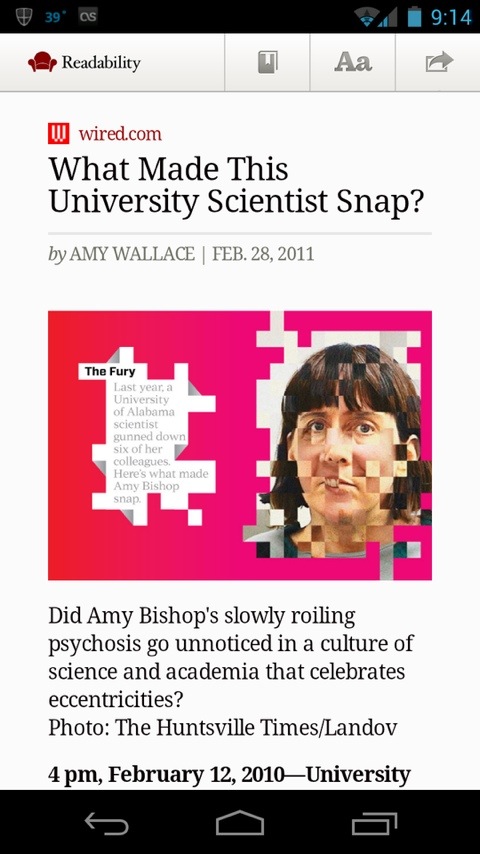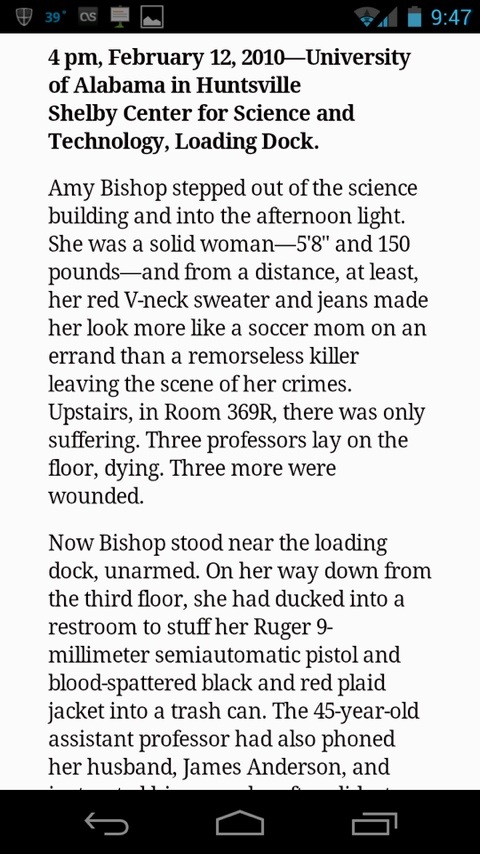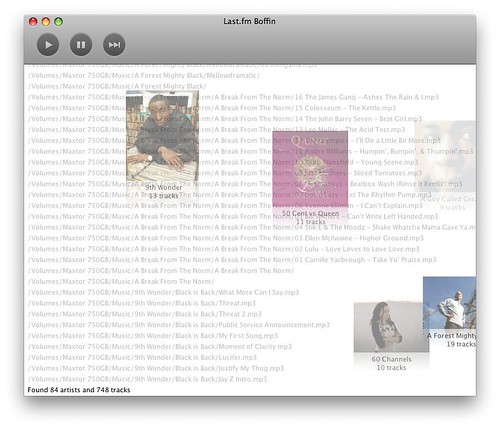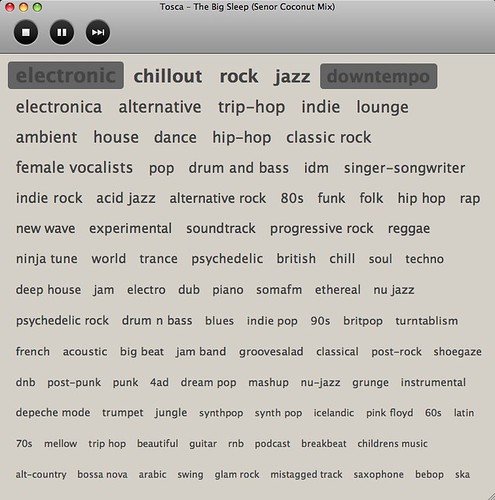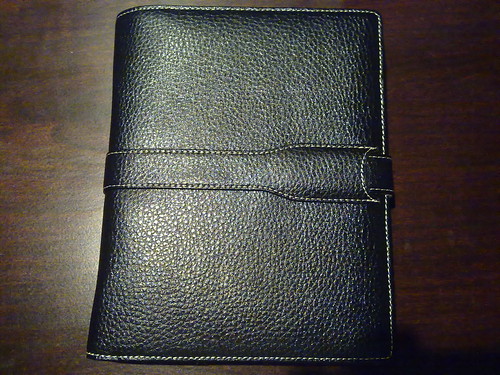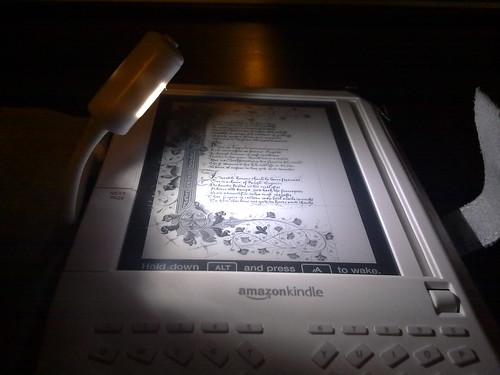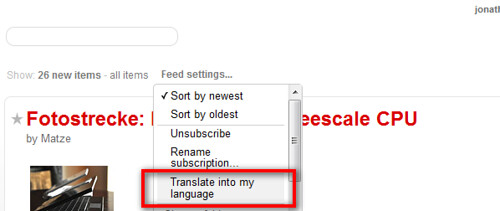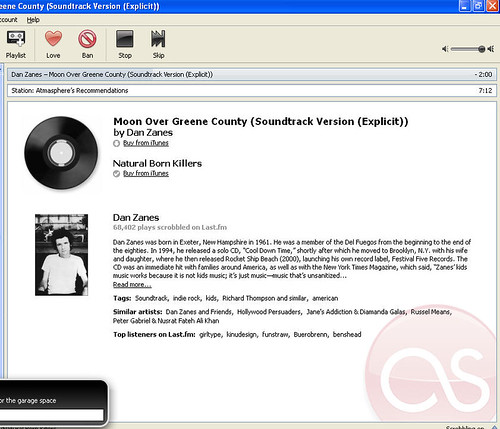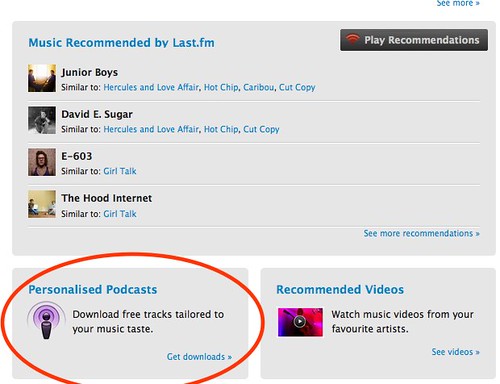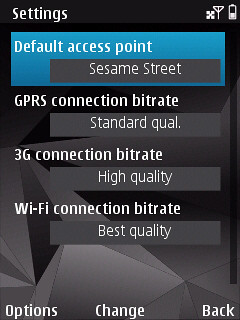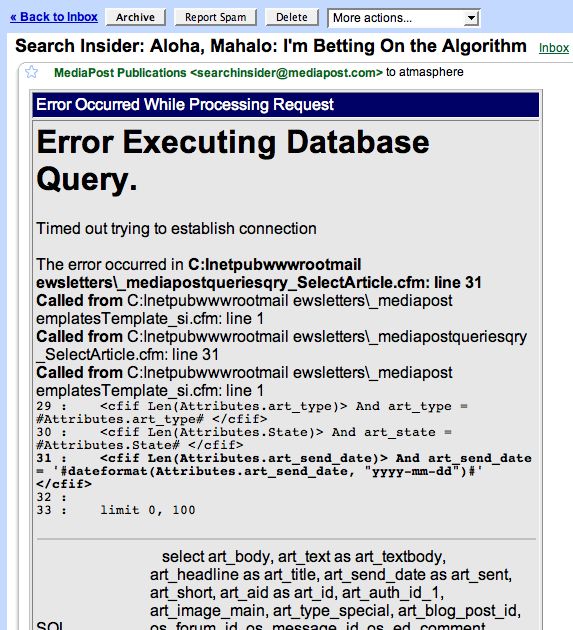Umano Reads the News to You
Umano got a bit of attention last night as an Android version was just released. I gave it a try today and have a bit of a mixed impression. Umano reads you the news. Unlike other apps or services, the voices are real and there’s actually a sense of intent in what’s being said. Other things I’ve seen tend to be robotic so this is a nice change. There’s a nice list of news stories to choose from and it looks like you will be able to discover interesting content you want to add into your queue.
Where Umano falls short however is that it’s just reading the site content. I guess that would be interesting at times when you need to be looking elsewhere, but its much slower than I can read the page myself. I’ve had some connectivity issues as well and my place was not saved adding to the time required for a particular piece. Seems like there is potential here … I’ll have to see if I can find a place in my routine.
Rudyard Kipling’s “The elephant’s child” read by Jack Nicholson with music by Bobby McFerrin
This is an amazing combination of talent!
Part 1:
Part 2:
An Ode to Google Reader
Googles Lost Social Network is a terrific walk down memory lane for Google Reader. While I consume content from lots of sources today, Reader still remains central to my process. I miss all of the features that have been cut like everyone else … Seems there’s actually still both time and a real platform on which things could evolve. Getting Google to re-focus energy is unlikely sadly.
Keeping track of everything?
Russell Beattie just posted a great overview of an after-hours project he’s been working on to build a better reader. I’ve been quite loyal to Google Reader as I suppose many info-junkies and given the number of things I’m tracking in there it would be hard to move.
While Google Reader is far from beautiful (though admittedly much nicer with Readable installed) it’s been the hardest working tool I’ve come across in my many years of absorbing it all. I’ve long since really given up on trying to tag feeds too diligently or manage the subscriptions is useful folders. My flow is just that … a flow. I view all and crank through as much as I can per session. I don’t get bogged down with unread vs read items – it’s impossible to do anyway.
Social represents another opportunity for inputs, and that’s a nice way to discover some other things, though I generally find the most within the first pinned tab … which is where Reader lives for me. It’s essential.
Mobile is huge as well and while Reader remains completely un-sexy in presentation, I’ve yet to find an app that beats direct access for efficiency. Loading and downloading stories to read is time, I’d rather spend reading even if the presentation might be a touch nicer … when it comes to information, it’s all about the general consumption, rather than the taste.
Reading on Android
Following my last post I though it would be interesting to show a quick comparison between the options for InstaPaper (InstaFetch), ReaditLater and Readability. This is far from scientific and really just a single article but in my experience still highlights the reading experience. Of course this is purely subjective and your preferences may vary.
As I was perusing Flipboard over coffee I found a good piece with lots of links to catch up on. Here’s the first I decided to read … before becoming distracted with this test.
Here’s what that piece looks like via InstaFetch:
And now in ReaditLater:
And finally in Readability:
Readability stands as my favorite as it tends to render the cleanest copy and also provides a terrific desktop experience if you want to use it there. Both InstaFetch and ReaditLater can sync in the background which is great for offline access. Readability is perfect for real-time conversions … at least until the app appears when I expect it will suit the full range.
Fight For Your Right – Revisited
simply awesome.
more here
Mag+
This is a really slick prototype for a future e-magazine reader. Â I really like how they are not looking to make it play video or fake the page turn. Â The experience is focused and lets you enjoy reading – yet in a beautiful digitally enhanced manner.
I recommend playing the video back in fullscreen mode.
How Fun, the Publishing industry looks like mimic the mistakes of Music and Movies
WSJ.com is reporting that both Simon & Schuster and Hachette Book Group are looking to delay the release of e-Books by 4 months following the release of a hardback.
“The right place for the e-book is after the hardcover but before the paperback,” said Carolyn Reidy, CEO of Simon & Schuster, which is owned by CBS Corp. “We believe some people will be disappointed. But with new [electronic] readers coming and sales booming, we need to do this now, before the installed base of e-book reading devices gets to a size where doing it would be impossible.”
How awesome – not! It amazes me how people in the content industries still regard the consumption of bits differently than other formats. Consumers don’t care. Charge a fair price for goods delivered and we’ll pay. Choose to play a different game and well … things work out differently don’t they. Let’s just ask our friends in the music and movie businesses.
Last.fm Boffin
Last.fm is my usual streaming source when I’m at work and even when I am at home where I have access to my pretty extensive digital music library. I use the desktop application for Mac and Windows which lets you access your library, friends and loved tracks directly for streaming. If you use Last.fm and have not checked it out, I would highly recommend it …
Last.fm released a new beta application called Boffin today which looks at your local collection and then creates a tag cloud of what it finds. It took about 20 minutes to run against my library of about 30K tracks and when i was done I found this:
Some of the tags are inconsistent which I hope gets cleaned up in future releases, but I love that I can create a “stream” of my library with a couple of tags. Depending on how you arrange your music in iTunes, you might be able to do something similar with a smart playlist, but this was dead simple and is definitely re-presenting my own music to me in a new way. Speaking of iTunes, it would be ideal if you could just point to your iTunes library rather than a folder but perhaps that will come soon as well.
My Kindle is dressed in leather and ready for bed
That’s about as racy a headline as I could think of for the Kindle, and though it might grab your attention! I picked up an M-Edge Executive Jacket and e-Luminator on Matt Miller’s recommendation and know immediately this was a wise move.
If you have one, you know the Kindle’s case is lame. It only holds the device on one side and it can easily slide out and fall if you are not paying attention. I tend to only keep my Kindle in the case for transport and read with it removed. The M-Edge Executive Jacket may serve the same function though without risk of the Kindle falling out and with considerable style. The e-Luminator light is a paired accessory that as you might expect illuminates the screen and lets you read in low to no light situations – something that is basically impossible without an external light source. The light slides into a pre-made slot in the case which is an excellent touch. The battery is an A23 (first one I’ve seen) and is reported to last for hours … I’ll let you know if it’s not something you can count on.
I’ve got some more pictures on flickr if you’d like to get a feel for how the Kindle is covered when the case is closed. So far so good!
Google Reader can translate!
I was playing with Yahoo Pipes tonight to get Netbooknews translated from German when it occurred to me that there might be an easier way…. And there is! Google Reader offers a translation option right in the feed settings. Just choose Translate into my language and you are ready to go. A nice bonus is that any click-through links are also translated on the site.
A new Last.fm mashup
Just listening to my Last.fm recommendations and came across this interesting mash-up of Dan Zanes and Natural Born Killers:
In case you are curious, the audio was from the soundtrack…
Technorati Tags: last.fm, Dan Zanes, Natural Born Killers
Helvetireader
I just installed the Helvetireader Greasemonkey script for Google Reader and it’s awesome. I’ve been browsing in full-screen mode while on my work machine though using Chrome on and off with Firefox and this might be enough to get me to stick with FF for the moment. I can’t get the userscripts to work just yet with Chrome nightlies, but I think I’m just tired after consuming too much turkey.
E71 Recommended Accessory – JAVOedge Stereo Adapter
One considerable annoyance of the E71 is the 2.5mm headset connection which makes using your high end headphones impossible… at least without an adapter.
I had an adapter from a few years ago when I ran into a similar situation with the Treo. That adapter unfortunately was only dual-mono which works fine for calls but definitely impacts the listening experience for music. A quick trip to google and then Amazon (via mobile during the commute) led me to the JAVOedge 2.5mm to 3.5mm stereo adapter. Don’t be put off by the fact that this is actually a Treo accessory… It works great on the E71!
Here are a few shots for perspective:


Amazon is selling a 2-pack for $4 plus shipping. I have one in my car and one in my bag and am definitely ready to rock.
Last.fm Podcasts – Recommended Downloads
I have no idea when this was added, but I just noticed there’s an option in your Last.FM profile to subscribe to a recommended selection podcast. This is a great option for anyone looking to expand their musical discovery on the go.
The Podcast feed is standard and should work on any device or media player. I’ve just added it to my E71’s Podcast App.
Technorati Tags:
Music, podcast, last.fm, discovery, recommendations
Who killed the music?
Last night I had an interesting conversation with my wife. She asked if I had purchased a few albums we’d previously discussed recently. I mentioned that I had downloaded a bunch of things to my Zune (love that subscription!), but realized while saying this that there was no way for me to share these albums with her since she’s on a Mac with iTunes and an iPhone. She wanted to hear the stuff in the house and we use an AppleTV to stream … strike 2. She suggested just buying them on iTunes, which I really prefer not to do even though the instant gratification is certainly nice. I prefer to rip my music at a higher rate and want to be sure things will also work on my Zune or on my Nokia phones … I could always break out my iPod or iPhone, but that’s yet another device to carry just for those songs.
When I suggested we just get the CDs my wife looked at me like that was a crazy idea. Why would we do that she wondered? A CD would of course allow me to rip the tracks into a nice DRM-free format to be shared on any device and effectivelly freeing the music to be heard however we desired. Regardless this seemed all too retro given the tech within reach.
This week I’ve been playing with the Nokia Music platform a bit. This uses another DRM method which while also from Microsoft (like the Zune) will not work with the Zune. I think it will work on a PC through windows media player but we are a Mac household. I’m hesitant to purchase anything that will only create yet another island to hear just those tracks.
This is ridiculous. It’s no wonder illegal downloads occur in such high numbers and sales continue to drop. The music industry has gone out its way to de-standardize the standard of actually listening.
While MP3s do not typically carry DRM, they can be watermarked which is the method Amazon employs. Amazon also charge a lower rate than the other guys and will likely only grow as more people become aware that the music they purchase will only work in a single place.
There’s absolutely no way to purchase digital music effectively and know that you can share (as in fair use) as you might have done previously through a mixed tape or even a burned CD. Now you are effectively choosing to buy a CD Player and the CDs from Apple, Microsoft, or Rhapsody. If your friend or family does not also have the same player, they can’t enjoy the music.
There’s a lot of rumbling in the industry about stores offering DRM free tracks en masse. I can’t wait for this day to come! It stands to revive the industry and free people to once again enjoy listening – the part that’s supposed to be both easy and enjoyable.
Technorati Tags: DRM music marketing zune apple ipod microsoft
Shure SE420 Earphones – The best I’ve used!
I’ve had a pair of Shure EC4 in-ear phones for a few years and I recently shorted out my second pair. I’m not sure what the deal is with my usage, but I tend to kill mobile headsets and earphones far too easily.
Tonight while waiting in Atlanta I decided to go for it and upgrade my listening experience. I was holding off on getting another high end pair of earphones but after a few days with some low end and cheap Denon’s from Target I couldn’t take it anymore. I have a full week of travel ahead and had some time to kill in the airport tonight…
The Shure SE420 Earphones are a bit larger than the previous model I used and a bit of an upgrade in their line as well. They still fit incredibly well and as you’d expect from an earphone like this offer a number of fit options so you can be comfortable and content with the sound experience.
They run about $350 so I hope my wife is not reading this while on vacation with the kids! The price defines the experience though … Having tested the full line of Ultimate Ears Including their $500+ pair of 10 Pro’s I’m very pleased with my decision. Shure has restyled their entire line of earphones so they work better over the ear (wrapped as you might see a professional musician wear) and are now modular in design as well. The modularity allows for various accessories to be attached including their phone attachment which I can definitely see adding now that I get how this all works. With my previous set, the phone piece would have made a substantially longer mess of cable, but the base line is quite short so adding a new piece for a phone mic and call button is both easy and logical to do. This will actually kill my quest for a pair of multipoint bluetooth earphones so I can use them across my small army of mobile gear… Perhaps another post is warranted for this topic.
I’ve been jamming to a variety of music – electonic, hip hop and jazz on a Zune 8GB and am very pleased with the results. The Nokia N810 was next as I do a lot of watching and listening and soon the N95 where I expect to be using the aforementioned phone adapter.
Shure’s earphones are in-ear and sound isolating – not noise canceling. I much prefer this method as the sound is focused the environment remains unaltered. I can’t hear anything going on around me on the plane as I type this … and I was unable to hear anything in the airport either. I’m saying this as a positive and an extra bonus is that you don’t have to jack the volume causing potenial damage to your ears.
You should be careful if you plan on walking around a high traffic area.
All in all – a solid purchase. I’m very pleased with this upgrade and looking forward to many hours of happy listening with my new Shure SE420 Earphones
Technorati Tags: shure, earphones, travel, zune, nokia, n95, n810, music, video
Nokia Internet Radio
Nokia released an official Internet Radio application (today?) which I’ve been checking it out tonight and definitely like what I see and hear! I had last used streaming internet radio on the N91, but that open source application lacked some polish as well as integration with my device as is found in today’s release. I’m hoping we’ll see deeper system integration with both podcasting and streaming radio in future devices as well as firmware releases.
As you can see from the above screenshot, there are preferences for setting the quality of the stream based on your connection type which is a very well thought out feature. This way you can simply choose a stream and not worry about which bandwidth option you need – unless of course that’s the way you have bookmarked things.
On first glance the included directory seems pretty similar to that of the Nokia Internet Tablet’s Media Player, which would make sense since that’s a managed Nokia resource. I was having problems getting the right URL for a Soma.fm stream and Zach suggested I try loading shoutcast on the mobile browser to find a link. The Nokia Internet Radio application registers itself as the default player for .pls so any link you click from now on will automatically be played. Very cool!
Streaming on the phone (rather than just via the phone to my Tablet) was the one missing media opportunity in my all Nokia media move. I’m glad to have it on the N95 and will continue to test various connections while enjoying my favorite internet radio stations on the go!
Technorati Tags:
3G, N-Series, N95, Nokia, S60, Streaming, Internet Radio