Nokia has been making some very nice though admittedly subtle updates to the way the S60 functions on the later devices and having used most of them I’ve been taking this for granted. Starting in Feature Pack 2 (N85, N79) the Network Setting panel received an update which added something called Destinations. Destinations are a way to group access points like your cellular data and wifi into a group. This group function is actually an old function that used to exist in early Eseries devices (E61) and was awesome, but never seemed to carry forward to later ones like the E71. Gotta love the consistency …
Since using the Nokia 5800 I’ve noticed something about how these Destinations now work and it’s a very powerful concept and one that should really be part of all smart devices. With wifi scanning on (I set mine to a 10 min interval), my phone will automatically switch over to wifi when in range. The 5800 runs the 5th edition version of S60 which is what the upcoming N97 runs so this will also work there. Connection switching back to cellular has not been as smooth in my experience, but it does work. In classic form (and yes that is sarcasm) S60 is not set to use a Destination for all applications. Instead some applications rely on an Access Point which makes the switching impossible. New apps like the Nokia Messaging service looks to use Default which will drop to Internet (the main Destination) though MailForExchange needs a single Access Point. The browser is happy with a Destination though Gravity (a 3rd party twitter app) wants an Access Point. Google Maps wants an Access Point … you get the idea.
These subtle changes are powerful but frustrating as even Nokia’s core applications cannot take best advantage of the work that’s been done to improve the user experience. As a non-developer it’s hard to know whether these updates get pushed out in a reasonable way to encourage adoption or whether developers are left to figure it out for themselves just like the user. It’s getting better, but clearly quite a bit of work still lies ahead.

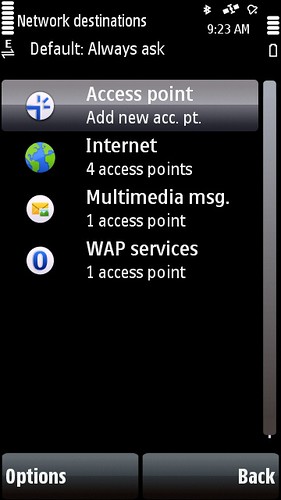
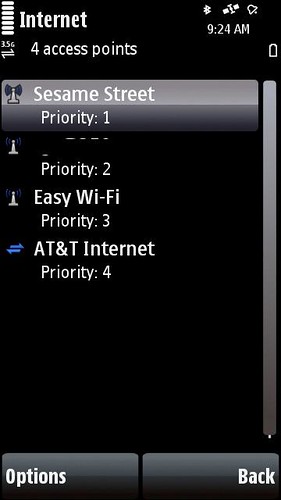
I'm still trying to figure this out. I have an E75 review unit which uses Destinations but I can't seem to get Messaging to connect and can't work out which access point it is trying to use. Not terribly intuitive!
make sure you have the right stuff in the right Destination. I use Internet and it's a stack of wifi and my cellular AP.
So all I should need to do is add my various access points, select the Destination when the app supports destinations or the specific access point when the app doesn't support Destinations and I should be good to go?
in theory yes. My browser and mail settings are for Internet. Quite a few apps don't support Destinations though and still require a specific AP. Classic
I first encountered Destinations with a pre-release N97 and I just couldn't get it right. Then again, the software could have been a little buggy.
I did a factory reset on the E75 and Messaging connected to my mail servers (which it didn't do before).
This is a very important point. Many applications still do not use destinations, but rather use individual access points, which is very frustrating as you move from one access point to another (home to work to coffee-shop, for instance). I have to change the access point for each application like Fring (skype), Gmaps, Gmail, etc. I wish someone would write an app which would create a fake/proxy access point name which automatically morphs into the current access point – kind of like “destinations” but showing up in the list of access points instead.
This is a very important point. Many applications still do not use destinations, but rather use individual access points, which is very frustrating as you move from one access point to another (home to work to coffee-shop, for instance). I have to change the access point for each application like Fring (skype), Gmaps, Gmail, etc. I wish someone would write an app which would create a fake/proxy access point name which automatically morphs into the current access point – kind of like “destinations” but showing up in the list of access points instead.