Where to even start …
I’ve been using the iPad since it first shipped and it’s a seriously impressive device. My initial usage like many was over the Easter weekend and I was away with family so while I certainly got a taste, it was not quite the full immersion that followed …
I’ve purchased two iPads. The first to arrive is obviously the Wifi model and I chose to get the 32GB version as it will be used by my wife mainly along with the kids – who love it. When they ship I’ll also have a 64GB 3G unit as my own to use and plan to keep it fairly constantly connected. I’ve been using my old Nokia E71 with Joikuspot as my mobile modem for the iPad while my Mifi is down for the count …
On first startup sadly the iPad reveals it’s greatest weakness which is that you need a computer to get going and of course to sync most of your content. In 2010 this is a ridiculous requirement, but it is sadly still how Apple sees the world. I did not take my Mac with me for my initial weekend of use and had a momentarily panic attack realizing I might not have any way to activate the device and get going. Fortunately my father in law invited me to use his system and within a few moments we cleared the silly dialog and were online. It’s unclear why Apple requires this initial step at all really since I did not sync or register the product through the machine … it seemed to only require a few seconds of connectivity to be ready. Apple was at least kind enough to ship it fully charged.
At home the iPad is truly a stellar device. You can do anything you might want to in a casual situation. I love reading on the large screen and instantly found that the iPad has become my default device for anything online. The speed is awesome! I find it more enjoyable than my few year old MacBookPro for everything and if it was possible to edit photos through some iPad Aperture / iPhoto app, I’d probably use it for that as well. I find typing on the onscreen keyboards to be simple enough. Tapping out email is easy and while it took a few moments to find my ideal seated position, I find I can enter text from most positions now without too much effort. While writing this piece, I chose to pair my old Stowaway Sierra Bluetooth keyboard and have tapped away in the iPad WordPress app. This is actually quite the combination. I don’t really like needing two pieces, but it does meet my current desire to do just about everything on the iPad. 😉
During the week, I’ve commute as I normally do and as regular readers know I have a long enough commute that the usual mobile device battery takes a beating before I even get to the office. The iPad easily crushes this test and I’m only seeing minimal battery loss (unlike the iPhone’s 40+%) and can get to the office with no more than 10% drained … usually considerably more still charged. At the office I’m on Wifi all day (on mail, web, taking notes and reviewing files) and don’t see any reason to recharge, as the battery easily handles my day and has plenty of juice too make it home again with plenty left for some couch time. My only complaint and it’s hard to call it that is that I can’t get on my work VPN. I’m hopeful that the 4.0 OS release and the upcoming Cisco VPN software will enable network browsing so I can more easily access remote files.
Given the obvious amount of touching, you can expect your iPad to look something like this after a while:
As gross as that looks it does wipe right off and I admittedly tend to be more conscious of the hand grease now. That shot obviously caught the light in a pretty clear way.
An easier access to the file system would be welcome, but GoodReader is pretty much handling most of my filing for now. Apple could definitely tune up the business side of the house on this. In my travels I’ve encountered a few other enthusiasts all using the iPad in some work capacity. Everyone gets the initial home use, but we all also want much more on the professional side.
As my kids get a bit older and it’s time to consider a personal computer (not one they share) I will probably have a hard time justifying an iMac over whatever the iPad evolves into. It’s small and powerful and as I’ve seen already completely native to how my kids interact with technology now.

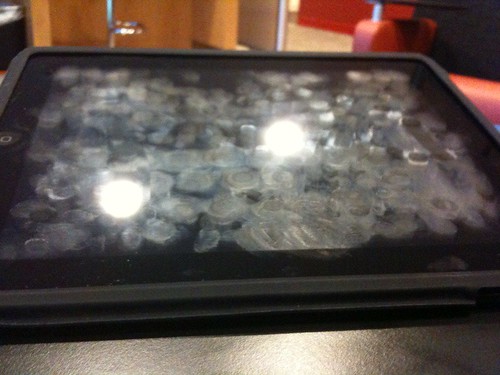
As per my usual suspicions, I can't help but wonder if it's the hardware or the software that makes it so great?
I really like the idea of the iPad, and my time with it at Best Buy (~20 minutes) confirmed that I kinda wanted one, but given that I'm used to a netbook and its capabilities, I couldn't help but see the iPad's immediate limitations.
If the iPad's exact hardware configuration was running, say, Android, do you think it would still be as awesome?
It's both. The hardware is killer – super solid, very premium in your hand. The screen is gorgeous as well. Software is typical Apple. Lot's of polish, but of course also the limitations you know from iPhone … Together though they make a very solid experience. I have yet to get that from Android or anything else actually. Apple is definitely still leading the pack here.
Great question about what makes it so special. What i like about it is that even though it's only a 10 inch screen, you hold it so close and it's 132 dpi that 'the experience' feels much bigger.
Apple has put some amazing user interface controls built into the software and made them easy for developers to use so you can download new Apps and not have to think very much on how to navigate through them.
I'm constantly wiping my screen but that's just the price of having a fast user experience without a mouse.
Hey Johathan, for your kids, have they used “Drawing Pad” on the iPad http://drawingpadapp.com
Darren we do know and use that one as well as colorplay and kid art. All are good.
I've got a stowaway keyboard, but can't make the pairing happen. what is your magic??
I googled the pairing code. Don't forget to press enter.
nice post… thankyou for the help