A year later (Timehop reminder) and a day, I’m still mourning the loss of Google Reader. It remains the most reliable and efficient way I’ve processed feeds. Feedly and others really have not been able to replace my methods for consumption. Sadly …

a multi-tasked stream of consciousness or perhaps just emails to myself
A year later (Timehop reminder) and a day, I’m still mourning the loss of Google Reader. It remains the most reliable and efficient way I’ve processed feeds. Feedly and others really have not been able to replace my methods for consumption. Sadly …
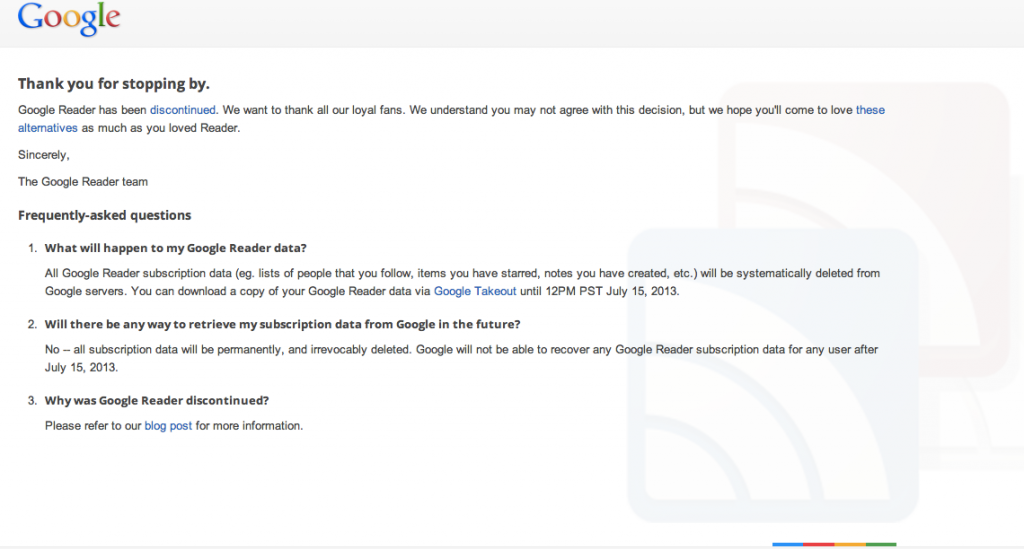
I just un-pinned and closed my Google Reader tab in Chrome. From the day it started in 2005, Reader became my indisputable, reliable source for the rather intensive volume of information I consume daily.
Today there’s a void in my process. I’ve yet to find a true replacement though I’ve tested what I believe is all of the contenders and really have yet to find anything that’s quite ready to be called the new champion. For me Google Reader, was all about efficiency. It was ridiculously quick, worked across all my screens without a sync process (thank you web) and provided an unending stream of information. Over the years my process evolved from a structured view with folders into a more simple river of news approach. While I started viewing things by topic I found that simply going to “view all” led to a much richer flow and tended to reveal some rather serendipitous finds.
Today, I’m still bouncing through Digg Reader, AOL, Reader, Feedly, Feedbin, Ridly, FeedRebel, NewsBlur, Feedspot, The Old Reader and while some have some redeeming qualities, I definitely miss Reader. Over the years I’ve supplemented my Reader usage with some sharp daily email newsletters, Twitter, Facebook and Google+ … These sources remain just that, supplements. Unfortunately, the main source is still a work in progress.
While Feedly retains perhaps the truest view of how my Reader was structured just feels heavy by comparison with a focus on making things pretty over the core usage. They’ve made rapid progress since the Reader announcement and we’ll hopefully see some continued progress. Digg and AOL have made remarkable strides in an even shorter timeframe and I’m hoping Digg develops the right solution. Digg is clean and works quickly, but still needs some key things like viewing just unread items (seriously), a much quicker feed update, better sort and search. I also really like the social end, integration with Pocket and am enjoying the Digg revival. AOL is also pretty clean and quick and does support search … Apparently the API is ready to roll as well.
On mobile which is a primary use case for me given my commute I’m working through a few different things … I don’t like the Feedly mobile client at all so I’m using it’s sync backend with Reader HD on Android, but also dabbling with Age of Mobility’s Ridly app which is basically the same thing with a different backend. Their web version needs some work, but they could potentially evolve as the fuller solution.
Until there’s a real replacement for my evolving habits I’ve got more work and testing ahead …
Googles Lost Social Network is a terrific walk down memory lane for Google Reader. While I consume content from lots of sources today, Reader still remains central to my process. I miss all of the features that have been cut like everyone else … Seems there’s actually still both time and a real platform on which things could evolve. Getting Google to re-focus energy is unlikely sadly.
Russell Beattie just posted a great overview of an after-hours project he’s been working on to build a better reader. I’ve been quite loyal to Google Reader as I suppose many info-junkies and given the number of things I’m tracking in there it would be hard to move.
While Google Reader is far from beautiful (though admittedly much nicer with Readable installed) it’s been the hardest working tool I’ve come across in my many years of absorbing it all. I’ve long since really given up on trying to tag feeds too diligently or manage the subscriptions is useful folders. My flow is just that … a flow. I view all and crank through as much as I can per session. I don’t get bogged down with unread vs read items – it’s impossible to do anyway.
Social represents another opportunity for inputs, and that’s a nice way to discover some other things, though I generally find the most within the first pinned tab … which is where Reader lives for me. It’s essential.
Mobile is huge as well and while Reader remains completely un-sexy in presentation, I’ve yet to find an app that beats direct access for efficiency. Loading and downloading stories to read is time, I’d rather spend reading even if the presentation might be a touch nicer … when it comes to information, it’s all about the general consumption, rather than the taste.
There’s been a lot of talk about Google’s forced integration of Search+Social and it certainly is a big deal. Personally, I have not found it to be invasive, nor have I found it to be tainting my results in a negative way. I like seeing that there are signals from my social connections around search as they offer pivot points or likely results in a more obvious way.
Outside of search the social methods including those around the core property are really pretty passively being applied. The +1 button is the lamest offender in this approach. Before Google Reader dropped Share in favor of +1, I used to be able to easy share my read items anywhere I wanted thanks to the feed of my shares being made available. These shares would post to Twitter automatically and drove a fairly decent amount of engagement for me over the years. Since moving to the +1, I have two options and they aren’t the same across mobile and desktop web experiences. On the desktop, I can share from Reader using the same keyboard shortcut (Shift+S) or choose to +1 something which prompts for a share onto G+ and via a circle of my choice. On mobile, where I do a fairly intense amount of consumption thanks to an extended commute I can only +1 something and this is where things really, well suck. The +1 via mobile serves solely as a limited bookmark and saves content links onto my Google+ profile on the +1 tab. This mobile +1 limitation applies to any item on Reader or on a publisher site. There simply is no real way to share into Google+ directly from a mobile experience. On Android, you can use intents to open the share prompt and drop things into Google+, but the limitations again are quickly revealed. Unlike many other services, the Google+ mobile application (on iphone or Android) is incapable of traversing the link to provide any sense of context to what’s being shared. This means your post is just a lame mess. I can’t imagine the goal here is to have us save things in lists via +1. When was the last time anyone visited this tab for a contact let alone themselves? It’s an island of content — the least social you can be. There is no feed available for these items and no way to share them through any additional channels which frankly ends up being pretty de-motivating.
Another red headed step child of the Google social experience is Latitude. This has also remained something of a disconnected island within the ecosystem and I question why we should choose to use it. Google recently added the notion of points and a leader-board to check-ins as well as a proactive prompt to remind us to use it (on Android), but it’s hard to see why you would. The leader-board is for your latitude friends only (a sadly small group of early adopters in my case) and there’s no sense of what the points are used for – at all. There are no badges, no connection to merchant locations for offers. The prompts are even a bit aggressive. It’s also interesting to see that while I can share a check-in quite easily into a Google+ circle, a location appended to a post on G+ does not link back through Latitude. One way?
Right now, Google+ allows neither the syndication of my activity stream (ala Path) nor the ability to aggregate activities from the broader web (or even the Google system) like Facebook. As much as I want to use Google+ and enjoy the general engagement there, I find there’s an incredible amount of friction to use it. Social should not be hard.
PS – sharing this post into G+ also takes a few steps … sigh.
I was playing with Yahoo Pipes tonight to get Netbooknews translated from German when it occurred to me that there might be an easier way…. And there is! Google Reader offers a translation option right in the feed settings. Just choose Translate into my language and you are ready to go. A nice bonus is that any click-through links are also translated on the site.