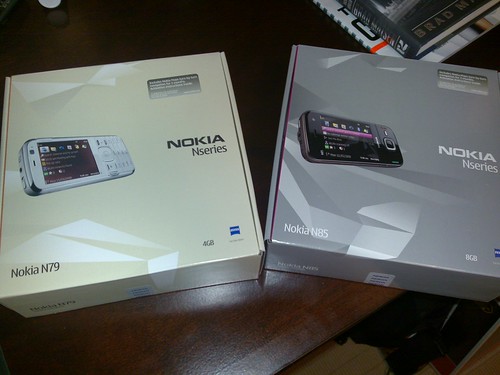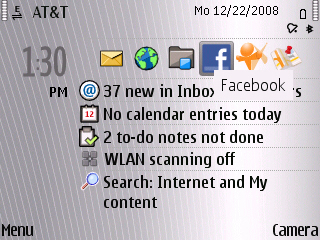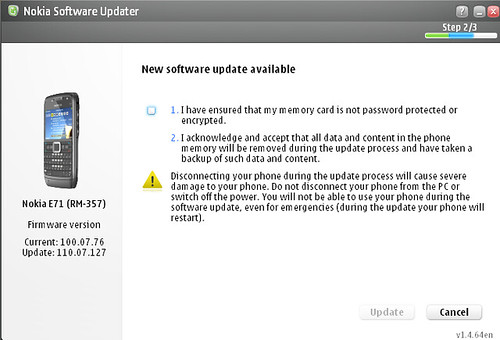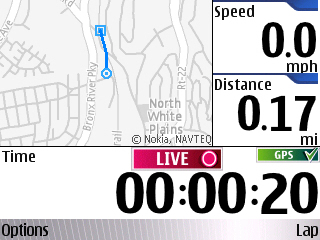(I’ll add a picture here soon)
Today is the official launch for the Comes with Music Service, Nokia’s subscription music service along with the Tube, or Nokia 5800 XpressMusic as it’s officially known. While the Tube was not exactly a secret, it’s still an exciting new launch and represents the first device with S60 5th Edition as well as the new Touch UI.
I’ve yet to see the 5800 (anytime you’d like to share I’m ready) in person, but it looks like a very strong device. The new contacts and media bars add a new level of interactivity to how we’ve come to know S60 and Nokia devices. The media bar slide opens offering deeper access to the web, sharing services and your local content, while the contacts bar shows recent contact history along with activity feeds you’ve added from your friends. I think the contacts bar is a really compelling feature for social media enthusiasts and can’t wait to see that added across the lines.
I’ve known about it for a while and have some mixed feelings about the Nokia 5800 XpressMusic as an NSeries enthusiast … is it enough , but even though it lacks the NSeries label the Nokia 5800 has all the multimedia you know and love. The cam is 3.2mp AF which is solid and the 5800 XpressMusic is as you might expect optimized for music over other features. I know it supports games, though it’s not clear when / if the NGage offer will make it’s way. There’s haptic support which gives you feedback as you touch and type on the screen. This feedback is something that really adds to the engagement of the experience and should make using a touch screen much easier and should add some new elements to gaming as well. There’s no sign of multi-touch yet … have to see if it’s hiding within once people get their hands on the live units.
Comes With Music is a unique take on the music subscription model offering unlimited downloads – for keeps in the first year of ownership. After a year you can still keep the tracks you’ve downloaded, but will need to pay to continue for future downloads – at least as I understand it. For people like me, that’s not too much of an issue as I tend to update my device at least annually. For more normal users it’s still very compelling as it’s the first time the idea of a subscription is actually for keeps. Yes there’s DRM, but assuming (a strong notion here) the DRM is not in your face it should be pretty straight forward.
We should see the Nokia 5800 XpressMusic rollout globally as the Music Offer arrives in each market. While I could not any sense of timing, there will be a US Release for both. Yes both. Now we are talking – or perhaps rocking! I’m getting started with Nokia Music for PC which was updated and released today as well. I’ll have to do a follow-up after using it for a few days …