
As much as I’ve been considering the Galaxy Note II (which I still want for now), the Sony Xperia Z looks amazingly good. I love the design and can only imagine how crisp that screen is going to be! Bring it on!

a multi-tasked stream of consciousness or perhaps just emails to myself

As much as I’ve been considering the Galaxy Note II (which I still want for now), the Sony Xperia Z looks amazingly good. I love the design and can only imagine how crisp that screen is going to be! Bring it on!
With a family of 5 and a lot of screens our bill is likely at least as high if not much more. AppleTV is our go to for movies on demand and the number of apps (in both app stores) we’ve utilized year over year is too high to try and tabulate. I’m not opposed to paying for quality and utility and have certainly entered my password countless times. Those small tolls really add up.
Nick Bilton explains …
I was tallying my spending of the last year, and much to my surprise, I spent $2,403 in one category. No, that wasn’t on clothes. It wasn’t on my most recent vacation, either. And it wasn’t the total of all my parking tickets (though that did feel as if it came close).
The $2,403 is what I spent on digital media.
But wait, people are spending money online? On media? Didn’t music industry executives declare, “People won’t pay for things online!”? Yes, as did movie industry executives. TV, radio, book, newspaper and magazine bigwigs, too, have all made similar claims over the last decade.
Well, those apocalyptic predictions turn out to be wrong.
I am spending more on digital media than I used to spend on the physical stuff. (The federal government says the average American family spent $2,572 on all entertainment, not just digital, in 2011.) And I know why I am spending more on digital media.
Digital media, unlike its slow cousin, is immediate. In the past, if friends mentioned a good book they had just finished, people made a note (mental or on a scrap of paper) to pick it up during their next visit to the bookstore or library. The same went for other items like CDs, DVDs or magazines.
via NYTimes.com.
GigaOm via Businessweek has a piece by Matthew Ingram and his decision process in (probably) moving to Android from an iPhone. If you haven’t noticed, I’ve been somewhat having the same thought process here. Android with Jelly Bean has become a very powerful platform and the more I’ve played and used it regularly (over the past few years) the more I like it. Up until recently though I’ve still largely leaned on the iPhone for a lot of things but I’ve begun to reach the conclusion that’s largely unnecessary. Here’s a quick look at my daily usage …
Core Apps:
The main place iOS still wins is in depth of games, but even that particularly on the more casual side, things are changing very rapidly in favor of Android users.
I think I might have felt that battery life was better on iPhone in the past, but my iPhone 4S eats battery just lying around and when I use it things drain just as aggressively. On the Galaxy Note, before I changed the ROM, the battery was amazingly solid. Given my choice to run an early beta of CM10, I’m sacrificing some time. I might actually go back just to get the battery life back.
The things I really love about Android though are how you can move between applications in a fluid and frictionless way. On iPhone you can only move content or share with the things the developer or sometimes Apple has selected for you. On Android, you can share to quite a few applications at any given time. This means I can quickly save content to Pocket from everywhere, blog something from just about everywhere and share a picture or link to any service I want.
I’m in control and I like it that way.
I need to maintain access to iOS for work purposes, but I could definitely be very comfortable without my iPhone in my pocket at this point.
Super Hexagon. All you have to do is move left or right …
via Android Central
Sometime recently Android updated how email is potentially rendered as a user preference in the gmail app. As you can see above there’s now a way to auto-fit content into the window instead of having it go way past the screen edge. For whatever reason this was never a standard thing and I’m not actually sure why it still isn’t one.
What’s ridiculous however, is that if you also use the Email app as I do for work / exchange mail there is no such option and as you can see the rendering is pretty sub par.
For comparison I enclosed a shot from the gmail app as well. Users of iOS devices know this has always worked well and are probably just shaking their heads …I can’t help but think there are actual differences between how WebKit is being utilized across the system. The apple way is simple, it works. The android way leads to these differences … perhaps this is what’s also causing the issues I’m seeing with copying rich content in the clipboard.
Just a concept for now, but pretty intriguing … Google voice controls, Now integration and instant access to contextual relevance make for a sharp idea. Not sure this is really possible in a realistic form factor yet, but I like it. Quite a few more pics at the source.
via Pocketables

Using any device I’ve found that it’s impossible to copy and paste rich content through the clipboard. I’ve seen this in the browser (Chrome) and Pocket. Even in Pocket, where you can email a full article view, images are still missing. On iPhone I can regularly capture full web content to email … I do this many times a day actually for article sharing and find it’s strangely limited on Android.
I’m running the latest Jelly Bean on a Nexus 7, Galaxy Nexus and have CM10 running on a Galaxy Note.
The key takeaway from developers, however, is that even if Project Shield doesn’t take the market by storm, something along the same lines will do soon.
via PocketGamer.biz.
MG Siegler has solid POV on the potential for Samsung this year. I don’t normally quote this much, but for context …
Not only is it bigger than Apple from a revenue standpoint, it’s almost twice as large as the three other “horsemen” combined ($190 billion versus what should be about $100 billion for Amazon, Facebook, and Google in 2012). And unlike Amazon and Facebook which make little or no profit, Samsung is hugely profitable. $12 billion in profit for 2011 should move closer to $20 billion in 2012. That’s not a ton compared to Apple ($55 billion in profit in 2012), but it should be roughly twice as much profit as Google pulls in for the year.
But let’s forget the money and go back to Android. Samsung is so important and deserves a place with the other horsemen because it is the most important piece of the Android ecosystem beyond Google. And it seems that the company is at least exploring the possibility of taking a step back from that ecosystem, or hedging its bet. That could be the story of 2013.
Imagine Samsung, with 40 to 50 percent of the Android market, breaking away to focus on Tizen. Or perhaps more realistically, imagine Samsung forking Android for its own purposes while exploring the Tizen possibilities. Not only can the company afford to do it, there may be several incentives to do so.
Amazon is closing in on its own phone running a forked version of Android in a similar manner to its Kindle Fire tablets. The first iterations of that tablet weren’t great, but they’re getting better. And because it now has its own forked Android app store, Amazon is going to be in control of the entire ecosystem. Samsung has no such control if it remains a loyal Android partner.
Maybe it’s okay with that, but Samsung must be looking at how profitable Apple is as a result of its total control. Shitty mobile skins only give the illusion of control, Samsung needs to control the full stack. And given its position of power, the company has the leverage to do that if it chooses to.
And it’s not just an offensive imperative, it’s a defensive one too. Google continues to say the right things publicly about maintaining distance from its Motorola unit with regard to Android. Of course, it says this with the Google X phone project well underway. A true Google phone.
Perhaps it’s a project meant less to scare Samsung and more to fight back against Google’s true bane: its carrier partners. Or maybe it’s Google hedging against Samsung’s position of power. It doesn’t matter. The Google/Samsung relationship is starting to show signs of strain, and they’re only going to get more pronounced — exhibit A.
Beyond mobile devices, the hot topic for 2013 is the future of television. Most of this is focused around Apple with a little bit reserved for Google’s TV projects. But it’s once again Samsung that is already the leader in the space. Sure, it’s the old school (shitty margin) television space, but why doesn’t anyone think that Samsung can translate its success in smartphones here as well? It simply hasn’t really tried yet.
Perhaps that’s another part of the Tizen equation. Or maybe a forked Android will find its way here as well. But Samsung has a huge head start on Apple, Google and everyone else. via TechCrunch.
Bloomberg’s report on Samsung’s desire to launch Tizen-based handsets to push away from Android is definitely interesting. The initial product is apparently going to NTT Docomo in Japan which means we’ll have to wait here in the US. Should Samsung decide to release a Tizen varient of the Galaxy IV later this year, most (Samsung) consumers would probably consider it the next generation Galaxy rather than focus on the operating system. If Samsung can successfully migrate their existing apps and deliver against some of the core Google bits they are going to have a winning hand. This is far from simple or a sure thing …
The future of TV is a big deal. While everyone is waiting for Apple to reveal their solution, Samsung already has massive scale, huge profits to accomodate risk (like Apple) and an existing ecosystem of devices along with a brewing selection of branded apps. Now, it’s been pointed out more than a few times, that the current Smart TV market is a complicated mess and it’s also likely to be massively expensive to get the ala carte services we all want.
This week CES will reveal some likely candidates … let’s hope they aren’t just based on speeds and feeds … we need some connected systems here to make it all work and work well.
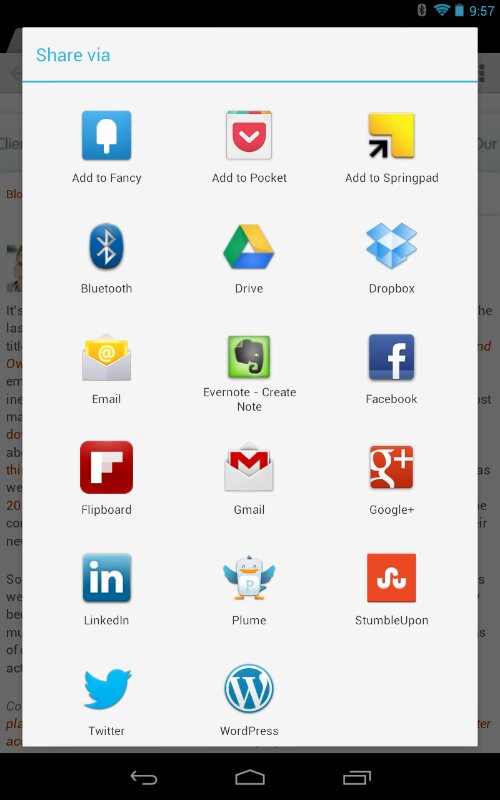
Fred Wilson called out Android Sharing today and I agree it is by far one of the coolest and best features I’ve used in a mobile device. I believe the technology is called intents. It’s essentially a system pivot and enables most apps to talk quickly to each other to make use of content across the system. I use it constantly!
Sharing gives me quick access to save articles to Pocket to read later, easily share links from Chrome via email, email images captured as screenshots and a ton of other tricks. What’s also awesome about Android in general is the multitasking so for example saving a page to Pocket happens in the background and ensures my content is ready without having to open and refresh / sync like on my iPhone. On iOS some of this is system level, like email, but saving things to Pocket or taking advantage of a screenshot just snapped requires some extra steps. With the update to Jelly Bean the fluidity of Android is amazing and I’m finding myself reaching for my Nexus devices far more often than before. Sharing and the actions I’m empowered to use are a big part of this.
So it’s day one with the new Nexus 7 tablet and this thing is quite nice. It feels great in hand and is quite easy to type on as well as read on – something expect to do a ton. The size is really nice and surprisingly comfortable considering I’m used to a combination of the iPhone, iPad and Galaxy Nexus.
I haven’t put this thing to the test on any level. A first day is always about really getting started bug thanks to how android syncs that really takes much shorter than expected. A couple of things I know are missing like a rear side camera and cellular data. One thing that’s unexpectedly mossing though is the longer press shortcuts on the keyboard to quickly get numbers without shift. The keyboard is great otherwise and I’m happily tapping this out. Jelly Bean and the hardware are quite responsive and the 7 feels much snappier than my Nexus which is also now running Jelly Bean. In fact the 7 is amazingly fluid! If you have not experienced Android first hand you might not be familiar with how you can move through applications. With the Nexis 7 this is a certain snap to it that’s fun to see in action.
The Nexus 7 has a gorgeous screen and the few YouTube HD videos I’ve seen looked fantastic. I’m looking forward to some more and longer form content as well. The size is also something that is comfortable. One or two hands are comfortable as are portrait and landscape though I’ve been about 90% portrait so far.
I’m really just getting started here but expect things to improve over time as I get my basic daily flow down.
Imagine if you could automate certain actions based on the contextual nature of a situation. on{x} is exactly that. It’s like ifttt (which I also love and use regularly) but remotely connected to your mobile. I’ve used Locale to do some things like this, but while locale seems more focused on my device, on{x} is more about your life. The logic in this system is also a bit slicker and with the community side of things adding easy to modify recipes it’s instantly quite powerful.
I’ve only scratched the surface on this, but highly recommend you check it out. via jmoney
This is absolute perfection.
An interesting post popped up at The Verge last night where Motorola’s Sanjay Jha starts to reveal that the Carriers are what’s driving so many variants of user experience on Android.
We also talked about OEMs’ perennial press to skin the operating system — a trend that looks poised to continue in Android 4.0 — which developed into a full-blown conversation about the conflict between the mythical “stock Android device” and the realities of business between manufacturers like Motorola and carriers. “Verizon and AT&T don’t want seven stock ICS devices on their shelves,” he said, insisting that he “has to make money” and that there simply isn’t a way to profit on a device that isn’t differentiated. “The vast majority of the changes we make to the OS are to meet the requirements that carriers have.”
There are a few considerations that come to mind for me… For starters, how about selling fewer devices? Part of the issue is trying to show you have a massive library of devices when I’d be willing to bet that 10-12 smartphones would be plenty (not counting storage differences in certain models like the iPhone). A quick look on the carrier sites at smartphones and I can see that Verizon offers 56, AT&T has 43, T-Mobile 34 and Sprint 38. (there are few extra with SKU nuances).
They don’t all sell all operating systems, nor do they really need to but using my quick ignorant math we can cut the number down drastically … iPhone (2), Android (5), Blackberry (2) and Windows Phone (3). Imagine walking into a store and being able to quickly decide on a platform and then quickly make a choice between a few key differences. Today that decision is challenged at best for the average consumer. We know the carriers force / suggest / demand that OEM’s rename their devices so that each service has a “unique” device even though they are exactly the same. This illusion of difference complicates things for the layperson and really just does a disservice to the industry. Carriers must obviously like this in the same way they keep our billing complex.
If we maintain something like my suggested shorter list, OEMs would need to start thinking about what features to highlight as differentiating (limited specs or perhaps custom apps / services) rather than simply how many devices can I possibly manufacture as if it’s some sort of arms race.
From a consumer side, the main things that seem to matter are: Can I do email / web? Can I do apps? Can I send pictures? Do I really need to sort through between of 38-56 devices to find a match when every single one of them can do all of those things?
Following my last post I though it would be interesting to show a quick comparison between the options for InstaPaper (InstaFetch), ReaditLater and Readability. This is far from scientific and really just a single article but in my experience still highlights the reading experience. Of course this is purely subjective and your preferences may vary.
As I was perusing Flipboard over coffee I found a good piece with lots of links to catch up on. Here’s the first I decided to read … before becoming distracted with this test.
Here’s what that piece looks like via InstaFetch:
And now in ReaditLater:
And finally in Readability:
Readability stands as my favorite as it tends to render the cleanest copy and also provides a terrific desktop experience if you want to use it there. Both InstaFetch and ReaditLater can sync in the background which is great for offline access. Readability is perfect for real-time conversions … at least until the app appears when I expect it will suit the full range.
I’ve been using an Android device for a little over a year and my mobile habits are pretty formed. I also carry an iPhone and I’d love to find app parity between platforms. In general I’m equally productive across the two, but there are a few things I’d really like to have on Android that are simply missing at the moment… Nothing critical but all nice to have at different levels.
In all the list isn’t that long. The main missing piece is reading which I do a tone of as a self-confessed I formation junkie. Google Reader is great anywhere but the curated content is a great way to mix it up. Photos should evolve soon enough. I’m guessing that with a snap in Instagram, I’ll be able to “send to” anywhere much the way Android typically allow which will probably earn more of my time.
I’ve got two Google accounts. One is linked with my Gmail and something I use for just about everything within the Google ecosystem. The second, is linked with my work email and is really used for Google Docs. I’ve added it along with my Gmail to my Galaxy Nexus (it’s awesome) so I can get mobile doc access.
Anyway the problem is that with my work account I do not have chat access. I don’t really want it either but for some reason the Android system is constantly trying to log me in to chat. There’s no way to simply say there’s no chat on the account or to permanently say no thanks. Instead every few minutes I get an alert.
As you can see here, the alert presents itself and offers more info, but there’s no way around it other than to try again … and again.
An interesting study from Ogilvy … and a not so surprising response given our historical payment relationships are with the traditional payment brands. Should be interesting to track changes here though as it’s quite clear that Apple and Google will both be evolving considerable solutions. Even though Apple has yet to formally announce payments, they already have over 200 Million cards on file and are ready to roll. With or without NFC.
via Adage
Last night’s launch of Color is certainly getting a ton of press. They have a great team, a ton of cash and an interesting app – at least on paper. Having tried to use it a few times in the day as well as last night, I’m not sure I’m really going to care all that much.
The purpose of Color seems to be enabling social through the intention of proximity. In other words, you are able to share because you are close to someone else. You might not (and probably don’t) know these people but because you are nearby you can gain a new and shared perspective. I think that’s a pretty cool idea. What I would really like to see however, is the inclusion of my existing social network so that I can also get a prioritized and shared view with people I already have a real interaction with — even if these are just digital buddies. I love social discovery, but not at the exclusion of my existing base.
I transitioned from Instagram to Picplz and much like my journey from twitter to jaiku (and back to twiiter). I engaged with a community of people with shared interests. In many cases these interests actually came from using the services. Picplz and instagram are really quite similar. They are both simple, let you have fun with your photos and make it very easy to share externally as well. What I also like about both is that I can use an existing picture and then push it out which means I have the original locally to my device – and in the case of picplz also backed up on dropbox. Color forces me to snap a new picture of myself as an ID and then continues to “force” me to snap a new picture if I want to share. Perhaps part of this is due to the focus on that shared perspective of a location (the context of the social to begin with), but it forces a very strict type of sharing.
Color comes with no instructions and initially the UI while completely fresh, is far from easy to use. There don’t seem to be any guidelines with how things are used or shared and that actually bothers me. Because it’s far from self-evident, I find a level of discomfort here and that’s not good. Also, because Color is complex not actually that fun. When I installed it a second time on my Nexus S I had to start over. My presence from the iPhone was in no way transferable … in fact it seems as though you are essentially disposable. Without a way to associate yourself to your content or contacts, you just float through.
I shared the hype of Color last night with some co-workers and quite a few people actively played with it today around the office so it’s easy to see how a collection of people and images starts to work. I’m just not sure it’s actually for me.
I usually get a good feel quickly and Color is making me work too hard to use it.
Apple’s claim that we are in the post-pc era is a load of garbage. This weekend I had the pleasure of updating our iOS household and it required a lot of tethering a lot of time and thanks to one particular failure quite a bit of frustration.
As anyone who’s purchased an iPad knows to activate even the wifi only device requires a sync with iTunes which of course requires both a computer and a cable. iTunes controls everything. It downloads the updates, confirms your device is authorized and flashes things over … all via the cable. In our house, we sync two iPads and two iPhones on two different computers though we share the same AppleID to ensure we can easly share apps and content.
Things were generally smooth for my devices which sync through my older MacBookPro. The update process on the iPad took a very long time, while the iPhone was processed a bit more quickly. In both cases you have to back-up, acknowledge the update, (though backup first) and the sync and restore … iTunes takes care of this, but it’s quite the process.
My wife syncs against her PPC Mac Mini which is older and slower. Her iPhone updated as expected, but the iPad failed. The failure occurred sometime over night. It had already taken hours for the backup and I just left it running when we went to bed. Unfortunately things did not resolve well … Failure in sync for those who have not lived through this means you have to start fresh. Fresh means nothing on your device. You can of course re-download everything or try to restore. Given how long the initial process ran, I opted for the quicker route … this is where the Post-PC BS really comes into play. There is absolutely no direct way to download everything again from the iPad. You have to hunt for everything all over and download them one at a time … You also really get to appreciate Apple’s design of the App Store which closes out on you for each download.
In contrast, on Android when you sign into your Google Account all your apps, settings and preferences come right down. When I upgraded to the Nexus S from the One, I found even my hidden wifi networks auto-reconnected when I was nearby. When I played with the Xoom recently, my apps did not download immediately (presumable to enable preferences between phone and tablet) but did all nicely line up in the Market ready for a single click to download again.
Apple’s reliance on the computer is certainly friendly for the lower end user, but is incredibly limiting for the more advanced consumer. There’s nothing post-pc about connecting to the pc to do the heavy lifting.