I spoke with Dennis Peng yesterday from Ooma about the sound quality issues I’ve been having and we are pretty sure the issue is related to the connection to my D-Link DGL-4100 Router. Apparently some devices have been created a buzz or hum on the line and I happen to have one. To solve the issue, Ooma has been testing a few solutions and I expect to be receiving a package in the mail shortly with a few options. We both expect that the hum filter will take care of things. There’s also a new 3-Prong power adapter which may help in certain instances but we seem to have resolved the sound by removing the connection to my router…
As it happens, Ooma has recently rolled out a new website I think to coincide with their appearance at the TechCrunch40. Browsing into the lounge (below), I discovered that a few of my issues (lack of feature control) have also been resolved. As you can see below, it is now possible to set the default for whether CallerID is shared as well as configure your voicemail notifications as text or email messages. This latter detail is something I’ve been accustomed to in my previous trials and am glad to have it back as it’s particularly handy when away from home. Now if there was a way to get the voicemail as an attachment it would be even more helpful. 😉

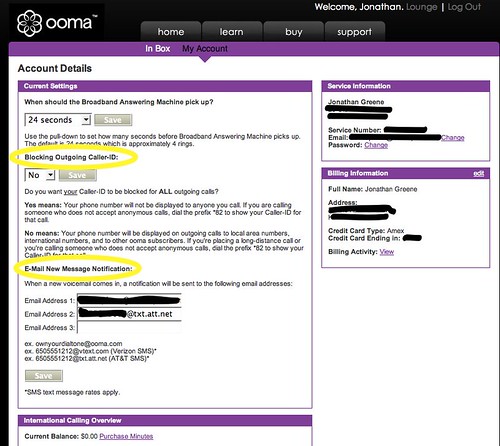
Check that caller-ID setting carefully. Note that the screenshot says you still have to dial *82 even if you choose “No” (do not block caller ID). So really all that is different is that now you can activate block for ALL calls by default. Even saying “do not block” still means caller ID is blocked for “long distance'” calls unless you dial *82 first (according to the screenshot above anyway).