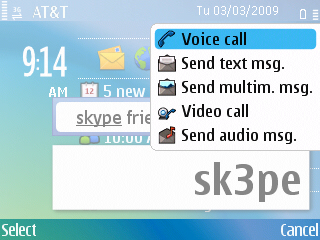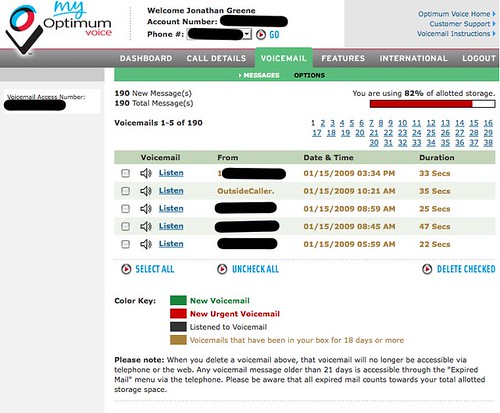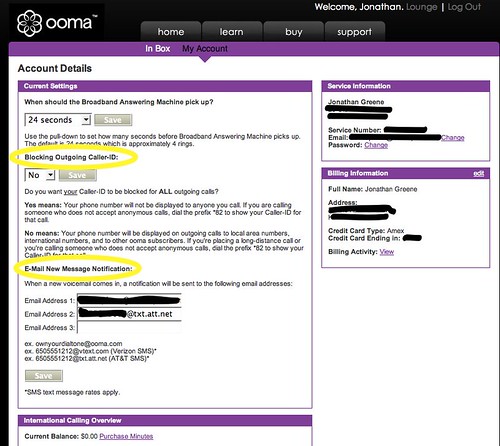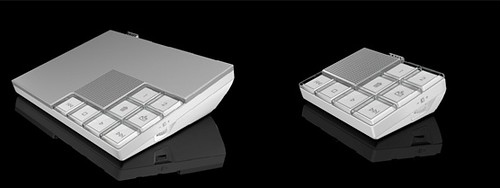I’ve literally just unboxed this at the office but so far the Yamaha is pretty nice. I made one quick Skype call and sound was quite clear on both ends … Looking forward to some more usage
Could the Nokia Skype Deal Activate Mobile Video Calling?
While the the obvious intent of a Nokia Skype deal is about voice calling, it could definitely have a substantial impact on mobile video calling. Â As noted in the just linked Techlivez post, the Skype deal will integrate Skype directly into Contacts – meaning it’s not a separate application, but rather an available protocol.
It’s too early to know how real that is, but the idea is actually pretty huge and I can suddenly see how this makes carriers nervous as they consider the potential loss to their voice revenues. Â As an integrated experience I could imagine seeing another option in my call menu which would include options for sending a Skype message or making a a Skype call much like making an Internet Call appears when you’ve added a SIP account today. Â The difference of course is that very few people with the exception of a few geeks actually use the intgrated SIP stack. Â I made a Skype video call with my parents over the weekend and Skype reported over 14 Million active connections during that time – that’s some serious potential!
Now back to video for a moment… Video calling usage is low for a few reasons.  First are the data costs, but I think even more importantly is that the service is operator provisioned – at least on the integrated front.  The 3rd party options work, but are also have limiting factors as they require some advanced planning on both sides to make sure everyone has the right applications and connections on either their PC or mobile.  Skype on the other hand is a fairly ubiquitous application and something you can expect to find on the other end of a lot of people’s PCs today.  I’ve even been seeing Skype on national TV lately on Oprah, the Today Show and not a commerical but in actual use as part of the show.  These are programs watched by (again) millions of people who are seeing  Skype in action.  One video call with my parents and they could easily see AND hear (Skype’s voice quality is awesome) the benefits.
I’ve had a front facing camera on my mobile phone since 2005 when I first received the N70. Â Since that time, I’ve been able to make a single video call. Â Even with a flat data rate and a 3.5G as well as wifi capable device, no carrier supports direct video calling (in the US) without first subscribing to a proprietary service that of course restricts use to a few select phones. Â Skype could very easily change all this and if they offer video this change could substantially impact how we communicate. Â Sure we still have to get around the data tarrifs, but that is actually happening more and more on a global basis even which is excellent as it enables greater usage … exactly what we need. Â As I’ve mentioned previously my own usage is at least 90% data if not more. Â Skype would only add to this … even as a voice option and I would expect a considerable shift to data over voice (in time) as more people realize the potential.
Cablevision’s Optimum Voice Control Panel needs an update
I am taking a quick break from cleaning out my home voicemail box which became full somewhere north of 200 saved messages. We never dial-in since we get the messages as MP3 attachments on email which is quite handy – even while mobile.
As you can see from the above screenshot, you can only select a maximum of 5 messages which makes deleting everything a rather annoying and time consuming process. Too bad there’s neither an option to auto-delete aged messages or an advanced control to select everything and delete them. Consider this a feature request!
BTW – It would also be nice to know when the box is getting full and certainly when over the limit.
Nokia and Skype – With an Open Phone it Won’t Matter
It was only a matter of time for carriers to make stink about the inclusion of Skype on the N97. I had first read about the issue via Simon Judge and was surprised it had even take this long to be a public complaint.
Carriers will always hate things that compete with their bread and butter and when you look at the possibility of Skype operating as a voice over data service the carrier is reduced to a mere pipe. From my perspective as an end user, I’m always looking at more opportunities for just this situation. I don’t use any operator services currently other than the connection on on either my home broadband or mobile connections. I have not purchased a phone from a carrier outside of the original iphone since that was released and before that it was years earlier. When I moved to Cingular (now ATT) I only requested the SIM since I knew I knew I’d be bringing my own devices.
One might argue that Skype delivered pre-loaded on a device would greatly impact the conversion to use numbers and I can’t argue that, though I would suggest that the Skype base is strong and enthusiastic enough that installing it yourself – with or without the Ovi Store – is going to happen anyway. As it happens there are already no shortage of VOIP options for mobile devices … Skype just happens to be BIG!
I hope Nokia does not back down on the potential for the partnership here. If it’s really a mobile computer they are looking to sell, I should be able to use any compatible application I want to make the most of my purchase. That is after all how computers work.
Don’t ever let anyone say you can’t reach Andy!
Andy Abramson just posted the most amazing list of his accounts, devices and methods for staying connected globally. Impressive does not even begin to cover it.
Confused by the FiOS pending VOIP offer
In what seems like typical Verizon marketing, the soon to launch FiOS Digital Voice VOIP service will not be very price competitive, but rather play catch up to features already present in long standing consumer VOIP solutions … I’m wondering why someone would choose to pay an additional $15 (at least) per moth to get access to this.
I currently pay $29.99/service with Cablevision now that I have voice, data and television. FiOS offers a similar bundling opportunity though I have yet to see anything about how bundling multiple services will change the possible price here.
“It’s a customer retention and a customer acquisition tool,†said Benigno Gonzalez, executive director of FiOS products.
The service transmits phone calls using Internet protocols, as cable telephone services do, and Verizon is using in-home copper wiring so customers can simply use their existing phone jacks.
FiOS Digital Voice includes standard features like caller ID and voicemail, and provides Web access to messages. It also has enhanced capabilities that aren’t available with traditional phone services, such as scheduled call-forwarding (also known as “follow meâ€), the ability to ring multiple phone numbers simultaneously (e.g., both home and mobile phone), phone-book synchronization and click-to-dial.
“These are voice services we have been lacking,†Gonzalez said. “We think this will be a real enhancement to voice service.â€
It’s also Verizon’s attempt to slow the hemorrhaging in what historically has been its core business. As with other telcos, Verizon has lost millions of telephone customers in recent years.
As of Sept. 30, Verizon had 21.6 million switched residential access lines, down 12% from 24.6 million a year ago. Analysts attribute the steady erosion to customers replacing landlines with mobile phones or cable voice services.
Verizon is offering two calling plans with FiOS Digital Voice: one that provides unlimited direct-dialed, domestic calling (including calls to U.S. territories, Canada and Puerto Rico) for a flat monthly rate; and a per-minute plan with domestic calls 5 cents per minute.
Gonzalez said pricing for the service would be in line with Verizon’s current calling plans. The telco’s Freedom Essentials unlimited-calling plan is $44.99 to $49.99 per month, with bundled discounts available.
On the DSLReports.com discussion site in September, a user who claimed to be a Verizon customer in an area where FiOS Digital Voice had become available posted an image of the service’s pricing, showing the unlimited-calling plan at $44.99 per month, and the per-minute plan at $14.99 per month plus calling charges. [Multichannel News]
Technorati Tags: FiOS, Verizon, Digital voice, Cablevision, bundling, VOIP, marketing
iPhone or iPod Touch
The most interesting thing about today’s Apple announcements are that the iPod can do “voice” with the new headphones. Pricing is particularly interesting at the 16GB range where the iPhone and iPod Touch are identically positioned at $299. The focus seems to be on voice memos for the iPod, but it’s going to take all of 5 minutes for someone like Truphone to get VOIP working given that it already runs on the iPod. The convenience of making a voice call is somewhat reduced without a built-in microphone, but the platform is certainly ready.
Want to make a VOIP call from 30,000 feet?
Andy Abramson figured out an awesome work around for the alleged VOIP lockout on the American Airlines Wifi service which launched this week. The best part is that it’s pretty damn simple and can be done by anyone once you are connected. Using a new service called Phweet he connected to a Joanna Stern from Laptop Magazine who was in the air using AA’s Gogo Wifi.
Phweet using flash in the browser to connect two twitter users who’d like to have an actual conversation. Instead of exposing a phone number, it enables a VOIP call by connecting tweet’s to the Phweet web service. I actually received a phweet last night on my commute home, but had connectivity issues (thanks for the missing tower in west chester, ATT) so I was unable to try it directly. Signing up for Phweet is simple – just use your existing Twitter credentials.
This is great news for anyone looking to actually use a network connection the way it should be used – open and unrestricted. I really don’t want to hear everyone making phone calls in the air, but at the same time no institution should be restricting how the net is used. I would imagine as a result of this, we are going to see some new VOIP implementations based on flash …
Technorati Tags: voip, american airlines, phweet, twitter, gogo
Cablevision prepping a Wireless cloud
While NYC won’t be getting a wireless network anytime soon, it looks like I’ll be able to tap into something in Westchester relatively soon. I’ve actually seen a few optimum (the Cablevision brand) hot spots pop up on my commute and there’s one in Katonah where I live, but I don’t currently have access. Not sure if it’s just someone’s wireless home broadband connection or what…
Over the next two years, Cablevision said it will spend in excess of $300 million to make wireless Internet available across its entire operating region, which in addition to Long Island, also includes parts of New Jersey, Connecticut, New York City and Westchester.
Cablevision, the new owner of Newsday, hasn’t yet outlined which region of Long Island would be first to receive service, which it said would be free to Optimum Online subscribers.
On a conference call with Wall Street analysts yesterday, Cablevision chief operating officer Tom Rutledge said the company spent $20 million between May and the end of June to begin building the so-called Wi-Fi network, which he said the company will unveil soon.
The service eventually will allow people with mobile computers to access the Internet anywhere Cablevision service is available, but there are plans for more services, involving voice, video and data, officials said. [Newsday.com]
A free network thanks to my cable provider would be actually very cool. AT&T does not exactly seem to be racing along with plans to update their HSDPA coverage in Northern Westchester.
Technorati Tags: Cablevision, Verizon, AT&T, Westchester, wireless, wifi, 3G
Gizmo5 launches Backdoor Dialing
Thanks to a tip from Andy, I just learned about a very cool new Gizmo service!
Approximately 11% of US telephones, including mobile numbers and land lines from carriers such as Verizon, Sprint, T-Mobile, etc., are connected via VoIP. Working with telecom partners we are now making it possible to dial these numbers without going through the traditional phone system.
This means you can call certain mobile and land line numbers from any computer connected to the net and talk for free. Because these calls are bypassing the traditional phone network entirely there is no per minute fee or other charge for the caller regardless of where they call from. [Gizmo5]
As you can see this is clearly focused as an end run around the standard PTSN dialing universe. While I don’t see a use for this every day, there are certainly situations when using Gizmo to make free calls could be quite nice. No roaming charges for example internationally… If your number is supported you can take advantage of this service by dialing 0101 and your 10 digit number from anywhere in the world as long as you use a Gizmo or SIP based client. I happen to have a few of those here and look forward to testing this out. An added bonus here is that the recipient can call you back on the number they see on callerID and the return call to you is also free.
I checked my home number and it’s available for use, while my cell and grand central numbers are not. You can test your numbers on the Gizmo5 site.
Technorati Tags: gizmo, gizmo project, gizmo5, sip, voip, open, open, travel, free
SightSpeed calls on SMB
I had a great conversation this week with SightSpeed CEO, Peter Csarty on the launch of their business conferencing product.
Sightspeed is taking a very unique and aggresive stance in realtime business communications with this update. If you’ve worked in a larger company you may have seen a Polycom (or similar) video conference set-up like I have, though you also probably rarely if ever, used it. Everyone regards these things as unfriendly and expensive and in general they are!
Taking lessons and experience from over a decade of work as well as knowledge gained from the 30,000 business users of the consumer product, Sightspeed has rolled out an enhanced version of their software-only conferencing product specifically geared to the SMB (< 500 people) market. You supply the camera (or bring your existing web cam enabled computer) and you've got a video conferencing ready setup. Since this works with any web cam, you can take your calls on the road and not worry about being restrained to the conference room. Peter assured me that this works on a 256K connection which means mobile 3G users can also get in on calls. Sightspeed has done a lot of work behind the scenes to optimize the video calling quality and general quality of service. The service was developed with video as the priority and in calls you'll see that it shows.
While there’s nothing stopping you from using either the Sightspeed consumer product or even an existing solution like iChat, Sightspeed offers a great deal of features and most importantly support (over video!) for the business customer. As a business product, an IT manager can easily manage the seats, allocate any DID lines and view usage reporting … in other words it’s designed to be simple.
Each account also gets a personal URL which enables participation by parties without a camera for view-only sessions which could be great for an instant sharing session when a phone call or an emailed PDF simply doesn’t cut it. There’s a 30 day trial on the site, why not give it a try!
Technorati Tags:
Video, VOIP, sightspeed, conference, smb
Is your phone Born Free?
Walt Mossberg has a great piece (Free My Phone!) up on All Things D, which is a must read for anyone even remotely interested in the mobile industry.
While he’s not saying anything that we (you gentle reader) have not heard or discussed, to hear it from someone with as much consumer clout as Walt Mossberg is something worth noting.
A shortsighted and often just plain stupid federal government has allowed itself to be bullied and fooled by a handful of big wireless phone operators for decades now. And the result has been a mobile phone system that is the direct opposite of the PC model. It severely limits consumer choice, stifles innovation, crushes entrepreneurship, and has made the U.S. the laughingstock of the mobile-technology world, just as the cellphone is morphing into a powerful hand-held computer.
Whether you are a consumer, a hardware maker, a software developer or a provider of cool new services, it’s hard to make a move in the American cellphone world without the permission of the companies that own the pipes. While power in other technology sectors flows to consumers and nimble entrepreneurs, in the cellphone arena it remains squarely in the hands of the giant carriers. [All Things D]
Interestingly there’s no mention of Nokia in the piece, just that Apple was able to sell the iPhone without the carrier getting inside. This is not entirely correct, there are no ATT apps or services, but there are limitations in what the iPhone can really do…. VOIP anyone? We can argue there are no applications later.
When I was in San Francisco last week the topic of unlocked phones came up and Bill Plummer suggested the phrase Born Free instead of unlocked. The term unlocked implies that the device was actually locked at one point and is now no longer that way. The Nokia N-Series devices are largely sold direct in the US – without a carrier contract and without carrier involvement on any level.
It took me a moment to appreciate that this is not just semantics, but truly an important difference. There are not too many manufacturers offering open devices… Palm has previously sold a GSM Treo without a carrier and I believe Motorola is starting to offer a device or two.
Clearly buying an open device is not something the average consumer seeks today. Devices are not subsidized so they cost more on the surface and you typically cannot use carrier services like music and video. Since I don’t use any of those services anyway. I literally just want open access to the network.
Without a carrier getting in your way, it’s easy to add your own content, browse and customize the device the way you want AND most importantly use things that were intended to be used in full. You simply pick a GSM carrier add your SIM and are all set. Should you choose to switch carriers, you are free to do so (outside of any contract term of course) and use the same device with another carrier.
The carrier BS has progressed to a point that goes well beyond reason and basic business and can only be seen as driven by greed. It hurts the consumer and I think will start to hurt the carriers as people become more savvy to the experience they could be having. There’s absolutely no reason for matters to be as locked as they are and I will advise those who ask to buy open to keep the as much of the power in the hands of the consumer.
Technorati Tags:
Apple, AT&T, broken, DUN, E-Series, Gizmo Project, Google, Internet Tablet, Jaiku, Maemo, Marketing, Mass Market, mobile, N-Series, N95, Nokia, open, Palm, S60, Social Networking, Sprint, Standards, T-Mobile, TruPhone, unlocked, Verizon, Video, VOIP, Vringo, WiFi, YouTube, Motorola
Avaya and Nokia rolling out FMC to Business
SMS Text News cover a piece on Nokia and Avaya’s FMC solution…
Avaya and Nokia today announced the next phase of their strategic collaboration with a solution that provides users of Nokia Eseries business devices with one number access and advanced enterprise telephony capabilities as they travel across private Wi-Fi and public mobile networks. With a single mobile device, workers can “handoff” phone calls at the click of a button, using dual mode communications, as they travel from inside a company building (Wi-Fi) to the outside environment (mobile) – and vice versa. This gives workers a more convenient and productive way to manage their communications, while giving organisations a more cost-effective approach to enterprise mobility.
The solution – Avaya one-X Mobile Dual Mode Edition – combines Internet protocol (IP)-based applications with Nokia Eseries business devices – the Nokia E60, Nokia E61 and Nokia E70 models – to deliver the full benefits of FMC. The offering includes a dual-mode device with Session Initiation Protocol (SIP) capabilities that can make and receive calls over both mobile and wireless local area networks (WLAN), both on and off a company campus.For example: when a worker is communicating while roaming inside company walls, the solution uses the company’s communications system and a secure Wi-Fi network. This drives cost savings by eliminating the need to use cellular minutes while at work. When the worker travels outside a company’s Wi-Fi network, they can handoff their Wi-Fi call to the cellular network outside by pressing a button, keeping their conversation going uninterrupted.[SMS Text News]
While not seemless as I understand UMA to work between networks, FMC is still a very slick solution. I’ve yet to work for an organization that offers anything close to this, but since you typically get a desk and mobile phone, a single solution seems quite logical and I am sure is starting to get CIO and CTOs thinking twice about their blackberry server… an E-Series can integrate considerably beyond outlook sync.
Technorati Tags:
Nokia, S60, UMA, VOIP, WiFi, Avaya, FMC, E-Series, SIP
More details on the Truphone for Iphone
I was able to speak with Alistair Campbell, the CTO of Truphone earlier this week and am excited by what lies ahead for the iPhone as well as TruPhone in general. For starters, you should check the video out at Andy Abramson’s blog that I linked to last night. It’s a bit blurry at times, but they are clearly making a Truphone call from the iPhone.
If you’ve read the news from yesterday on this you know that TruPhone is installing a SIP stack and then enabling the hardware on the iPhone (without damage) to make a VOIP call over WiFi. The plan is to release a beta within weeks… maybe a month or so which will let people try this out and also appreciate the ability to switch to VOIP as they choose. There are other interesting features coming as well …
Truphone is working to enable the ability to choose which number is shown on your outbound CallerID so you can either reveal or conceal your numbers as you like which is very cool and usually the kind of trick you can get from a click to call experience (at least from what I’ve seen) via the web. Alistair also mentioned Truphone is looking into MVNO deals so they can offer their own SIM card which will let you maximize your truphone experience and save some good money while roaming
I am really looking forward to the initial iPhone trial…
TruPhone to Launch VoIP for iPhone
Oliver Starr rocking some sweet news via Blognation!!
To say the application isn’t yet ready for prime time would be a pretty major understatement as it currently requires the use of terminal on the iPhone to tell the iPhone to use its on-board SIP stack to place the call over WiFi instead of via the SIM card. To use the terminal application, in turn requires that you first Jailbreak the phone using an application like iBrickr or iFuntastic.
This is not an application for the inexperienced or the faint of heart.That will all change however as the company tells me that it intends to finish development on the application which will include simplifying the activation and adding seamless switching back and forth between VoIP when open WiFi is available and the use of the SIM card when out of WiFi range. It is important to note that it is NOT NECESSARY to break the SIM lock to use TruPhone’s iPhone VoIP application. [blognation USA]
I have confidence (yes without seeing it in action) that this will be a very solid solution when it arrives and I welcome the opportunity to test it out. My previous experience with TruPhone on the Nokia N-Series has been excellent. Their software auto-switches easily between networks (not with an active call) but makes sure you can make the lowest cost call wherever you are. International travelers and people with limited cell coverage will rejoice at this. TruPhone just needs to wait out the pending iPhone software update to make sure they can still get apps installed without breaking things.
Andy Abramson has a video of this! Wish I cold figure out how to embed hipcast, but you can just click over to see it in action.
A quick sidenote… If you have a Grandcentral account, you can share that number linked to your Truphone and cell (and others) and be sure to receive a call wherever you happen to be on whatever network your devices happen to know about…
Another day, another Ooma Update
I spoke with Dennis Peng yesterday from Ooma about the sound quality issues I’ve been having and we are pretty sure the issue is related to the connection to my D-Link DGL-4100 Router. Apparently some devices have been created a buzz or hum on the line and I happen to have one. To solve the issue, Ooma has been testing a few solutions and I expect to be receiving a package in the mail shortly with a few options. We both expect that the hum filter will take care of things. There’s also a new 3-Prong power adapter which may help in certain instances but we seem to have resolved the sound by removing the connection to my router…
As it happens, Ooma has recently rolled out a new website I think to coincide with their appearance at the TechCrunch40. Browsing into the lounge (below), I discovered that a few of my issues (lack of feature control) have also been resolved. As you can see below, it is now possible to set the default for whether CallerID is shared as well as configure your voicemail notifications as text or email messages. This latter detail is something I’ve been accustomed to in my previous trials and am glad to have it back as it’s particularly handy when away from home. Now if there was a way to get the voicemail as an attachment it would be even more helpful. 😉
PhoneGnome arrives … looking to pick a fight with Ooma!
I received a PhoneGnome (PGE2) yesterday and was able to unbox and set it up today. I’m still sorting through the options online, but my initial impressions are very good. As you can see in the video below, the box itself is a somewhat standard looking piece of gear. This is not a critique, just a fact. My take is that this is a function before form decision and seems like a very good one.
Installation was painless. Power, network and phone line all linked in easily enough. Interestingly the PhoneGnome sits behind the router unlike other VOIP boxes including the Ooma which I’ve been writing about recently as well. I waited the suggested 5 minutes and found I had a dial-tone which confirmed the PhoneGnome was connected and had successfully auto-configured. I was actively using my network streaming from uStream.tv when I received my first real call (not just my test to voicemail and cell) and found the clarity to be excellent. There was one clip-out, though I think that was related to the caller’s cell connection and not my phone. Since I still have full service with Verizon at the moment, it’s hard if not impossible to tell if calls through either the PhoneGnome (PG) or Ooma are actually routing through the internet or the more traditional phone system. Ooma gives you an audible tone, but there’s no way to tell on the PG. I actually think that my initial call was over Verizon, just connecting through the PG hardware. Even so, in recent tech tests with Ooma, I deactivated the Ooma service and made a call over Verizon and things were not as clear…
The main (non feature) difference between Ooma and the PhoneGnome is simplicity. While installation of the PhoneGnome is totally painless, the service seems much more geared to tech geeks while Ooma has worked hard to take a geeky tech and make it simple for the more mass minded consumer. PhoneGnome taps into the SIP standard while Ooma uses a proprietary P2P technology to distribute and terminate calls — not too unlike Skype vs. Gizmo… I have barely scratched the surface of what the PhoneGnome is and what it can do. I know. I’m digging in now… I’m in the process of exploring and activating features via the PhoneGnome site and look forward to linking up with a few gadgets I have here. More soon!
Technorati Tags:
Ooma, VOIP, PhoneGnome, P2P, SIP
Follow-up on Ooma
I called Ooma and discussed the issues I’d reported earlier and have since been issued a replacement Hub device. I’m amazed at the number of people interested in this topic (Home VOIP) and am thinking things have matured considerably since my last foray a few years ago.
With the new box in place I am noticing better call quality though to be honest it’s not as good as we have on the landline. There’s still a buzz in the background, which I do not detect when my phone line is not running through the box. Since my initial install I moved the Hub and main cordless base (we have a Panasonic 3 phone system which runs from a single base) upstairs with my router and the scout to our Kitchen so the HPNA network is really only relaying voicemail notices via the scout.
The Ooma team has called a number of times and we’ve spent a good amount of time troubleshooting to make sure the issues are resolved which I certainly appreciate, though I’m still unsettled on whether this will remain as our phone system…stay tuned!
Ooma Annoyances
We are a couple of weeks in with Ooma and there are a few rather annoying things I’d like to report.
- About 80 – 90% of the calls we receive and 10% of the calls we make have an audible buzzing background sound and make it very difficult to hear the other party. The sound is audible on both sides of the conversation.
- My Caller ID (outbound) has yet to activate. It’s been several weeks and I’ve even received a piece of mail (paper) confirming things from Verizon.
- Verizon is still listed as my carrier for Regional Toll Calling and Long Distance. Unless I missed something here I was under the impression that Ooma was making changes to my call plans with my existing carrier (as per their agreement on signup) which would eliminate all but minimal charges with VZ. Instead I’ve got both though I’m missing the standard features like CallerID and have been given crappy call quality as an added bonus.
I tried calling Ooma this am to discuss but while their web site says they open at 8am PST, the recording states they won’t be open until 8:30 instead. My wife is less than pleased… Operators are standing by…
Update
— My buzzing sound has been reported and has been forwarded to engineering. CallerID is apparently hidden for “Security Reasons” by default, but you can enable it on outgoing calls by dialing *82. I expressed my discontent with this option and suggested it be a one time activation with the option to block as needed – the way everyone else handles it. Provisioning Ooma, apparently does NOTHING with your existing carrier LD service and you have to actively cancel Long Distance. I’m going to wait another month to see whether my call sound issues go away before trusting Ooma to be my sole provider at the house…
Ooma Day 1
So far so good with the Ooma today… Call quality seems clear and no one has commented that we sound any different which has happened on occasion with previous home VOIP services.
Only one glitch which was when I accidentally disconnected my sister-in-law by placing the call on hold. When my wife went to pick up with a second extension the call was not there and I thought a simple flash would flip over to the active line. My understanding of how Ooma works is that you get the second line on a second extension if the line is active elsewhere.
Otherwise the phone is working as we would expect. I like being able to get a visual cue that the phone is in use (#1 Button is active and Red). Still getting used to seeing a blue blink every few minutes out of the corner of my eye…
My wife seems pleased (outside of the call disconnect) and was really very happy to learn we could SEE we had a voicemail AND that you could access things without even having to dial!
I’ve also received an email from Ooma this morning telling me that over the next few days more features (outbound Caller-ID needs to activate for starters) will become available and my current carrier (Verizon) will be notified of the changes we are making which is standard stuff, but good to see that Ooma is on top of the initial welcome and customer communications.