I took the plunge and restored and reflashed my iPhone yesterday. I had previously downloaded the update to 1.1.1 but waited to get home from my trip to take care of the update. Fortunately, things went smoothly and I was able to re-activate and restore my data as it was…. minus my apps and custom ringtones and previously stored photos, which I expected based on previous updates.
For the record, I used AppTapp and had installed a slew of new applications as well as used SendSong to make a purchased iTunes track a ringtone. My screenshots taken with the Dock app are long gone, but the ones I wanted to share are posted on Flickr. While I had installed AnySIM, I did not run it to try an unlock my SIM card, which I think helped in smoothing out the process.
With the update to the iPhone I am back to the store ringtones, no new apps and of course the release of the WiFi Itunes store. Here’s a quick overview on how it works … and yes it’s WiFi, you cannot connect to it over EDGE.
After you purchase and re-sync, you’ll see this in iTunes…
In general the update is very solid. The basics as you’ve probably read elsewhere by now are that you can program the home button to double-tap into the iPod and when locked a doubletap floats the playback controls which is super handy. There’s also the addition of auto-punctuation with a double space after a word which is a nice tweak and something that will please those coming from Blackberries.
Technorati Tags:
Apple, AppTapp, Firmware, iPhone, iPod, iTunes, Marketing, mobile, Music, WiFi, wireless

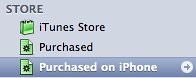
Yeah … I kept 1.0.2. I like my special apps, and could live without giving iTunes more money for music with restrictions.
I do miss the apps – and wish you could see whether things were iTunes Plus on ordering though that catalog is so small now anyway.