I’m not sure what your experience has been but Gmail IMAP is one slow ass system. On my MacBookPro, I left it running overnight to try and sync everything, but even today I am finding my system feels as though it is underwater. I see beach-balls and find navigating even my inbox to be rather torturous.
Force Quit seems to be the only way out … Guess I’ll stick to web Gmail for now. Perhaps I’ll get lucky and the 2.0 version will show it soon … yeah right.

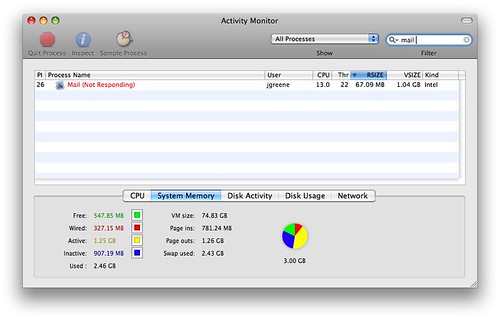
Wow. It’s worked great for me using Entorage, Apple Mail and Thunderbird. I’m surprised.
it’s unusable! I may kill my account and start over… I seem to be alone here.
I also had that problem at first. But after a couple of attempts I actually got it to sync all of the way and it is now working fine. Hope it works out for you.
I had no problems, but did let it sync overnight. After coming back, though, I realized my HD space looked a lil meager — Gmail dl’ed 3.5 gigs of schtuff, even though I’m using less than 2 gigs on Gmail (online).
That said … you may have some meaty attachments mail is getting help up on.
I had no problem setting it up but I *only* have 11k of emails. But I hate that I have all that email on my desktop and I don’t want to only keep everything on the server.
I guess the problem is now that I have what I want (IMAP Gmail), I have to to deal w/ the reality of syncing all that email. Ugh.
But, maybe I’m missing something – has anyone been able to only get Inbox emails? That would be great, it’s the ‘All Mail’ directory that’s killing me.
@Tony it should only have to sync one major time and then just update the differences as you go.
I find I am only using Gmail IMAP on my Nokia Tablet – Gmail Web is still excellent and someting I use primarily on a few computers.
I have lots of problems using Gmail IMAP with Windows Mail on Vista. It times out several times a day. It always eventually syncs up, but is hardly a stable solution.
GMail IMAP is very slow for me as well. In fact, I got here by searching for “gmail imap sucks” on google.
I’m using Linux and Thunderbird, but I don’t think it makes any difference. Downloading messages often takes forever (small ones too). And several times a day Thunderbird fails to log in to check the account.
I rarely use it on my Mac… seems to work just fine on my various mobile devices however
thanks!
thanks!