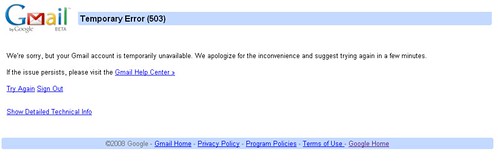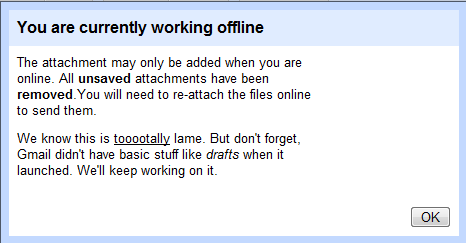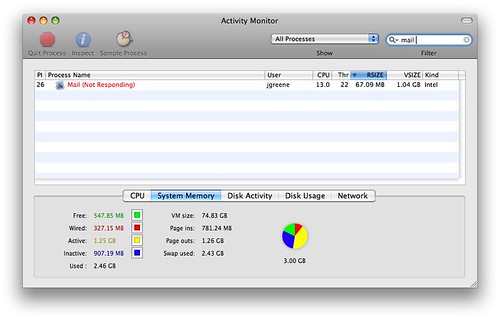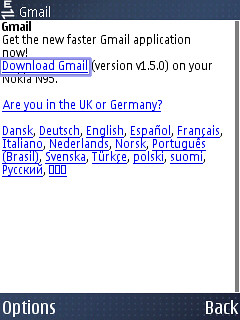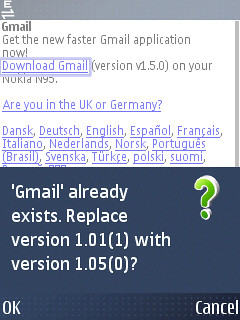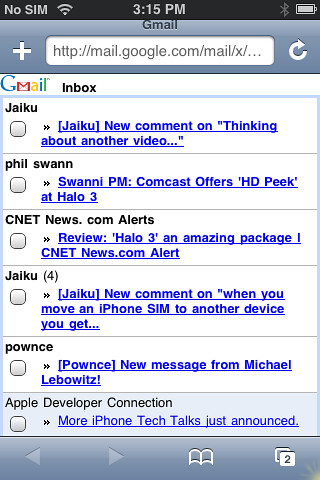stellar job team.
24 hours without GMail
GMail started acting flaky last night but today I have not been able to log in a single time. I’ve gotten timeouts from the web UI, been unable to connect via mobile and even received a report from Nokia Messaging that they were unable to connect to push my mail. A quick post on Twitter and Facebook and it seems I’m the only one with an issue … not cool.
Google seems to be taking lessons from Microsoft on Error Message Details .. here’s as much as I can glean from the failed login attempts:
Detailed Technical Info
Numeric Code: 17
Yes We Know it’s tooootally lame
Offline Gmail is smooth
I’ve been using Gmail for years like many people and have also had it working on my mobile devices using both the J2ME app initially and more recently the IMAP option via Nokia Email. IMAP via mobile gives me access to a few days worth of mail based on how I’ve set the prefs which is nice, but if I need to search something while either in a low connectivity zone or on a plane, I’m out of luck. Well not anymore!
I activated the GMail Offline option via the Labs button last night and now have YEARS of access ready to search and access in Firefox. On my commute I’m accustomed to seeing messages like Unable to Connect to Gmail, Will try again in … which pops up and makes Gmail pretty useless until the connection resumes. WIth Offline mode activated, Gmail and Google Gears maintain a very smooth transition. Instead of the annoying (and bright yellow message) I see a simple message at the top of my inbox that reads (paraphrasing) that I’ll have access to my offline store until the connection can sync with the server. It’s about time!
Gmail’s fakefolder
With Spinvox I’m reading your voicemail
I’ve just started to use Spinvox recently but immediately see the value in how it works. If you are not familiar with the service, you forward your voicemail over in a similar manner to the way you would with GrandCentral and Spinvox handles the rest.
Once your call diverts are configured you should begin to receive both email and text notifications for new messages – with the text from the voicemail! You can see an example here with this message from my wife:

There’s a shortcut built in to the text and email which lets you jump to that message when (or if) you call in to listen. Thus far, the speech to text has been pretty solid. I have seen some oddball translations though I am honestly not that surprised as the same words (my town Katonah for example) give people I speak to a hard time as well.
The full text feature gives you fully searable voicemail in your inbox and on your device which I’ve yet to take real advantage of in my short test but fully expect to find benefit searching through Gmail. Seeing the messages saves the time of even having to call to retrieve messages in the first place.
The only real gotcha for me here is that there’s an audible signoff when someone leave you a message whic would be fine if this were a free service. Perhaps a reduced fee is under consideration for allowing the spinvox signoff is in order. I am not very comfortable offering an ad on my voicemail for business or personal calls.
The true ideal here is for Spinvox to integrate with GrandCentral or perhaps Ribbit when they launch. The text integration is killer but it’s only one of many advanced features I’d like to have with my voice services.
Technorati Tags:
spinvox
Gmail IMAP arrives … sucks the life from my system
I’m not sure what your experience has been but Gmail IMAP is one slow ass system. On my MacBookPro, I left it running overnight to try and sync everything, but even today I am finding my system feels as though it is underwater. I see beach-balls and find navigating even my inbox to be rather torturous.
Force Quit seems to be the only way out … Guess I’ll stick to web Gmail for now. Perhaps I’ll get lucky and the 2.0 version will show it soon … yeah right.
Google Mobile Updates
As we prepare for the eventual Google Mobile experience, there are a few updates that are worth noting.
First, last week Google released a terrific update to their Maps application on Friday, which now runs native on S60 devices. You can download from your phone via http://www.google.com/gmm. Speed seems much improved in loading and moving through maps over the Java version as you might expect from a native app. Google Maps also now fully supports GPS which is just awesome. It does not seem to support AGPS yet, but connects very quickly enough if you are not deep inside a building.
Compared to Nokia Maps, it’s a bit quicker for general location awareness and directions, but you can’t tap into saved locations from your device (yet) and you can’t get live turn by turn directions with spoken updates for driving – but you can see live traffic! POI are tied with Google and seem to be better than Nokia Maps… I can see myself using this a lot… I’m sure I’ll be checking in with Google Maps when I land in San Francisco tomorrow.
Some screenshots:
Last night I became aware of an update to GMail Mobile… which can be downloaded at http://www.gmail.com/app. While it’s not native there are some nice improvements which seem worthy of the update. You can save drafts though only one which is helpful if you are tapping something out on your phone and get interrupted or run out of time. While you still cannot send attachments, there’s a pre-load option so messages pop open much more quickly. This uses more data so non-unlimited plan people take note… There’s a status on how much each transaction uses so you can keep tabs on things if you need.
Based on the release of the Native S60 Google Maps application, I’m hopeful that we’ll see a native GMail as well. Aside from attachment sending, I’d really like to see an auto-refresh option so my new mail is just there waiting to be read… Manual refresh works quick enough, but saving that step would be appreciated.
Technorati Tags:
A-GPS, Driving, Gmail, Google, Google Maps, GPS, mobile, N-Series, N95, Navigation, Nokia, Nokia Maps, S60, Travel
Gmail Mobile Updated!
There’s a very nice update to Gmail’s Mobile web version today which I just noticed on the iPhone.
As you can see there’s FINALLY a check-box next to each message so you can select a bunch of messages and then act upon them at once. For some reason this was only available in the full or HTML version’s of Gmail and is not something you can even do in the java version. Seems to work the same on my Nokia N800 and N95.
Technorati Tags:
Apple, Gmail, Google, Internet Tablet, iPhone, mobile, N-Series, N800, N95, Nokia
Better iPhone Gmail POP Mail
Just a quick update… not sure what was going on yesterday, but I am getting sent mail in my inbox. Damn you GMail!
I really don’t like POP email, but the last thing I want to do is create a new email account just to gain IMAP access to forwarded Gmail. I currently forward my Fastmail.fm (atmasphere.net) mail into Gmail and have gotten very comfortable with the tags, search and ubiquitous access from my various devices. Until the iPhone I was using either webmail on the N800 or the J2ME mobile Gmail application on my various Nokia mobiles. Of course there are no applications or java on the iPhone and we already know Gmail does not offer IMAP access.
Because Gmail is unique in what it does, things don’t work as you expect or don’t work at all when you leave the Gmail world. Tags are not something understood by any other mail application and there did not seem to be any way to stop Gmail’s sent mail from showing up in my in-box until today. There is also no way to get Gmail Mobile / POP to respect my preference for identity (atmasphere.net vs @gmail.com) since the settings are a bit rudimentary for each account with no advanced options available… As a result of this limitation, I’ve been keeping BOTH my Fastmail account and Gmail account on the iPhone to make sure I can send as atmasphere.net when I want, not Gmail. As a result I get multiple notices for each mail since one forwards to the other… yes this makes me nutty!
This tip is actually so obvious I can’t believe I did not think about it – though given the setup “wizard” in the iPhone’s Mail client it’s perhaps not so obvious to think out of the box a bit. To start just set up a new account – don’t pick a preset, instead choose Other. As you will see when you select POP (or IMAP or Exchange) you can set up your email address to be different from your login credentials on both incoming and outgoing servers. I used my atmasphere.net email address as my address, and my gmail stuff on the server end. Incoming should be set to pop.gmail.com and outgoing to smtp.gmail.com. The iPhone will default to use SSL on both ends… slide down to advanced to confirm it’s set, but it should be by default. One final piece you might want is to force Gmail incoming mail to default to recent mode which will make sure you are always getting the latest stuff — even if you POP from another machine. To do this just set your username on the incoming server to be recent:you@gmail.com and that’s it.
This method works great! While I can’t fix the things that don’t work outside of Gmail (tags) or add true features (IMAP) I can at least make Gmail less silly by not including my sent mail in my inbox. I can also keep a single account on the iPhone instead of multiples to make sure I can send with the right identity. I hope Apple and Google make it easier for iPhone users to have more advanced access to Gmail with a pending update.
Hat Tip to my buddy Eddy who suggested this today on IM and has brought some sanity to the situation.
Technorati Tags:
Apple, Gmail, Google, iPhone, POP3, IMAP, email
Looking for a GMail command…
I am looking to find a GMail command and have yet to discover it within the land of Greasemonkey scripts…
I’d really like to be able to select and move either forward or backward in my list of messages. To do this today you have to hit X JO or X KO. Gmail then selects and closes the current message, moves to the list and goes up or down to then open the next or previous message. Ideally, I’d like to skip the message list part and just go to the next message in the direction of my choosing…
GMail Macros is an incredibly useful suite of tools for GMail, but does not include this one. Lazyweb might you have a solution?
Technorati Tags: GMail, GMail Macros, Greasemonkey, Lazyweb
Seems my email issue is Google…
For some reason now for the past few nights I get a ton of email at around 11:30pm – now actually. Last night I received about 200 messages which I had been missing for the past few days – some on up to 3 day delay. I’ve emailed tech support at GMail, but I have a feeling that unless I pay the $50 premier price, I wont be hearing anything too quickly.
Update — I’ve just modified my DNS MX record to point mail back through Fastmail, who have never let me down. I can still pop into that system with Gmail and gain the same access and management I like, but this way if something starts to get wacky with Google, I can just go directly to my Fastmail account.
Google or DNS issue
I got a message from Google Groups saying it was tough to reach me the past few days…. and I thought it was just a slow email day or two.
The disturbing part is that I actually have the mx record pointing through Google for the Google apps for your Domain service… so is this a DNS issue or some bump in the Google OS? I’ve been receiving batches of mail since last night around 10pm but only a few trickled through during the 24 hours prior.
This is giving me second thoughts on having Google manage things like this. If my domain pointed elsewhere I could still pull mail through Gmail with a forward, which might be safer…. a bit of redundancy never hurts.
Google Apps authentication issues today…
I’ve noticed that my Google notifier (menu bar) and Mobile app have both stopped working today. It actually seems to be Gmail not calendar that’s causing the issue… I’ve had to quit the menu bar application in order to prevent constant login prompts… no biggie as the browser tab refreshes as often to notify new mail, but the mobile app is a real loss. The mobile web UI has nothing on the slick java app for phones. I get the following error:
Network Error
java.lang.RuntimeExeption: Unexpected server response: 500 Internal Server Error
Gmail mobile updated…
Gmail Mobile
I’ve been playing with Gmail Mobile a bit the past few days and it’s quite excellent. I find the speed in loading messages better than the way Nokia’s built-in email app works since that only initially loads headers and must make a second call to get any messages you choose to read them. GMail’s mobile application is probably the easiest way to do email on a phone – or smartphone but it has a few weaknesses that while minor might bother people after a while. I think all could easily be fixed in a subsequent release:
- There is no way to send an attachment…
- An email (like a newsletter) can be too long to receive the whole thing.
- There are no notifications if you run in the background
- The screen does not auto-refresh so not getting the notification is less of an issue. That said, when you press refresh messaging download very quickly.
- Gmail mobile does reply using the account to which it was sent if Gmail is receiving mail from multiple accounts. This one needs to get fixed right away as it really messes up any ability to reply to certain lists to which I subscribe.
- There is no way to select more than one message so you have to archive / delete one at a time.
College Life, Powered by Google
You spend your life dealing with information. A lot of it is academic, a lot more is personal, it all matters, and you can probably use better tools for handling it effectively. On this page, we’d like to introduce you to a few of them.
College life, powered by Google
This is just a smart thing to do. Not that college kids don’t know about Google, but this page does a nice concise job positioning some solid tools.
Gmail Bug Exposes E-mails to Hackers
Just in from eWeek… Hopefully this will be addressed in short order.
UNIX developers HBX Networks have stumbled upon a bug within Google’s Gmail that allows access to other users’ personal e-mails.
By altering the “From” address field of an e-mail sent to the service, hackers could potentially find out a user’s personal information, including passwords.
At first glance, to the average user the e-mail would appear normal. But by clicking “show options” within the Gmail interface, the “Reply-To” field will show HTML code that is actually a formatted version of another user’s e-mail, HBX wrote on its Web site. [eWeek]
POP3 Access for Gmail seem official now
It’s been out for some a little while but today the setting appeared in my own Gmail… External mail client access makes it so much more useful! Looking forward to some IMAP access but for now this will do just fine.
6 Gmail invites to share…
I’ve got 6Gmail invites to share… I’ve been sitting on them just out of laziness. If you want one, lemme know.