I just activated my first Disney Digital Copy for Wall-E
and I was very pleasantly surprised by the relative ease of the process. I could see my parents easily navigating this process without questions and that’s a definite win on the consumer tech front.
You just insert the DVD (Disc 3 for Wall-E) and run the app which pops up on start. Once you do that, iTunes pops up and ask you for the code to unlock the “download.” Once confirmed, the digital copy copies into your iTunes library and you are good to go. You can copy or stream this version to AppleTV and of course take it with you on a laptop or iPhone / iPod.
Convenience is good!

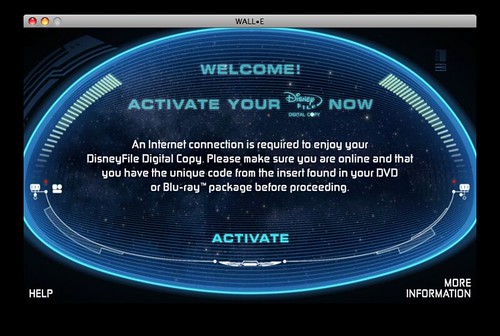
Just pray they don't turn off the DRM servers in a year or two.
yeah though there are certainly plenty of other ways to extract the content from a disc … this one just happens to be legal for the moment.
Just pray they don't turn off the DRM servers in a year or two.
yeah though there are certainly plenty of other ways to extract the content from a disc … this one just happens to be legal for the moment.