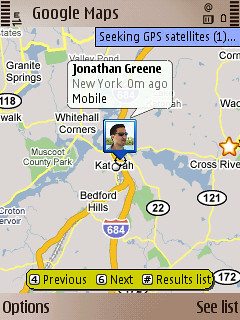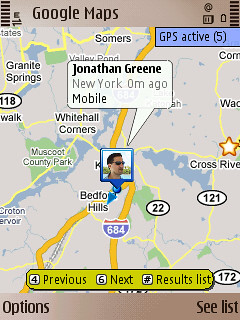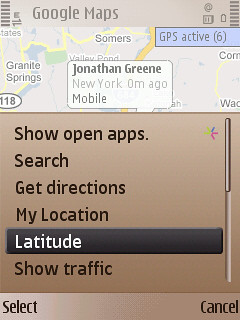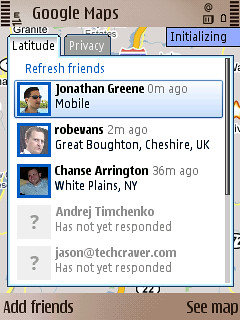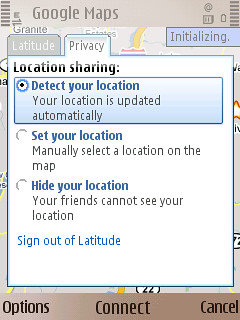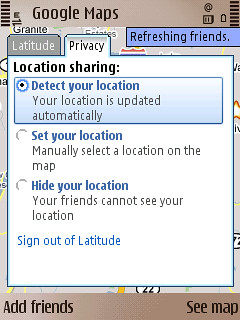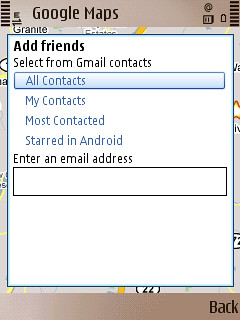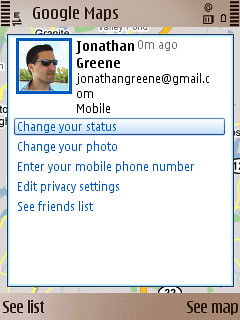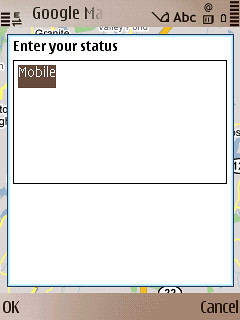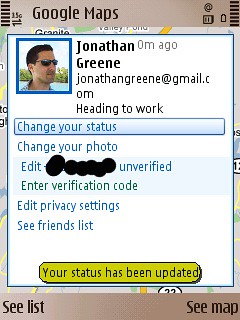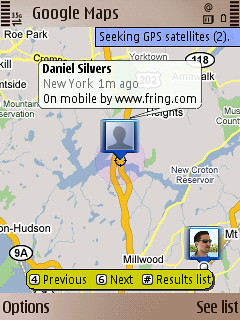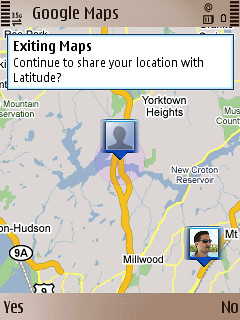Every day I read about new services and ways to use the Android and iPhone webkit browsers, yet there’s been no change to make some of these tools work well with the s60 software. I can’t even open a new tab without a silly bookmark hack, and it seems there’s been little to no change in the S60 browser for a very long time.
By now, I would expect (and I don’t even think it’s that big a deal really) to be able to launch a new tab from within the browser yet there is NO way to do this. It should be a menu item! Once you have a few tabs open there is also NO tab management system – they can only be displayed in the order in which they’ve been opened.
I originally blogged about this in the fall of 2007. Since that time, we’ve seen a number of new devices, a revised OS and yet the browser is still the exact same thing. I’m sure someone will correct me that the actual version number (undetectable to users) has changed, but there is nothing new here. I asked about this feature at Nokia World and did not see it in the N97 prototype shared with us over dinner either unfortunately.
My initial hack involves using a start page that forces new windows to spawn (like m.twitter.com) though today I use a homescreen shortcut to a bookmark of about:blank. If you drop to either your multimedia menu or the homescreen and use that, it will force a new windows to open.
If you are going to talk about the full internet in a pocketable mobile computer, we should also recognize that it’s quite likely you’ll be multitasking across several web sites at once and need a simple (and standard!) way to open a new tab. Why is the Nokia Internet Tablet the only device that does this?