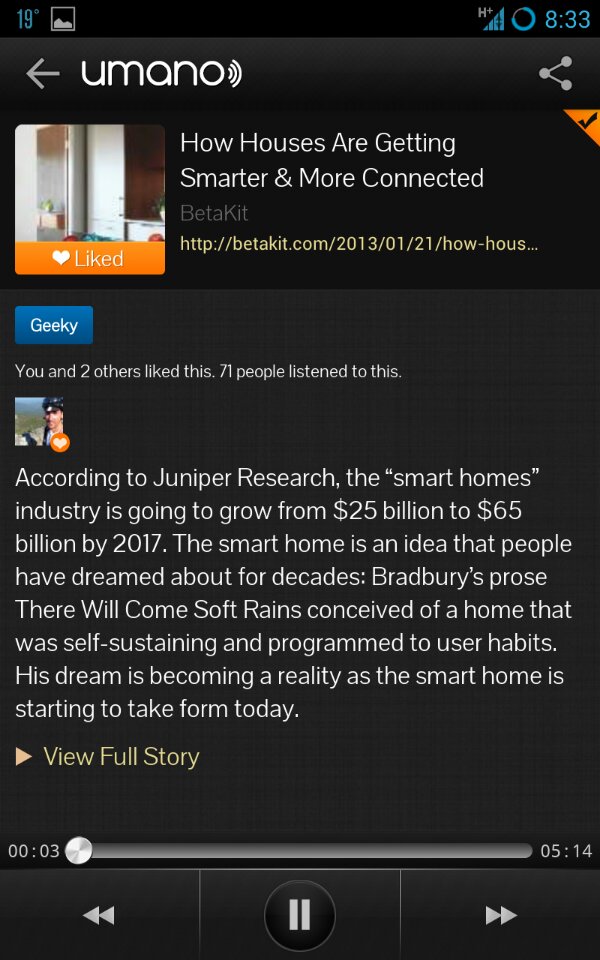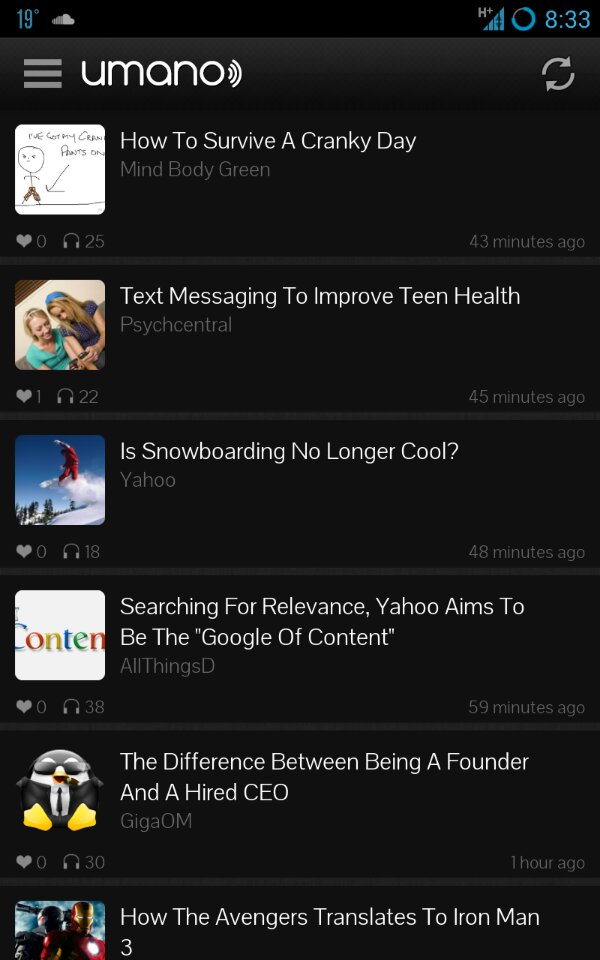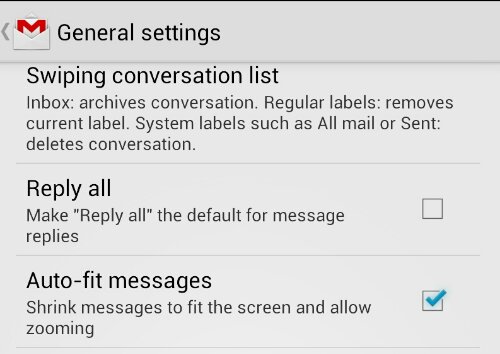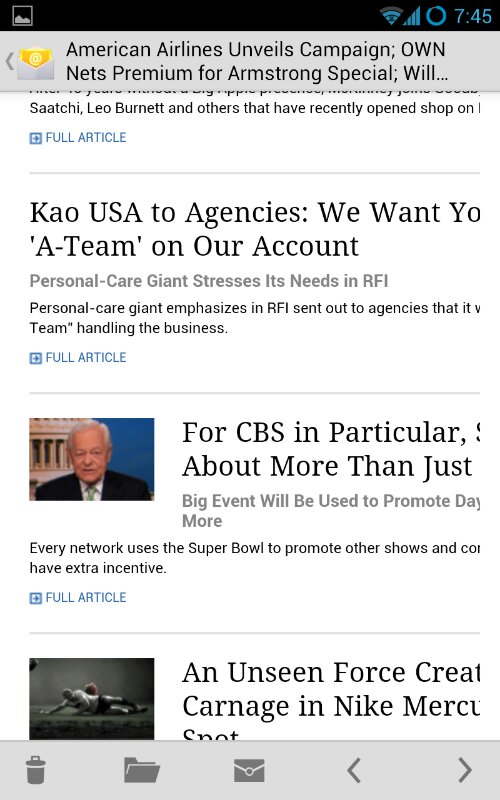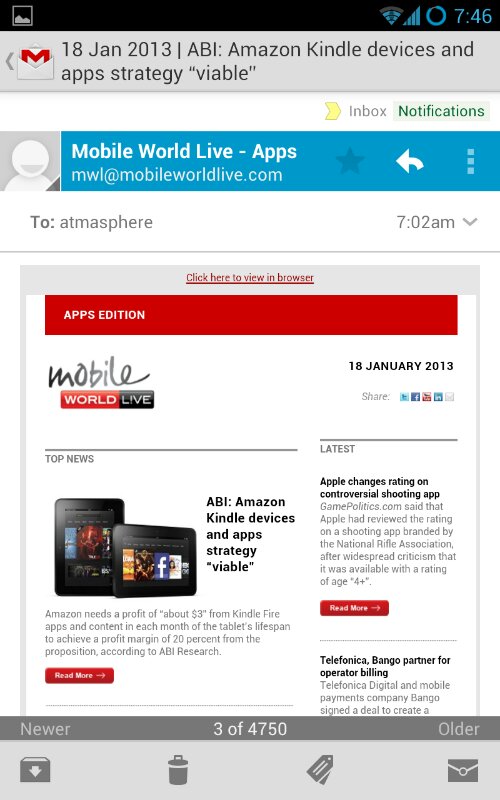Projection Mapping on Fixed Gear Bike from ibnuambara on Vimeo.
Pity the future Blackberry commuter…
If there’s one consistent sight on my commute all these years it’s brickbreaker on the Blackberry… And apparently those days are about to end. I suppose there’s always Angry Birds.
Reed Hastings and the Future of Netflix : Movies + TV
Great profile in GQ… I really hope Netflix evolves and succeeds in their mission to bring first party content direct to consumers. I don’t even watch much TV but really want the model to change so we have better options for the things we do choose to view.
Using McDonald’s as a Study Hall
interesting piece in yesterday’s WSJ on how lower income families are using the free online access via McDonald’s or other locations for school work. While many of us may have scoffed at McDonald’s having Wifi, it’s become an important “third place” for kids who need to get online for their school-work thanks to the limits of the digital divide. My kids are still too young to really need online access for school work and we also don’t have to worry about connectivity, but I really empathize here and would love to see a bigger initiative to provide real internet connectivity as a baseline utility rather than privilege as it is now. McDonald’s is not an ideal place to do school work … though I appreciate as well that in some cases it may actually be less chaotic than at home.
via WSJ.com.
Photo Credit Shawnblog on Flickr
Bonobo : Cirrus
Love that Android…
While the general statement “there’s an app for that” tends to be around iphone it applies even more so to Android. One simple way this applies is to customization.
Take today for example … I woke up early and since im staying in a hotel with my family, I opted to quietly use my phone until it’s time to really get going. Unfortunately, the Galaxy Note II is ridiculously bright even at the lowest setting. After a quick moment of clarity, I realized there was probably a way to address that and found Super Dimmer Pro. Boom problem solved.
I know that’s a really simple example but I find the power simple and excellent to have.
Remix of the Century
Standardizing the Second Screen Experience
![]()
I love hearing that there’s a new industry standard being sorted by YouTube and Netflix to promote a more open second screen experience. Right now it’s a bit of a mess and you either go all in with Apple (AppleTV + Airplay + iOS) which only works in certain instances – though absolutely works, or you’ve got a set of considerably more limited options. The DIAL Protocol could really offer a very new opportunity for enhanced viewing and app utilization in the living room which is very exciting.
But there are other areas where DIAL actually goes beyond AirPlay’s capabilities. First, the obvious: AirPlay can’t launch any apps on your Apple TV. DIAL will also be able to detect whether an app is installed, and redirect a user to a smart TV’s app store in case it’s missing. Also cool: DIAL will be able to launch web apps on your TV, if the device supports it, which should add a whole lot of new functionality to connected devices.via GigaOm.
Even more interesting is that it’s apparently already out in market, though quietly and waiting to be awakened … I’m surprised there wasn’t more (or any) noise at CES this year … Sony, Samsung, GoogleTV, YouTube and Netflix are a strong start.
Jerry Seinfeld Raps About #Nothing
via Crossing Broad.
Umano Reads the News to You
Umano got a bit of attention last night as an Android version was just released. I gave it a try today and have a bit of a mixed impression. Umano reads you the news. Unlike other apps or services, the voices are real and there’s actually a sense of intent in what’s being said. Other things I’ve seen tend to be robotic so this is a nice change. There’s a nice list of news stories to choose from and it looks like you will be able to discover interesting content you want to add into your queue.
Where Umano falls short however is that it’s just reading the site content. I guess that would be interesting at times when you need to be looking elsewhere, but its much slower than I can read the page myself. I’ve had some connectivity issues as well and my place was not saved adding to the time required for a particular piece. Seems like there is potential here … I’ll have to see if I can find a place in my routine.
Sony Xperia Z

As much as I’ve been considering the Galaxy Note II (which I still want for now), the Sony Xperia Z looks amazingly good. I love the design and can only imagine how crisp that screen is going to be! Bring it on!
When Calling AT&T …

I just had the pleasure of this message when calling AT&T. Their site seems to be down at the moment from enabling account info so I was directed to this number. I didn’t even hear my state … Amazing.
Learn. Build. Create. SimCityEDU

Between SimCity for Schools, 3D printing and LEGO Robots, education today is pretty awesome!
Educators will be able to create and share digital SimCity-based lesson plans that will encourage students to think critically about the challenges facing modern cities. In the classroom, SimCity will be more than a game – it will be a way for the next generation of leaders to hone their skills through urban planning, environmental management and socio-economic development.
“For decades, SimCity has been embraced by the educational community as an engaging videogame that also provides a powerful learning experience, teaching problem solving skills through imaginative civic gameplay,” said Lucy Bradshaw, Senior Vice President and General Manager of EA’s Maxis Label. “We want to up the ante of SimCity’s educational influence. Through our partnership with GlassLab, SimCity will become the foundation of a program to re-imagine learning in a way that will inspire today’s youth to get excited about STEM education and become the problem solvers of tomorrow.”
EA and GlassLab Announce SimCityEDU – Inspiring the Next Generation Through Play | Business Wire
via The Verge
Koubachi Connected Plant Sensor
Here’s a very cool connected device for those of us who need help with the house plants. Grand St. is offering the Koubachi plant sensor currently and looks great measuring light, humidity and temperature linked with wifi and a smartphone app to ensure minimal vegetation carnage. If you added ifttt into the equation you could really get connected.
We Pay for Digital Media
With a family of 5 and a lot of screens our bill is likely at least as high if not much more. AppleTV is our go to for movies on demand and the number of apps (in both app stores) we’ve utilized year over year is too high to try and tabulate. I’m not opposed to paying for quality and utility and have certainly entered my password countless times. Those small tolls really add up.
Nick Bilton explains …
I was tallying my spending of the last year, and much to my surprise, I spent $2,403 in one category. No, that wasn’t on clothes. It wasn’t on my most recent vacation, either. And it wasn’t the total of all my parking tickets (though that did feel as if it came close).
The $2,403 is what I spent on digital media.
But wait, people are spending money online? On media? Didn’t music industry executives declare, “People won’t pay for things online!”? Yes, as did movie industry executives. TV, radio, book, newspaper and magazine bigwigs, too, have all made similar claims over the last decade.
Well, those apocalyptic predictions turn out to be wrong.
I am spending more on digital media than I used to spend on the physical stuff. (The federal government says the average American family spent $2,572 on all entertainment, not just digital, in 2011.) And I know why I am spending more on digital media.
Digital media, unlike its slow cousin, is immediate. In the past, if friends mentioned a good book they had just finished, people made a note (mental or on a scrap of paper) to pick it up during their next visit to the bookstore or library. The same went for other items like CDs, DVDs or magazines.
via NYTimes.com.
Ditching IPhone for Android
GigaOm via Businessweek has a piece by Matthew Ingram and his decision process in (probably) moving to Android from an iPhone. If you haven’t noticed, I’ve been somewhat having the same thought process here. Android with Jelly Bean has become a very powerful platform and the more I’ve played and used it regularly (over the past few years) the more I like it. Up until recently though I’ve still largely leaned on the iPhone for a lot of things but I’ve begun to reach the conclusion that’s largely unnecessary. Here’s a quick look at my daily usage …
Core Apps:
- Gmail / Email for both personal and work accounts. Yes it’s silly there are two apps and even sillier that they work a bit differently but this is not a critical issue for me.
- Chromea bit of a no-brainer perhaps, but it’s rather awesome on Android. Everything (almost) syncs. I can’t seem to get my passwords to load, but tabs and history are all there across every screen I use.
- Reader HD – I love this application and it’s become my workhorse for Google Reader consumption.
- Pocket – I’ve used the competing read it later services and really just love Pocket. I’ve even recently installed this on my Mac so I’ve got the full loop. The Chrome extension is a key part of the equation.
- Everything else I need or want to use is also there … Google+, Facebook, Twitter, Foursquare, Instagram, Tumblr, WordPress, Pinterest, LinkedIn, Flickr (better on iPhone actually), Flipboard, SoundCloud, Spotify, Snapseed, Dropbox etc etc … all good.
The main place iOS still wins is in depth of games, but even that particularly on the more casual side, things are changing very rapidly in favor of Android users.
I think I might have felt that battery life was better on iPhone in the past, but my iPhone 4S eats battery just lying around and when I use it things drain just as aggressively. On the Galaxy Note, before I changed the ROM, the battery was amazingly solid. Given my choice to run an early beta of CM10, I’m sacrificing some time. I might actually go back just to get the battery life back.
The things I really love about Android though are how you can move between applications in a fluid and frictionless way. On iPhone you can only move content or share with the things the developer or sometimes Apple has selected for you. On Android, you can share to quite a few applications at any given time. This means I can quickly save content to Pocket from everywhere, blog something from just about everywhere and share a picture or link to any service I want.
I’m in control and I like it that way.
I need to maintain access to iOS for work purposes, but I could definitely be very comfortable without my iPhone in my pocket at this point.
Super Hexagon
Super Hexagon. All you have to do is move left or right …
via Android Central
Kevin Rose, Zen Master Investor
Great piece in Fast Company profiling Kevin Rose and his investing process, not too mention his lifestyle which seems remarkably balanced these days. Recommended reading …
The science of doping
The Verge has an excellent piece outlining doping practices and benefits in light of all the Armstrong news. Well worth a read … The end alludes to the often debated perspective on making it legal and the new limits we all too often seek to push past.
Email differences on Android
Sometime recently Android updated how email is potentially rendered as a user preference in the gmail app. As you can see above there’s now a way to auto-fit content into the window instead of having it go way past the screen edge. For whatever reason this was never a standard thing and I’m not actually sure why it still isn’t one.
What’s ridiculous however, is that if you also use the Email app as I do for work / exchange mail there is no such option and as you can see the rendering is pretty sub par.
For comparison I enclosed a shot from the gmail app as well. Users of iOS devices know this has always worked well and are probably just shaking their heads …I can’t help but think there are actual differences between how WebKit is being utilized across the system. The apple way is simple, it works. The android way leads to these differences … perhaps this is what’s also causing the issues I’m seeing with copying rich content in the clipboard.