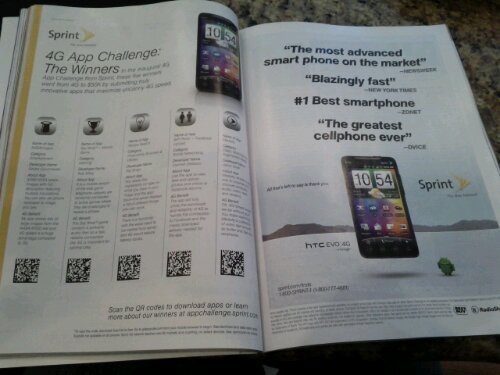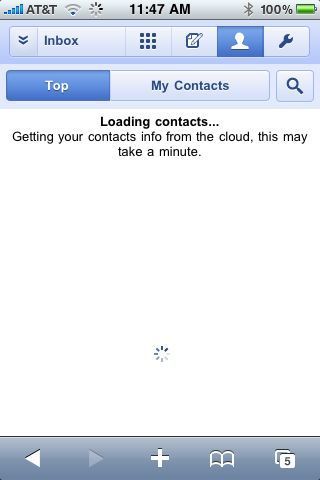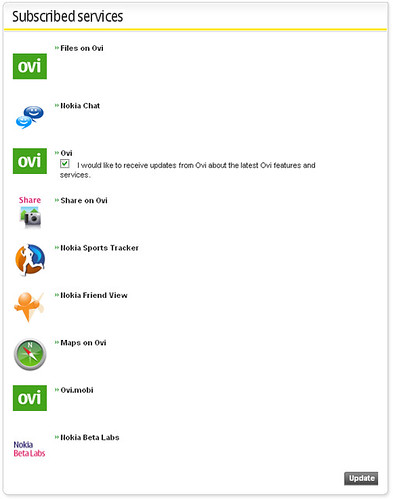I got my first taste of Honeycomb this past weekend via the Xoom … or should I say the Motorola Xoom with Google. Powered by Android 3.0 on the Verizon Wireless Network. Let’s come back to that mess.
As I am sure you know the Xoom is being considered the first tablet competitor to the iPad and launched a few weeks ago. I was fortunate to get a loaner via the office and used it extensively over the weekend. I got myself setup with Google and Exchange accounts and my data synced right over. I was immediately live with the device and was able to connect quite easily and well on Verizon’s network as well as work and home wifi.
The core Google apps and services are rock solid. Maps is gorgeous, fast and powerful. GPS acquired quickly enough and I was able to zoom around 3D and streetview modes which look awesome on the large screen. YouTube worked great and I spent a good bit of Saturday morning watching some videos which all looked and sounded clear. Apps outside the core Google suite were something of a mixed bag. Accuweather failed completely, but WeatheBug worked well. CNN and USAToday have tablet optimized apps, but frankly I don’t spend any time on their sites regularly so aside from checking the apps out for a few minutes I didn’t find them all that interesting. They worked fine and look polished … CNN offers and audio counterpart to the reading if you like as well as video snippets.
The browser and email were where I spent most of my time and these are clearly the workhorse apps for any connected device. Both the Gmail and Email (Exchange) app work very well. The browser worked well too though can offer mixed results. While it loads tabs in the background quickly and renders pages nicely there were things I really missed from the iPad. For starters, while my bookmarkets synced over, I could not get any of them to work. My work around for this was to use the Share intent native to Android and push links via Seesmic (phone version which is less than stable) or out to mail. I also found a handy app which lets you setup quite a few more options for sharing. I could not get any extensions to load and the Chome web store states clearly that it does not support the browser. I also found myself forced to the mobile view of sites quite often even though I went in thinking this was a desktop-like browser.
The Xoom is more narrow than the iPad and accommodates portrait mode pretty well. The weight of the device is less balanced though and it felt heavy in the hand more than the iPad which is larger. When reading through Google Reader I would rotate over to portrait mode and found the bottom edge (now on the left) was a bit too rough on my hand. This made it less comfortable to hold than I’d like. The upper edge of the device has a slight curve to it which makes it less sharp.
The Xoom is the first Verizon device I’ve used in well over a decade. I’ve always imagined that the network was better, but have found myself drawn to GSM based units and so I’ve largely ignored VZ. While on the commute, I discovered that in fact VZ doesn’t really offer the best coverage. There was plenty of 1x (the CDMA equivalent of EDGE) and even a lack of coverage on the track in Grand Central where AT&T has always provided a signal. Additionally the network in it’s current 3G state is (subjectively) slower than what I’m used to seeing with load times. I didn’t do any real tests …
The whole time I was using the Xoom, I left my iPad sitting idle. This was a good test to see whether Honeycomb and the Xoom could replace my current usage. In general, it’s close. There’s a lot to like here, though there are definitely some rough edges and even some bugs. Occasionally when installing an app via Market (which only loads in landscape) another application would randomly open instead of installing the new one. There’s no flash support at the moment, and while that’s not been an issue with my iPad usage for the most part, it failed to load a few YouTube embeds and made using Zoodles (a cool kids app) impossible since it requires Flash for the games.
I have a feeling this platform is going to mature very quickly and that by the summer the range of devices will make this a very interesting choice. Sure the iPad 2 is here now as well, but it’s good to have options and Android really is a power user OS. I’m personally very curious now about the smaller form (7-9″) factors and whether something like that might actually fit nicely into my mobile lifestyle.