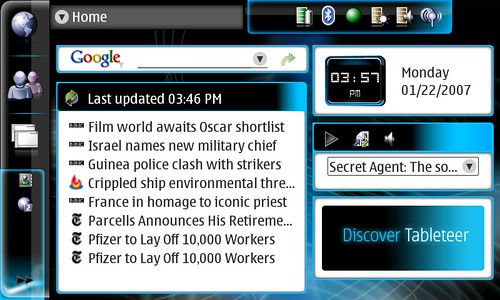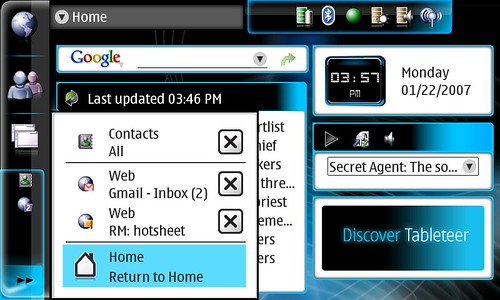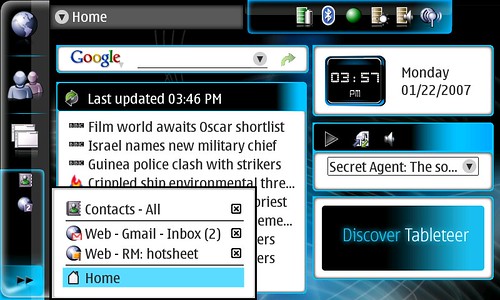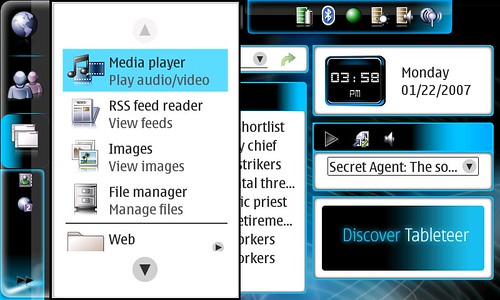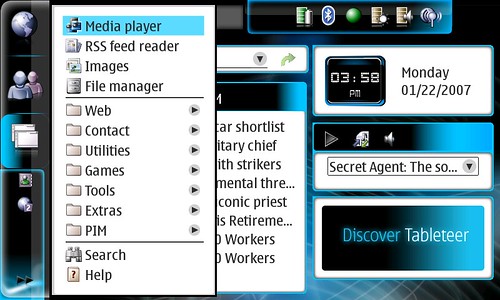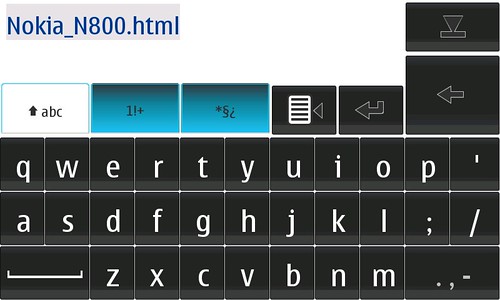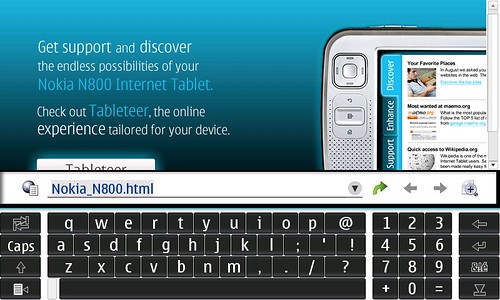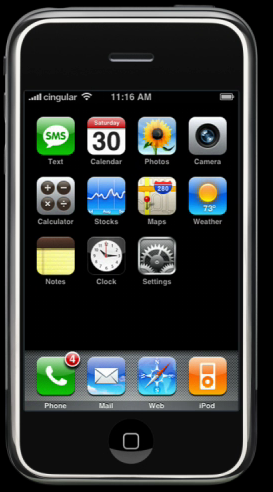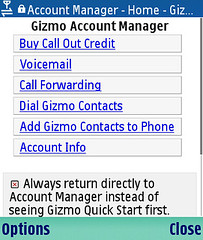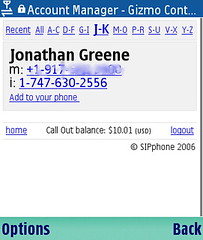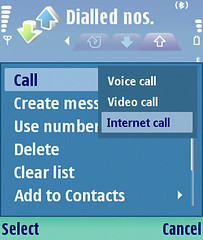Last week I had a day in NYC and after I took care of a few matters I wandered (ok made a beeline) to the Nokia Store, as I’ve been an enthusiastic user now for quite some time. I then walked a few blocks south to the Sony Style store before heading to SoHo to the Apple Store which happened to be near my planned evening destination. Each store carries the essence (or tries) of their respective brands, but they clearly serve different masters. While each store seeks to represent their brand in a unique way, I found drastic differences in how they represent both the products and their brand experiences – not too mention how customers inside were doing things.
First Stop Nokia…
I was really excited to check out the Nokia Store for the first time. I had tried to make it over on previous trips to the city, but had run out of time each prior trip. They’ve got a sweet piece off real estate – across from Tiffany’s on 57th and while narrow is packed with technology! You can see a at least 2 of not 4 of every device currently in market – though I honestly don’t recall seeing the E61, instead the E62 was there since that is the device matched for the US market. The store design is sleek and very modern and product is very well lit. It’s easy and fun to play with everything there and the staff essentially stays out of your way so you can go to town. They have every accessory I’ve ever seen on the Nokia site, which is nice – If you want Nokia Kit, this is clearly the right place.
The store is three floors – 1- the main array of devices, 2 NSeries and 3, Vertu. It did not seem like anyone was actually making a purchase. People (maybe a dozen) were milling about and just checking things out. One woman was actively shopping, but I don’t think she was leaving with a unit. Staff was young and very friendly … though I actually had a specific request and was refused. Apparently the store has no desire to service unlocked phones (mine actually come directly from Nokia courtesy of the Blogger Relations Program) and will not help you update the firmware. I was directed to the software available for download – though as I mentioned and will repeat here – as a Mac user you are completely SOL in this regard. It is impossible to do a firmware update without a Windows PC. There was a PC there, but there was no way for me to connect and update – at least not in the middle of the store!
The NSeries and Vertu Floors are smaller than the main floor as they show a more limited set of devices. The main difference is on the Vertu floor. The only way to view the devices up close, is with the assistance of the staff. There were a few younger guys up there checking the phones out, but given the asking price (thousands) this looked more like your tourist browsing in Tiffany’s than a buying customer.
Second Stop Sony…
I’ve been to the Sony Store on Madison quite a few times. It’s divided into two physical stores. On one side, you have DVDs and Playstation stuff and on the other is the main place for the rest of the CE gear. Downstairs on the right side is more like a higher end home theater salon and you can check out all the higher end Displays, TVs and watch some Blue Ray if you like. I find the Sony store – particularly the upstairs parts – pretty cold to be honest. There’s usually a few very visibly security guards standing around and unless you really want to see something specific, is not all that much fun to browse. I like the downstairs more personally as you can spend more time just sitting and checking things out. There are even a few rooms with higher end gear which one of which even used to carry the Qualia ultra high end gear. Not one person was actively shopping downstairs, though a few of us were just lounging about which is perhaps just fine with Sony. The upstairs left side (playstation) was bustling as it usually is with people playing games and making the occasional purchase.
Final Stop Apple…
It never ceases to amaze me just how many people are in line to purchase when you walk in the Apple Store in SoHo. It’s seriously intense. The line usually wraps around the downstairs and this day was no exception. I did not stand around long enough to see if there were store employees using their wireless checkout system, but I’m sure it was in place or would be soon. There was a line to touch most of the products and people were not just looking at things, they were using the computers – checking mail, posting to social sites and blogs etc. Apple seems to encourage this and even makes their wireless network open for anyone nearby or in the store to use as well if you bring your own system to hang out.
As it happened I had some time to kill and spent it upstairs near the Genius Bar. While I did not have my laptop, I did check mail and read a few things on my Nokia 770 Tablet. While sitting there, I witnessed a tutorial from someone in the Pro Care team and was also observing a walk through in the Theater – though I honestly don’t recall on what. The Apple store as I am sure you know is sleek, yet inviting and extremely well organized so you can browse hardware and software in a very straight forward fashion, by interest as well as by use. I always enjoy browsing there and even though there’s always that line to purchase, the wait seems to pass pretty quickly.
Technorati Tags: Apple, N-Series, Nokia, Brand, Retail, Sony, Vertu