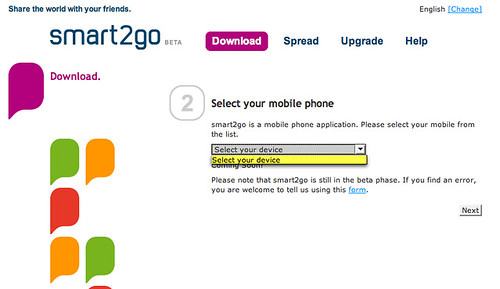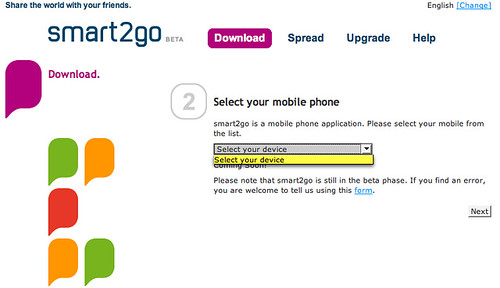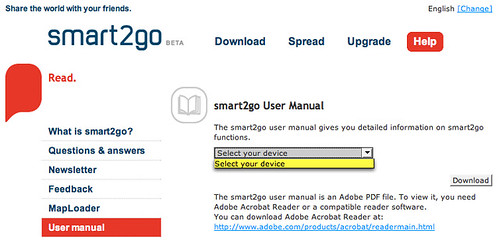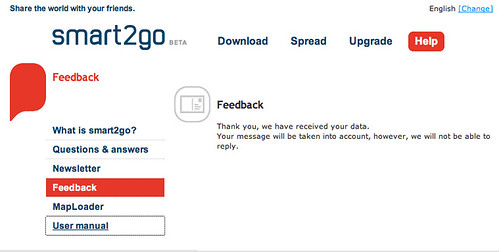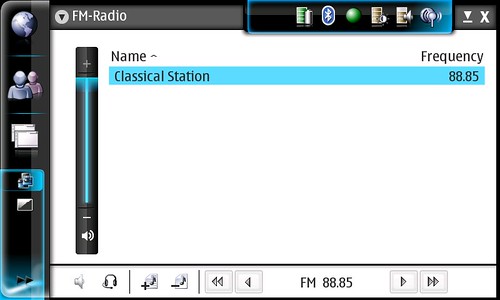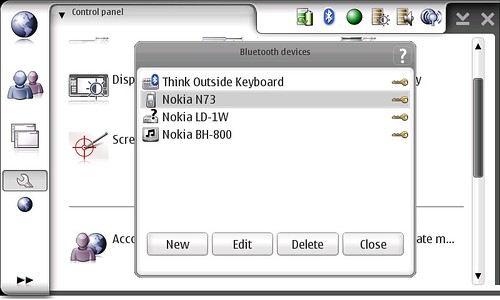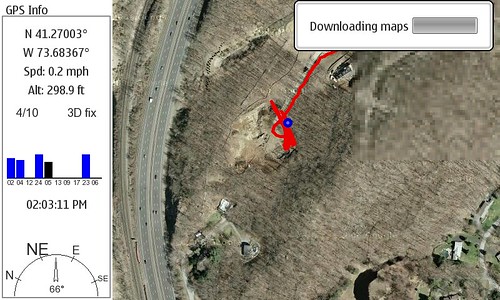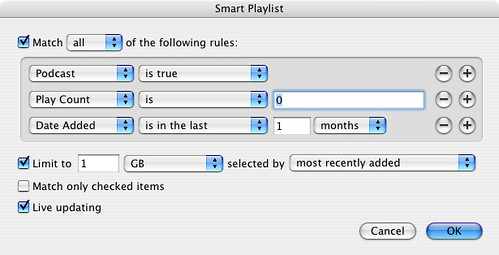This is a bit of a rant…
Nokia got a ton of press from their announcement yesterday regarding the Smart2Go service – a free mapping application (to be called Nokia Maps) on Series60, Windows Mobile and possibly even other devices … N800 perhaps?
I immediately went to check it out and found that the site required a code to even get past the home page to see what might be available to install. This was fixed some time later in the day and the site now appropriately redirects you … however, there is NO WAY to install this. There are plenty of links to download and share with friends… even a link to get the manual. Here’s what I found :
Download via PC –
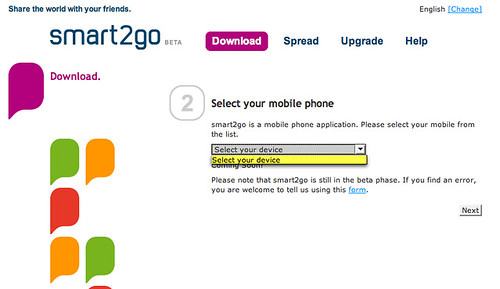
Download via SMS –
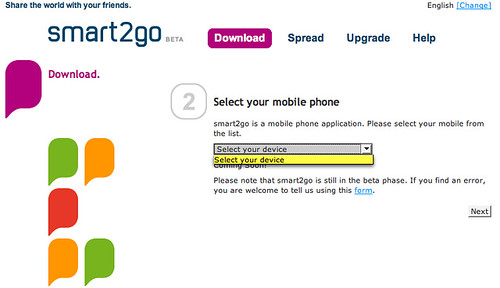
Perhaps you’d like to read the manual while you wait?
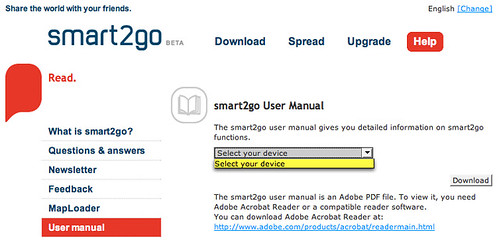
I even tried doing the send to a friend thinking that perhaps that might work… but of course found that this looped me right back to where I started.
Now I am legitimately interested in this product and would love to have quality maps on my mobile. I already own a pocket bluetooth GPS and found myself thinking how much better my experience would be if I upgraded to a more advanced gps with better reception in order to take fuller advantage of this. Yet there does not seem to be any way yet to even try it.
I’m sure people were excited to be announcing things, but the importance of matching that up to the product’s reality is rather critical. You don’t get too many chances to make a first impression. Speaking of impressions, I sent some feedback through the site stating it was impossible to download and found this lovely message as my instant on-site reply:
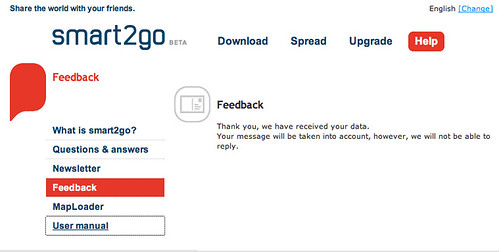
It’s not like they asked for my name and email so I guess I should not be that surprised to see such a note, but to state so directly that there will be no direct follow-up is just poor. Why not offer me an email or RSS updates feed…
There is one last bit here before I’ve fully beaten this one down and that’s the PC-only (don’t even get me started here) MapLoader app, which from the screenshot I saw looks nice enough, though without actually being able to install the application on your mobile to begin with it’s of no use.
Someone needs to get things in order here ASAP. If you are not ready, don’t launch the site – just go with a press release and a screen shot. Capture interested parties with an email / rss update and let the site go live when the product can be used. This is bad marketing and execution all around. The other thing I really can’t figure out is why I seem to be the only person wondering what’s up with this? The rest of the Nokia blogger base happily reported the news with their joyous posts.
UPDATE It’s Feb 10 — release day from the release (thanks to people who’ve pointed that out). The site now lists a Coming Soon… so stay tuned.
Technorati Tags: gate5, GPS, Marketing, Navigation, Nokia, S60, smart2go, Windows Mobile