Yahoo! Research Berkeley has developed Zurfer, an amazing application to engage and interact with Flickr. I’ve only been playing with this for about 10 minutes but I can tell it’s going to be one of my favorite mobile applications! This is definitley one of those things you need to use to fully enjoy and appreciate, but basically any social or exploratory activity you can do within Flickr, you can do from your phone.
You set your location when things start and can immediately see images that are local to you. Zurfer shows you images you’ve recently commented on, your contacts images, your images and then beyond that, it’s up to you. I’ve added a few groups I’ve recently joined as well as a tag pool for interesting gadgets. You can as they say go nuts!
It’s seriously fun! Get it now if your phone is supported… Nokia Series 2 and 3 as well as Motorola RAZR V3X.
Technorati Tags: Flickr, Mobile, N-Series, N73, N75, N80, N95, Nokia, Photos, s60v2, s60v3, Yahoo Research, Zurfer

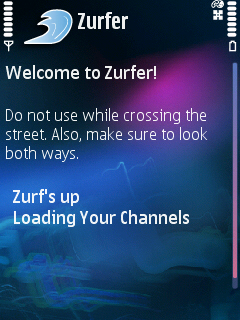
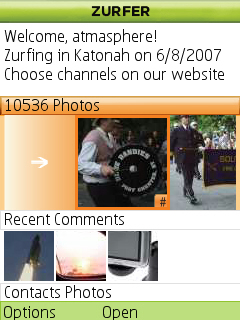


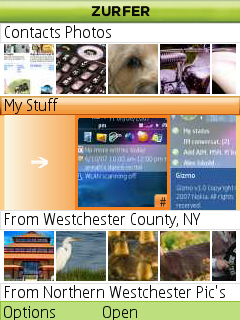
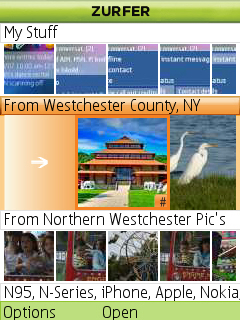
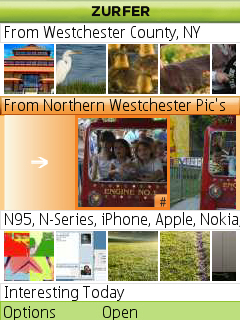


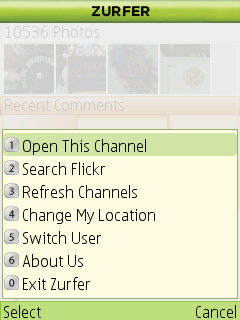
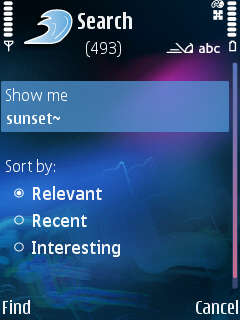
indeed a super application. 10 minutes is not even needed to appreciate.
next thing they may add is an uploader using the geoposition info 😉
Dol = Dolf
Dolf – All good! Zurfer is indeed a wonderful app. I cant wait until Yahoo either gets a ZoneTag app to work with S60v3 or they can simply read Geo Data right from GPS on the N95…
both the N95 in landscape mode as my E62 did not proper use the wider resolution. in my feedback to the flickr/zurfer team I did ask their support team as well the following:
Q:talking on nice things. please do include geotagging/posting in the app. Now I have to use shozu.com in order to post geotagged photos to flickr. would be great if the flickr/zurfer team would build something better!
A: we have something better: ZoneTag – soon available for the N95.
nice – I noticed the white space on my N95 in landscape mode, though it’s fine for now in Portrait given the keys you need to press anyway for various activities…
I look forward to Zonetag as Shozu is not something I can use at all on my N95.
the hor/vert swap on the N95 might be kind of tricky and not so usefull because of the menu keys. But I guess an aspect ratio check for a E62 should be a small thing considering the fact they already do (I may asume) the v2 and v3 resolution checks. the 3 keys/option now display wrong on my E62, which is confusing as well.
Shozy is indeed buggy, sometimes irritating. But the result is very rewarding and the manual procress of mapping in Flickr can be skipped 😉
btw: check out this nice how to do guide: http://rawsocket.org/?p=393 (great work Daniel)
The other alternative LOCR too badly only posts for now to this locr blog and not to others. excellent to try out short term, but not for mid-term use.
LOCR would be cool if it shared with Flickr…
I was using Shozu on all my previous N-Series and had not had an issue until the N95 – though perhaps that’s why it’s not officially supported yet.
Mapping in Flickr is easy enough – I do it all the time with pictures from my Nikon
I just cannot seem to get this work which is a shame.
I get the .jad file to my N95 and start the download process to my phone but everytime it reports invalid jar file and stops the process. I select the correction option on the site for S60v3 but nothing
Not sure what to tell you there… Are you running the latest N95 firmware? I am …
Wow great find Jonathan!!! As if sitting at my laptop browsing Flickr wasn’t bad enough. Lol.
Hi yes I am running the latest FW. Tried a few times but no dice, will try and figure out what is wrong but so far nothing.
please let us know if you find something
I use shozu on my N95 and it works perfectly. Just use the client for the N93 (supports geotagging too!). I don’t get why Yahoo! would release a Flickr client for the mobile phone without supporting (auto) upload from camera to flickr? I find my mac to be a way nicer form factor for browsing flickr, but love the convenience of auto uploading photos from my phone.
I wish Shozu worked for me, but it turns my N95 into Molasses once it starts. I think ZoneTag does the other piece … tag and upload, but until the S60v3 edition is out I can’t tell you for certain.
Hi
Just to let you know I got it working. I had been downloading the jad to the pc and then transfering that to the phone via BT and trying to open it then. This did not work and gave the invalid jad file message.
I instead entered the url into the phones web browser and this did the trick.
excellent – enjoy it!
Help please. Every time I enter the URL or visit the link texted to me it sets up the download link as a feed and then says it is an invalid feed. How can I just download the .jad file? I tried through my PC browser and that didn’t work either. Thanks.
Hmm, I just tried to install Google Maps for Mobile too and the same thing happend with the download, it turned into a web feed link. I wonder if this is a Cingular thing. I’ll take this test SIM out and use my own T-Mobile SIM or connect via WiFi to see if that helps at all since I thought I heard something about limiting Java app use on networks.
Connecting via WiFi did the trick for Google Maps and almost for Zurfer. I then received a certificate error from the Zurfer download and install.
Sorry about so many comments. I just hard reset the Nokia N95 to get my Yahoo! Music working again (which it does now) and the whole problem I was having with installation was that the date on the device was wrong. Wow, it sometimes is the simple things that get you.
No worries on the comments… got the notifications on my phone, but had to wait until I was back at the keys to reply. It was sounding like a device specific issue to me… My N95 is on Cingular and I don’t have issues with download links except for the occasional binary message with an installer like from Truphone or Goosync — http://www.atmasphere.net/wp/archives/2006/11/15/cingular-blocks-certain-sms-messages
Hi
I have got a problem with N95 PHONES
I ve hosted my application on my site and when tried to download the .jad file it does that and
finally it said “Invalid Jar” . I did the entire process in the Mobile Browser itself
Mr.Mobilifier can help me out here i believe
Please help me out