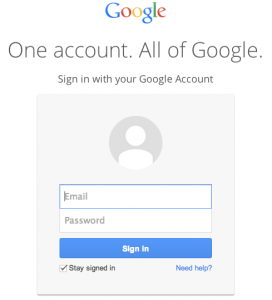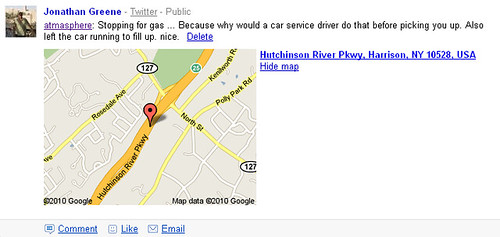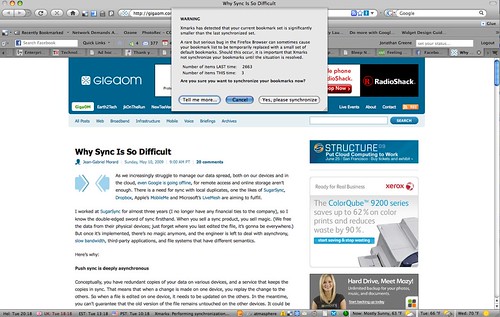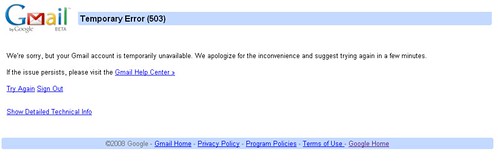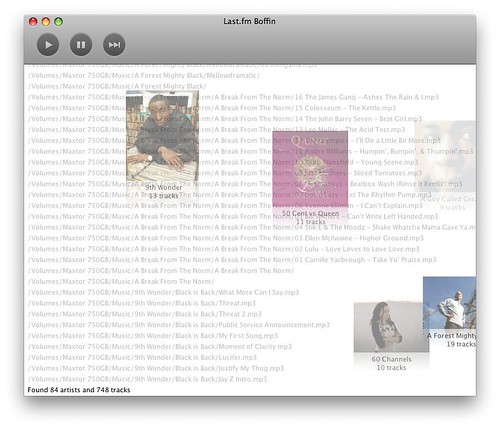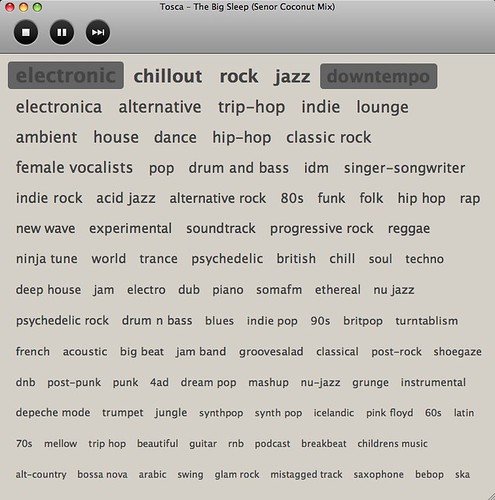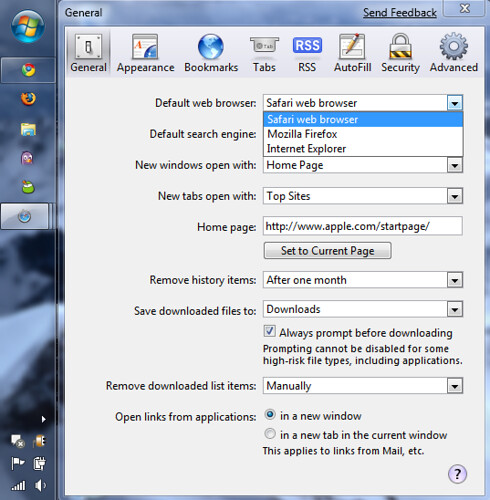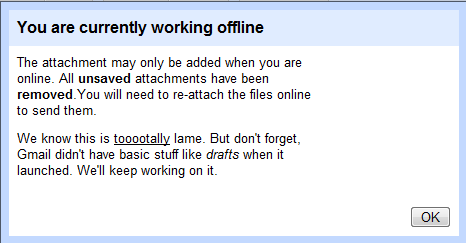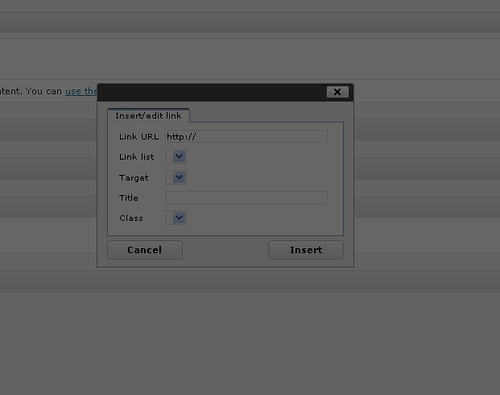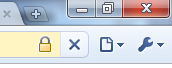Apples new approach to social is welcome but also shows just how lightly the social impact was thought to have in the broader ecosystem of iTunes.
In our home, my wife and I share an iTunes account so that our purchases can be easily distributed between systems. Both of us have an @mac address though mine is the primary for purchases. With the launch of Ping, the social stream presents itself within the Apple framework, yet is locked to a single user view. In our personal world, it is impossible for both my wife and I to take advantage of the system without sharing a profile. With Apple’s current focus on purchase forward activity, this might make some sense for how your actions represent you, but this is ridiculous if you participate within the social system. We don’t share a facebook account and have different friends, Ping should respect that we well.
Prior to Ping, these issues existed around recommendations and in fairness, are not unique to Apple. We also share an Amazon account primarily for Prime, but also now as we both utilize the Kindle service making it easy to share books. I’m used to seeing purchase recommendations for things my wife has bought on Amazon and while we don’t read the same things, I can file that info away for potential future gifting opportunities. I’m certain that the Prime sharing is not unique nor is the sharing of purchase accounts … courtesy of DRM.
In today’s highly social world, we need a way to uniquely identify ourselves, yet also a way to properly (legally) purchase together as a household. We have three children and already one with an iPod, yet at almost 7yrs old she’s not making purchases herself just yet. As my kids get older, they’ll want to connect with their own friends and see recommendations based on their tastes – not those of their parents. Thus far, there is no way to do that without creating individual purchase accounts, which means we can’t easily share the content between ourselves – which of course has always been possible with physical media.
If there was a method to link our accounts to a master purchase record, we should be able to purchase and share uniquely, yet maintain a single household record for DRM. This would be ideal and frankly doesn’t even seem that hard to do. I’m sure people would cheat something like this much in the same way people break DRM. There’s no stopping the hacker types, but for those of us just looking for an easy and fair way to utilize the content we are legally purchasing … there’s got to be a better way.