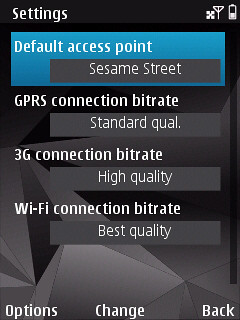I decided last week that I wanted to simplify my mobile media experience and ordered a 6GB microSD card so i could my N95-3 and N810 for evrything instead of also carrying my iPhone just for a few albums and podcasts. I’ve had an iPod since it was first released and have had my computer media experiece live inside iTunes. The full Apple ecosystem is strong and I’m a firm advocate of sync and go … Or at least I was.
For the most part the songs and albums stay the same on my ipod and it’s really podcasts that change with any real frequency – daily to weekly as things update. I thouht the 6GB card would be mainly in the tablet vs the phone as I started planning this but thus far (day 3) my plan has shifted a bit back to the phone. I’ve actually ordered a second 6GB card to use in the tablet so I don’t have to share and so each device can focus on some key pieces of the experience. A surprise arrived on Friday as well in the form of the Nokia N81 8GB which is designed to optimize the mobile music experience and I’ve been playing with that along with the N95.
Music and Video
Right now I have music on both phones and a limited amount of converted video on the tablet. The phones serve as really nice music players – quality seems solid on both. I have yet to do an A/B test as my recently updated iPhone (1.1.2) has not been reactivated… I’ve yet to swap its sim back from the N95 to complete the activation process!
The Nokia podcasting application does a great job importing my opml from iTunes and is able to update on a schedule or manually with a wifi connection or via cellular data. I’ve been manually switching things between wifi at home and cell on the go so I can get the latest stuff for my commute. Since I am unable to install anything on the work machine and do not have an itunes there’s no way to get an updated set of podcasts … Or even a quick download during the day on the iPhone. The Nokia phones however easily take care of business without the assistance of a computer which has really been quite awesome.
The N81 integrates podcasts directly into the music player which is something I’m hoping makes it back upstream to the N95 with a firmware update. In either case you can access podcasts as a genre and using the keypad you can live search through your collection of both music and podcasts. The Nokia Podcasting app also supports video which works nicely too though I’ve gone into the app to playback rather than use the music player which does not show video. When there’s an update to the Nokia Video Center application for the latest tablet OS2008, I will also subscribe there and predict my viewing preference will be the tablet’s larger screen.
Movies and TV shows are pretty easy to convert for the N810. Unfortunately video does have to be converted which takes time, but is relatively straight forward with the right tools. MediaConverter is probably the simplest to use and with the promise of making a file the tablet can play it’s hard to pass on it. Handbrake and (if you use Windows) Nokia’s new video conversion application also work well though if Hanbrake is your preference you might want to copy the settings from one of the other apps to make sure you get playable files.
Phone + Media Player
Like you would expect the Nokia phones pause and resume playback for phone calls much like the iPhone… So there’s no magic there, but it works relieably and well. The N81 has a dedicated music button next to the naviwheel and the N95’s multimedia key serves the same purpose. I discorvered today that a press and hold which brings up the music player on the N95, can also bring you right back to your previous application … A nice and I am sure not well known function.
The more I’ve used the phones as media players I can really see the potential benefit to an A2DP headset which would deliver stereo sound and also let me handle calls without switching things around my ear. My Shure E4C earphones are great but if I knew or needed the flexibility daily a wireless single unit would be killer.
What’s missing?
Amazingly the N81 is not supported by Nokia’s recently updated Multimedia Transfer application which would let me take advantage of playlist syncing as well as photos through iPhoto (though I use Aperture). While the N95 is supported, I’ve chosen to maintain a parallel experience and did a bulk copy (~4GB) using mass transfer mode on the N81 and a card reader for the N95. As it happens my mac mini media server crapped out at home so I had the external media drive on my desk and did a hunt and find to then drag over on both devices. This process took considerably longer than it would in iTunes to find what I first wanted and then actually to copy over. The Mac finder estimated over 2hours and after about 30 min I walked away. When I returned both were ready to roll. Sync is a really great thing to have and I hope that the Nokia Multimedia Transfer application (which has also been brutally slow for me) supports the N81 or that Nokia develops an actual plugin for itunes much like they did for iSync.
Copying video to the N810 was also done through a card reader and I will continue to do that as the video files I am using for my mobile needs are not really things I want clogging up iTunes.
Final thoughts
Outside of the initial bulk load, day to day use has been a pleasure. Music and podcasts are easy to access and update and video podcasts as well as converted video on the tablet all play well. Since I am already well converted as a two-piece mobile user, this plan works great for me though there’s no reason why the phone alone would not also do a lot of good. Of course you can’t playback any iTunes Store content as there is no Apple DRM access on anything other than their mobile devices, but that’s far from a deal breaker for me. Most of my content is from my own physical media collection and Amazon’s MP3 has an excellent DRM-free collection for “need it now” moments. I’ll probably dabble with the Nokia Music store when it eventually works in the US, but I’m less of a fan of Windows DRM.
Just as a sidenote, this entire post was written on the N810. That’s definitely not something I ever considered with the iPhone.
Technorati Tags: Nokia, N-series, N81, N95, N810, media, mobile, itunes, Apple, podcast, blog, internet tablet