I just downloaded and installed Safari 4 on two machines – my work laptop (XP) and my netbook (Win7) which are both PC’s. It’s immediately noticeable how quickly pages render and that’s courtesy of Safari’s new javascript engine. Safari also brings HTML 5 and CSS 3 support which is great news for web app developers and Web 2 enthusiasts.
- There are definitely some bugs though as you should expect in a beta. In Gmail, if you click a link within a message you get a new window instead of a tab which is how my preference is set. This is the same BS that exists in the current release of Safari.
- Clicking the title on a Digg post opens the page in the current view rather than opening a tab as you see in Firefox and Chrome. Interesting that this is the exact opposite of the way links are handled in the first point.
- On both my systems (XP and 7) even with the preference set from within Safari, I am unable to get it to be the default browser.
- I tried to install Gears which appeared to install, but on restart of Safari, I found the browser had reset – no saved bookmarks, passwords etc. I’d only been using it for about 30 minutes so the loss was not severe, though annoying to have to re-enter things.
- I can’t add a new bookmark (only a folder) in the bookmark manager.
- It’s impossible to add a link to a post using WordPress’ graphical editor as seen here:
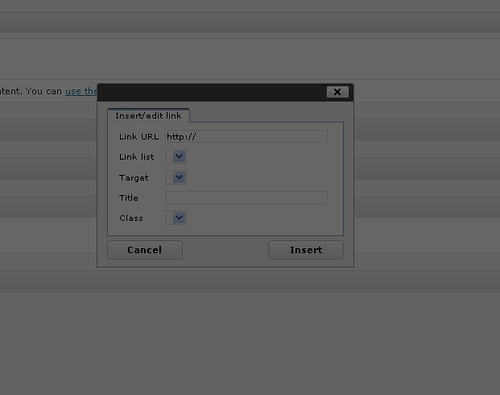 I’ve also noticed some striking similarities between Chrome and Safari … The Top Sites view (first image of the post) is very similar to the Most Visted view in Chrome though it seems to load a live view of sites when possible which is a nice touch. Safari has also moved the tabs to the top of the window panel and added two icons over on the right side of the upper chrome which are very similar to Chrome’s … On the left is Safari 4 and on the right is Chrome:
I’ve also noticed some striking similarities between Chrome and Safari … The Top Sites view (first image of the post) is very similar to the Most Visted view in Chrome though it seems to load a live view of sites when possible which is a nice touch. Safari has also moved the tabs to the top of the window panel and added two icons over on the right side of the upper chrome which are very similar to Chrome’s … On the left is Safari 4 and on the right is Chrome:
Sure the changed the wrench to the gear, but the options in both menus are very similar.
There’s a cover view option in bookmarks which will also look to show you a live view. I don’t tend to use local bookmarks much aside from bookmarklets so this is not of much interest to me though I suppose would appeal to a more mainstream consumer.
I’ll probably play around some more but until I can get around the tab issues and the default browser setting, using Safari is annoying – even though it is seriously fast!



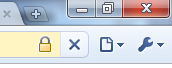
Yep, I found the same problem on bookmark and sometimes i've got some crash. I hope to see the final version it should be more stable than now
Yep, I found the same problem on bookmark and sometimes i've got some crash. I hope to see the final version it should be more stable than now