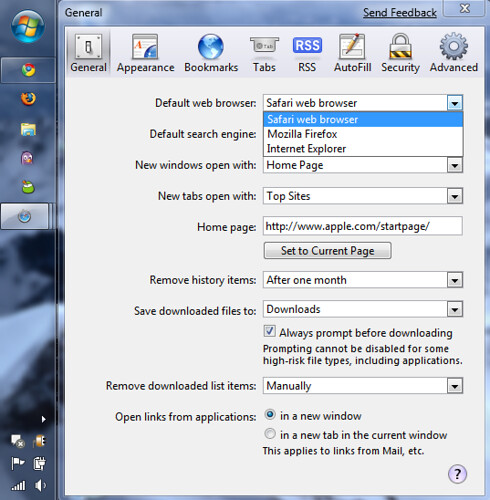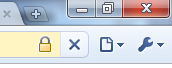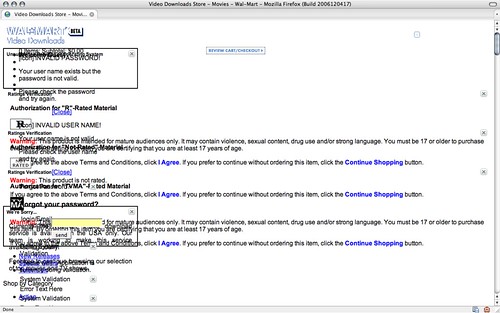You’ll note, Chrome is not an option and Safari is actually seizing the default browser option away from Chrome where I’ve also set it. I have no idea why there is more than one way to set a default application or why Apple is allowed to do this on Windows, but it’s damn sneaky.
Safari 4 Quick Take
I just downloaded and installed Safari 4 on two machines – my work laptop (XP) and my netbook (Win7) which are both PC’s. It’s immediately noticeable how quickly pages render and that’s courtesy of Safari’s new javascript engine. Safari also brings HTML 5 and CSS 3 support which is great news for web app developers and Web 2 enthusiasts.
- There are definitely some bugs though as you should expect in a beta. In Gmail, if you click a link within a message you get a new window instead of a tab which is how my preference is set. This is the same BS that exists in the current release of Safari.
- Clicking the title on a Digg post opens the page in the current view rather than opening a tab as you see in Firefox and Chrome. Interesting that this is the exact opposite of the way links are handled in the first point.
- On both my systems (XP and 7) even with the preference set from within Safari, I am unable to get it to be the default browser.
- I tried to install Gears which appeared to install, but on restart of Safari, I found the browser had reset – no saved bookmarks, passwords etc. I’d only been using it for about 30 minutes so the loss was not severe, though annoying to have to re-enter things.
- I can’t add a new bookmark (only a folder) in the bookmark manager.
- It’s impossible to add a link to a post using WordPress’ graphical editor as seen here:
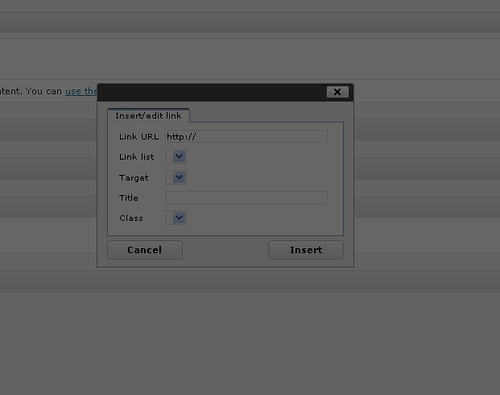 I’ve also noticed some striking similarities between Chrome and Safari … The Top Sites view (first image of the post) is very similar to the Most Visted view in Chrome though it seems to load a live view of sites when possible which is a nice touch. Safari has also moved the tabs to the top of the window panel and added two icons over on the right side of the upper chrome which are very similar to Chrome’s … On the left is Safari 4 and on the right is Chrome:
I’ve also noticed some striking similarities between Chrome and Safari … The Top Sites view (first image of the post) is very similar to the Most Visted view in Chrome though it seems to load a live view of sites when possible which is a nice touch. Safari has also moved the tabs to the top of the window panel and added two icons over on the right side of the upper chrome which are very similar to Chrome’s … On the left is Safari 4 and on the right is Chrome:
Sure the changed the wrench to the gear, but the options in both menus are very similar.
There’s a cover view option in bookmarks which will also look to show you a live view. I don’t tend to use local bookmarks much aside from bookmarklets so this is not of much interest to me though I suppose would appeal to a more mainstream consumer.
I’ll probably play around some more but until I can get around the tab issues and the default browser setting, using Safari is annoying – even though it is seriously fast!
Chrome – It’s new and shiny
I was very excited for the Chrome release today. Â Spending as much time in the browser as we all do now the experience and performance are critical parts of the online experience. Â While it’s a very early release, I definitely like what I see so far and look forward to tracking the progress forward as things evolve. Â
I’m finding that the speed is decent. Â Not hyper fast like they were promoting but then I am not running some javascript test page, I’m using a bunch of tabs and windows like I always do. Â What Chrome does though which is generally get out of your way and let you experience the page or application a site is offering. Â It’s very simple to create single window views like Fluid does on the Mac. Â I’ve got that configured for gmail, google reader, wordpress and my office webmail … so far so good. Â
Right now Chrome only works on a PC unless you compile it yourself. Â My work machine, a Lenovo X61 is not having any issues with Chrome and I actually find it to be a very pleasant browser. Â There are some subtle things about the UI that i really like and of course a few I would like to see changed. Â
On the positive side, the window is about as full as it can be all the time which is awesome on my small screen and even better when connected to a larger monitor. Â There’s no status bar on the bottom of the window, but when you hover over something that can be clicked on, you can see where it will go just like you know you can. Â There are some slick overlays for downloads and completed downloads stick to the bottom of the window to remind you they are ready to be acted upon. Â When things crash or go bad, only that tab seems to be effected and Chrome is able to save the state of things quite gracefully. Â In my limited testing this afternoon, I’d say it does a much better job that Firefox 3 currently. Â Not bad for a .2 release.
As you might expect with an early release, there are some bad things. Â The one that’s making me nutty is that there is no way to email a page / link without using a bookmarklet. Â I’ve got one for Gmail, but it makes sending a page or link to work collegues in Outlook take a few steps more than I’d like becuase I have to copy and paste twice to get both the link and title or content from the tab. Â I’ve also noticed that there’s no way to get certain links working on Facebook which is a huge miss. Â I was unable to “become a fan” or comment on someone’s status today and both links looked like they would work, but failed to do anything. Â Back to Firefox …Â
In general though Chrome is very smooth, very stable and really well done. Â I’m looking forward to the fixes further optimizations and hopefully some plugins. Â Of course I’d also like to install this on my Mac!
While they’ve only teased at this point, I would expect Chrome to be the browser in Android when it launches later this year. Â We’ve already seen the power of webkit in mobile devices – first in the S60 browser and then of course with the iPhone. Â Webkit has become the engine to beat (sorry Opera) in higher end mobile browsing. Â My guess is that it will sync via some Google service and I hope that multiple computers will also sync eventually as well…. Google killed the Firefox sync extension recently and it seems quite clear now that those bits are being focused on their own developments. Â It’s great that Chrome is open source and I hope Nokia is watching closely to see how they can improve their own S60 webkit browser as it’s clearly stagnated a bit since Apple came along with Mobile Safari.
Google Reader For iPhone Needs Keyboard Shorcuts
Yes I know the iPhone has no keyboard, so let’s just put that to the side….
There are however plenty of other devices that can take advantage of the excellent work that’s been done on the updated mobile UI which do have keyboards … like the Nokia N810 which runs a Mozilla browser and the N95 which has the S60 Webkit browser. The more I’ve used the latest Google Reader the more it’s clear that a very wide array of devices could be using this and why not add just a bit more functionality to enhance it that much more.
I’m thinking the N810 could probably get this going through a greasemonkey script … Anyone up to the challenge?
Technorati Tags: google reader, mobile, nokia, mozilla, safari, greasemonkey, lazyweb, n810, n95
What’s happening with the S60 browser?
I just caught a post in my reader, which is a bit alarming and rather disappointing if true.
There has not been a checkin to the S60 port in over 8 months… As far as I can tell, the port is dead… Does anyone know the status of the port? If the port is in fact dead, I would like to suggest that we tag (with some keyword, or component) all of the remaining S60 bugs and close them.
As I think back to the Mobile World Congress briefings and hands on time I had with the upcoming Nokia handsets, I don’t actually recall seeing anything new or different in the browser. I even saw some FP2 things, but nothing around the browser than would make you think there’s anything new to expect on that froont.
Has Nokia conceded mobile browsing to Apple? Aside from bringing the minimap, there’s not much going on here. Bookmarklets are missing as is the very basic ability to manually launch a new window – which is something I’ve griped about many times. The potential is there and the newer devices have enough horsepower, but we are left wanting more …
I’d love to hear what if anything is going on here …
Technorati Tags: Webkit s60 nokia browser apple iphone
The Mobile Web: WebKit, Safari and the S60 browser
I am sitting on a plane en route to the Web 2.0 Summit writing this on my N800, enjoying my time to write some things wihout distraction… aside from the guy in 11B reading this over my shoulder!
About two weeks ago, Tommi at the S60 Applications blog asked for feedback on the Nokia Beta Labs program. My initial thought is that it’s really a solid idea which enables the feedback loop via the blogosphere and certainly on the applications blog comments. I posted something similarly on Tommi’s site but now that some time has passed it seems that perhaps the focus could be on altering the existing status more rather than pushing out the new. Don’t get me wrong – I’m an applications junkie just like most of you, but I would like to see some renovation before building more.
When I attended the Evening with S60 event in NYC, I was told (incorrectly now) that the S60v3 FP1 browser would be released within 30 days to other S60v3 devices which was great news. I saw a massive spike in traffic after my update on this news which confirmed I was far from alone in looking for this type of update. Nokia, with the exception of Maps, seems to require a new unit to get what become device standard features (of course right after you) purchase your phone.
Of course, a long time has now passed and we’ve yet to see a release. Instead, we heard about the widgets which will be coming in FP2 probably in Q1 2008. Not to take away from widgets (I think I’ve seen the light a bit for very task specific information), the browser now seems a bit limited in one very key area thanks to some healthy competition from both the iPhone as well as Nokia’s own N800 . The iPhone has enabled a VERY rich use of tabs which make maintaining simultaneous activities online possible. The S60 browser can also do multiple tabs and actually does them quite well. There is NO WAY TO MANUALLY OPEN A NEW WINDOW.
The hack I’ve found for this is silly, and takes longer than I would like to get going, but has now become a part of my browsing process on the N95-3.
- You first have to set the window preference to allow pop-ups. This will allow ads to pop up or under … no way around that I know.
- Once this is on, you visit a site that forces links to spawn in new windows. My choice for this is the m.twitter.com site as it’s mobile optimized and loads very quickly. I can get a few windows going right away and move about my business. I usually maintain 3-4 tabs now…
- Once you have a second, third or even fourth window open, you can press 5 to see your tabs and then using the nav key move either left or right to select which site you want. Pressing the center key selects and opens a more full view. From the tabbed view, you can use the left soft key to see th options for tabs which let you close either the current or all other tabs you have open.
The browser is the perfect candidate for a quick beta release through the labs. Many devices do not have enough RAM to browse in this manner (yet) and it’s probably more power user than mass feature, but isn’t that who’s visting and using the beta labs anyway? We should not have to wait for a Firmware release (which we all know wipes the device fresh) or worse, a new device to get such aseemingly small adjustment. This really should be something we just have in devices like the N95-3, N95 8GB, N81, N81 8GB, E90 and as well as future devicess that have enough operating RAM to make this possible – which should cover all N and E-Series moving forward, right?
The iPhone has really turned the mobile browsing experience up on its head. Regardless of their true capabilities, all mobile devices are being compared to the iPhone. The fact that the same engine is used in S60 and the iPhone makes this even more open to scrutiny.
The N800, which does not share the webkit engine, can go toe-to-toe with the iPhone even defeating it with some complex sites, but requires a second purchase. This is great for both Nokia’s bottom line (as well as non Nokia handset users) It is admittedly far more enjoyable to browse on the larger screen, it’s not something you always want in your pocket.
There are some great mobile web applications and services which have sprung up seemingly overnight to support the million plus iPhones… How many S60 devices are there? Considerably more…
A device like the N95-3 should not be hamstrung by a missing feature like this. The game has changed a bit now and we need to look how others are doing things and what can be learned to improve what we have and what’s to come.
Love to hear your thoughts here…
Technorati Tags:
Apple, E-Series, Firmware, Internet Tablet, iPhone, Maemo, Marketing, mobile, N-Series, N800, N810, N95, Nokia, Nokia Maps, S60, Nokia Beta Labs
iPhone Browser Sync
As good as it is to have all your bookmarks with you on the iPhone I wish Safari had some of the other features you have on the desktop.
I’d really like to have some form management so it was easier to save logins and I’d like to see my keychain sync – or parts of it anyway that were relative to the browser. I suppose if we get an OTA sync and share function with Leopard as has been rumored we may be able to save logins to servers and other systems if that’s a device capability. For now, stronger management of my personal data would be most excellent.
Browser Comparison: iPhone vs. Nokia N95 and N800
I took a look at the browsing experience on the iPhone and compared it to the Nokia N95 as well as the Nokia N800 Internet Tablet. In general, the iPhone and N800 are much closer experiences, though having used both I’m leaning towards the iPhone. The N800 is definitely still robust for handling your browsing needs – especially with the addition of Flash 9 support, but my preference is for how Safari handles things over Opera.
Technorati Tags:
iPhone, Nokia, Internet Tablet, N800, N-Series, N95, Flash, Safari, Opera, Yahoo, womworld, Jaiku
Advantage iPhone
I know it’s not out yet and no one has really touched or used it who can say anything but there are a few details I think will seriously make a difference in favor of iPhone vs other devices.Â
First, all other features aside, if it gets even close to the battery rating Apple has released it will be the only phone in this class and makes for an impressive device just on that merit. Of course companies tend to exaggerate these numbers a bit so we’ll see.Â
The Apple “just works” design philosophy. You know that the iPod portion will just work as you already know today’s iPod does but with the added benefit of the new multi-touch design. You’ll easily be able to manage photos, video and podcasts, contacts and calendars all within iTunes. iTunes sync works.Â
I predict that Apple has nailed device memory usage. Today I use the Nokia N95 and if I have Jaiku and Gmail running and try to launch the browser something has to give. When that something gives (one of the two apps usually is forced to quit) I am only then able to run a single small web page. If I load a page from “the full internet” I will likely run out of memory. I may get lucky and find my first page loaded fine, but if I open a link to a second page it’s game over. The iPhone will support opening 8 web pages!Â
My previous bump on the iPhone, included mention of what I am currently used to on the N95 and what’s missing – 3G, MMS, Video recording, ichat and only web apps. There’s also no Flash or Java / J2ME. Thinking further about this, it seems that all of these issues are potentially resolved with software updates. We’ve already been told to expect to be “surprised and delighted” with updates. The first is here now with the release of H.264 support for YouTube in the iPhone and AppleTV. Quicktime handles the media portion on the iPhone and seems to enable instant full-screen playback which certainly optimizes the viewing experience.Â
The initial development for the device is annoying I’ll give you that. I don’t find bookmarks applications, but something I heard on TWIM yesterday got me thinking that perhaps there’s more coming. The initial device is not the final product and there will likely be changes which enable the experience to grow – again surprise and delight. The other end of the browser apps deal is Google Gears. There’s already a Webkit version and now Eric Schmidt come out with this nice helpful quote:Â
“What you are really asking is to see my iPhone,” he quipped before producing a handset from his pocket. “iPhone is a powerful new device and is going to be particularly good for the apps that Google is building. You should expect other announcements from the two companies over time,” he said. [Cnet]Â Â Â
It’s quite likely that the iPhone will actually be using some level of your local storage at all times for apps – things defined as applications, perhaps from Google initially given their close partnership, but who knows where it’s going. Think about GMail, Google Reader and Gmaps all working with some degree of offline access.Â
The N95 also has GPS which the iPhone lacks yet there’s been so much done with A-GPS and Cell-ID lately it’s still totally possible to have Location Based Services. The GMaps they demo is certainly proof of this working.Â
The 2MP uncovered camera is untested and will surely pale against the N95’s 5MP Carl Zeiss covered optics, but we’ll have to see how it really snaps. My N73 has a terrific 3MP camera – though also with Carl Zeiss optics. 2MP is still far more than the average phone user is accustomed to having and I’m sure they’ll dig it.Â
Think that only really leaves one considerable omission… 3G. All I can think of here is software-defined radio. There’s just no way they can sell you a 2yr contract in 2007 without some path to 3G service. It’s not like AT&T is some also-ran carrier or that cellular radios have not been previously updated.Â
So yes I am completely seduced by the iPhone. I’ve rationalized and justified it to myself. At minimum, it’s an iconic consumer electronics / mobile moment, but it’s more than likely to actually be a killer device. I want one!
Technorati Tags: 3G, Apple, iPhone, N-Series, N95, Nokia, Nokia Maps, Safari, Video, Web 2.0
Where are the extensions for Safari 3?
The update for the Safari 3 beta has been out for a week now yet none of the extensions seem to be updated to work with it yet. Since I’m not a developer, I can’t tell how much has changed under the hood, but from my eyes things seem similar enough… I’m not even thinking about Windows support at this time – just the existing Mac tools.
Google Gears for Webkit — Let’s get it going on S60!
While it’s not even possible to run Google Gears on Safari for OSX since it’s not in the release version, we should collectively be thinking about how to get this into S60 devices which also use the Webkit engine in the browser. I’m sure Apple will be figuring out a way to get it into the iPhone.
With a bit of development time, and a firmware update and we should be able to activate offline browsing and other tricks on our multimedia computers… While we are on the topic, I’d really like to see this implemented on the Linux end for the N800 as well within Minimo or perhaps even the rumored Firefox for Nokia Tablets I’ve heard some rumblings about.
From the official Google Blog…
Have you heard about Google Gears? It’s an extension to your favorite web browser and a new open source project from Google. It adds support for local data storage and helps web application developers manage resources so you can make your web application work offline. It is currently available for Linux, Windows, and Macintosh platforms and you can learn more at http://gears.google.com. I got a chance to work on this product for WebKit, which is the render engine Safari is based on, and we’re happy to announce that the source code is available to all Mac developers today.
Since Google Gears is leveraging the latest technology from WebKit, it is currently not compatible with the shipping versions of Safari (Mac OS X 10.4.x and 419.x). So, if you want to play with Google Gears for WebKit, you’ll have to download a recent WebKit build from http://nightly.webkit.org.
Technorati Tags: Apple, Firefox, Google Gears, Internet Tablet, iPhone, Minimo, Mobile, N-Series, N800, Nokia, S60, s60v3, S60v3 FP1, Symbian, WebKit
Wal-Mart and Studios in Film Deal but they won’t play in my house
Today the company will introduce a partnership with all of the six major Hollywood studios — Walt Disney, Warner Brothers, Paramount, Sony, 20th Century Fox and Universal — to sell digital movies and television shows on its Web site (www.walmart.com/videodownloads), becoming the first traditional retailer to do so. [New York Times]
While I am not surprised to see that Walmart is embracing Windows DRM (other than Apple’s FairPlay, it’s the only game in town), but check out this lovely view of their website on a Mac:
To me, this is a total F-U. It’s a complete lock-out. Walmart is saying, there’s only one platform that we recognize and that’s Windows through IE. I was able to get the page to load with Safari, but Firefox and Camino but displayed the loveliness above.
The only thing I can give credit to Walmart for is that they have a single price for each film (prices actually vary by title) which will let you get both a download and a portable version for the same price – which is the default.
BTW — I just noticed that Apple has an ad on the NYT page promoting iPod and iTunes which not only competes with this service, but is completely incompatible.
Technorati Tags: Apple, digital distribution, DRM, Firefox, Internet Explorer, Movie Downloads, Safari, Walmart
The trouble with the wonderful Symbian browser
An interesting title I suppose… but a particular issue with the fantastic Symbian browser is that it is greets web servers as a full – not mobile browser. While this feature lets you browse the full page of sites – something I really like – it also prevents you from being able to login to the mobile version of a site or service automatically.
Here’s the current browser string you’ll see from your logs if you watch …
Safari 2.0
Mozilla/5.0 (SymbianOS/9.1; U; en-us) AppleWebKit/413 (KHTML, like Gecko) Safari/413
I suppose it would be easy enough to pick off the Symbian bit in order to redirect you to the appropriate mobile URL, but I’ve yet to find anyone who’s doing this. Instead you need to know that you’ll need the mobile URL in advance.
Technorati Tags: Browser, Bug, N-Series, N73, N80, N80ie, N93, Nokia, Symbian
SurfRabbit
SurfRabbit is a pretty slick browser add-on for Safari, NetNewsWire and Shiira (all webKit) which works in a similar way to Greasemonkey does. You can create and share hacks to sites that enable them to work better for you. I’ve just installed it and find that it seems to work as expected without issue.
I really like being able to clean up pages like News.com full articles which I tend to read many times a day. There are about 20 page tweaks currently in the system, though I suspect many more will follow.
Safari RSS serious annoyance
Safari can’t open the page.
Safari can’t open the page “https://enteryoursitehere.com” because the network connection was reset, which sometimes occurs when the server is busy. You might be able to open the page later.
I am seeing this way too often. Trying to get an eBook, a piece of software and dealing with a credit card.. all today. Firefox does not have any issues with the same sites or pages.
Technorati Tags: Apple, Safari RSS, Tiger
10.3.9 – No Acid Search just yet
I totally love AcidSearch, which is a very handy search extension for Safari allowing me to use A9, or switch quickly to Froogle among many other searches all within the main search bar. Seems though that 10.3.9, which was released tonight is not supported and neither will Tiger when it arrives shortly. Have to say I hate when that happens.
I was unable to even launch Safari after the update which was starting to freak me out since webkit was working in NetNewsWire. I thought of anything I had installed recently and disabled or deleted, but no dice. A quick trip to the console (always forget that handy tool) led me right to AcidSearch. Find… delete… Safari is back.
Apple RSS Demo!
Here’s a video from Apple showing off RSS in Safari 2.0. It looks very sophisticated yet simple. There are some nice features, like the scrolling bar to adjust the length of each piece and a quick way to jump through the dates of your saved items. Search is also looks to be quite strong. The snapback feature seems to lets you jump back and forth from browsing to feed reading…
I think a lot of people are going to finally get RSS when this hits next year… too bad Tiger is so far away!
Gmail adds Safari support
Google has added Safari 1.2.1 to the list of browsers supported… [Macworld UK]
Google promises Safari compatibility with GMail
When Internet search engine giant Google launched its free 1GB email service, Gmail on April 1, 2004, they did so without support for Apple Computer Inc.’s Safari Web browser. The browser requirement page on the company’s Web site lists several compatible browsers for the beta of Gmail, but Safari is still not among them. All of that will change before Gmail is available to the public, according to Google co-founder Sergey Brin. [MacCentral]
On Gmail and Macs using Safari
MacMegasite: I decided to look at it, and was greeted by a screen saying that my browser is unsupported when using Safari. [Mac Net Journal]