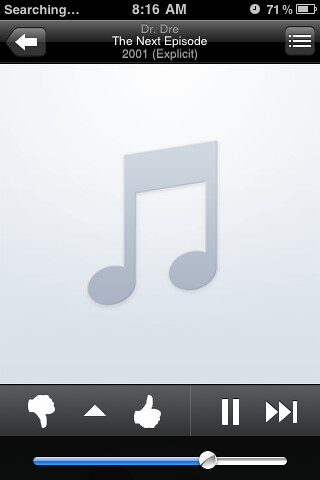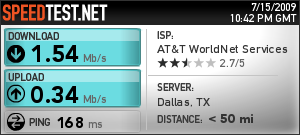I’ve been using the new BlackBerry 9700 for a bit over a week and it’s an impressive device. The last BB I used was a curve from about two years ago and it is immediately clear that the platform has matured to accommodate applications and multitasking.
In the past my experience aside from email and ota sync of exchange, was pretty negative. The curve was a very underwhelming device once you started to consider it a smartphone. Multitasking brought it to its knees and made anything in addition to email rather unpleasant.
The new Bold 9700 is a refreshing change. I really find the experience to be solid. The 9700 truly excels as a communicator which clearly remains the core blackberry sweet spot. The unified inbox is a very smart idea and let’s you focus a great deal of attention in a single streamlined place. Multiple email inboxes, gtalk chats, facebook notices (which open contextually in the app!) blackberry messenger chats and sms messages all in one place really rock. I still like to move between the various comms modes but staying connected cross channel in one place is awesome.
While the 9700 is my main work device I am still exploring apps and getting a rich feel for the platform and app ecosystem. I have yet to purchase any apps, but have spent a fair bit of time with BB App World. Its easy to see where it is heading and the initial roll out is admirable but there are quite a few issues … To name a few:
Even after sharing my imei and specific device on the web I still get apps that are not compatible. Fail.
App World is a bit tedious. Its nice that you can download multiple things but navigation requires too many steps. If you find an app online either from the desktop or mobile you often find a page that gives you a choice of downloading within app world or actually downloading app world itself. Why wasn’t the store even on my brand new flagship by default??
Back to the device itself…
The keyboard takes a bit of getting used to but once you have a feel its super to type on. I can type much faster than I ever did on either the Nokia E71 or E75. No contest really.
The speed at which you can process incoming messages as well as crank out what you need on the go is outstanding. Mobile productivity is way up compared to both Symbian and iPhone usage. Exchange integration is amazing with BES. I realize that’s quite a premium compared to the more standard consumer facing BIS but it truly is a robust solution. I know Nokia is trying to compete with this via Mail For Exchange but in the past few years I have experienced far too many halted syncs and errors to believe that’s really an appropriate enterprise solution. On the consumer side perhaps there is more tolerance but I’ve lost some faith after so many hiccups.
I’ve started to use BB Messenger with some teammates and see that really in the same way that Nextel offered Direct Connect (sans voice). It’s a solid choice for chatting in either one to one or groups on the go and is an sms beater (with threads!) If everyone is on the platform.
The browser has improved and is tolerable. At best it gives S60 a run for the money but has nothing on the webkit offerings from Android and iphone. For me it gets the job done as needed but it is not my goto browser. I do really like the use of keyboard shortcuts and how easy it is to initiate a new page or search. Tabs would be excellent and I am unsure why this was omitted …
Call quality, camera (with geotagging) and memory usage are all solid. It seems impossible to understand what apps are currently running vs recently run in the task switcher but as I have yet to run out of RAM this seems like a minor point.
I will probably have some additional points soon but thus far the current Blackberry system is quite solid and something I would definitely recommend.
Btw – I wrote this post on the 9700 while on the train home. Pandora was streaming nicely in the background the whole time.